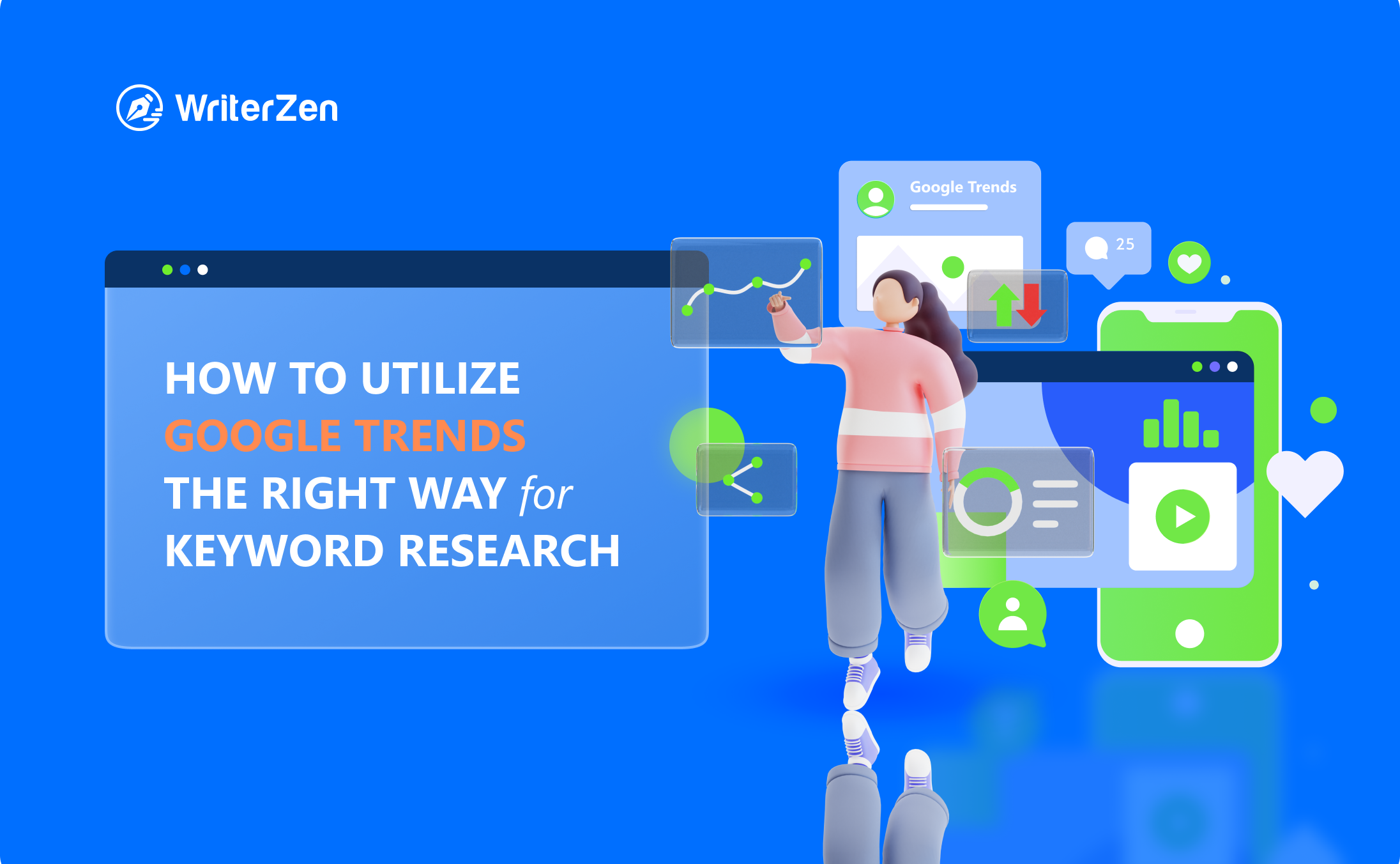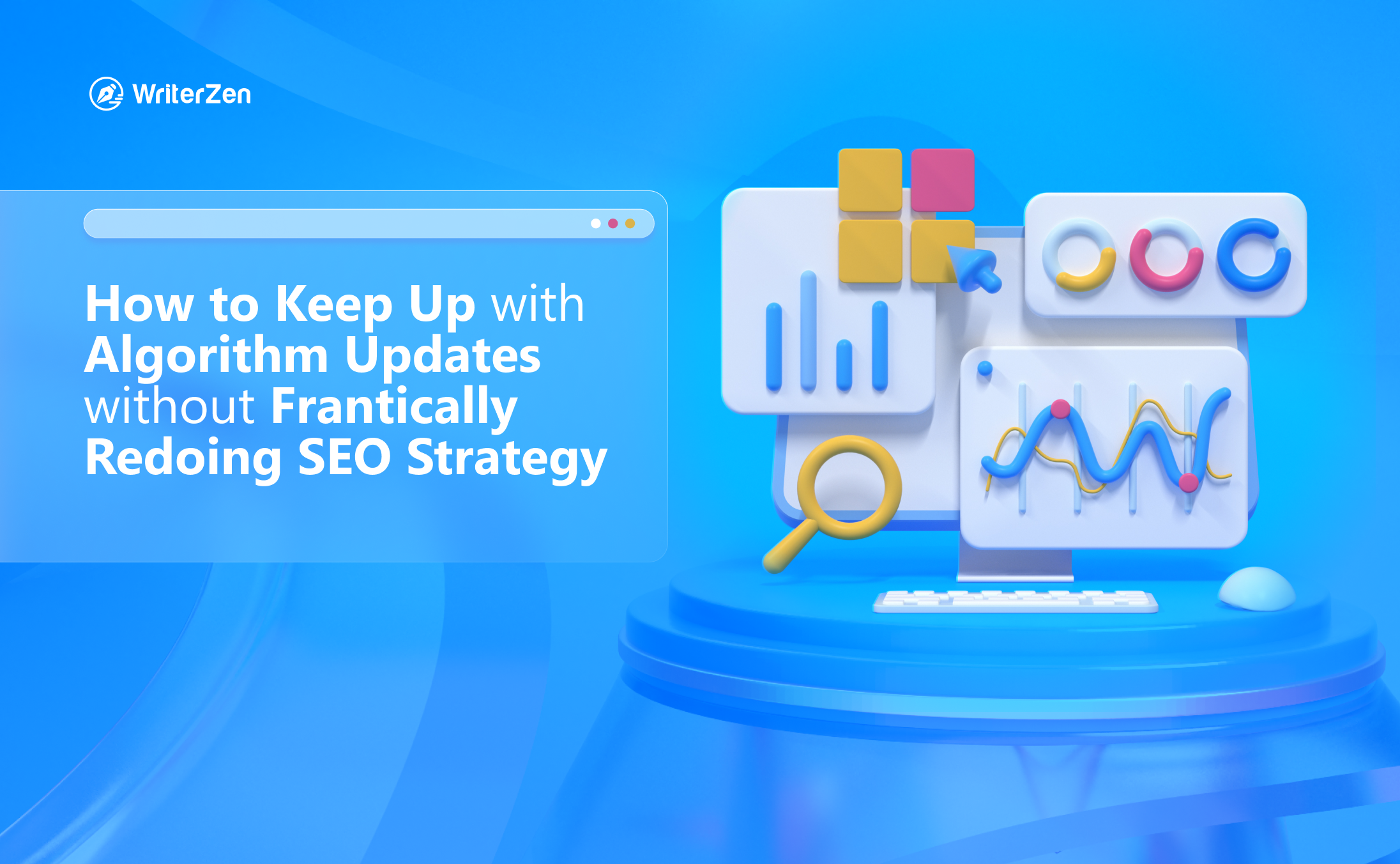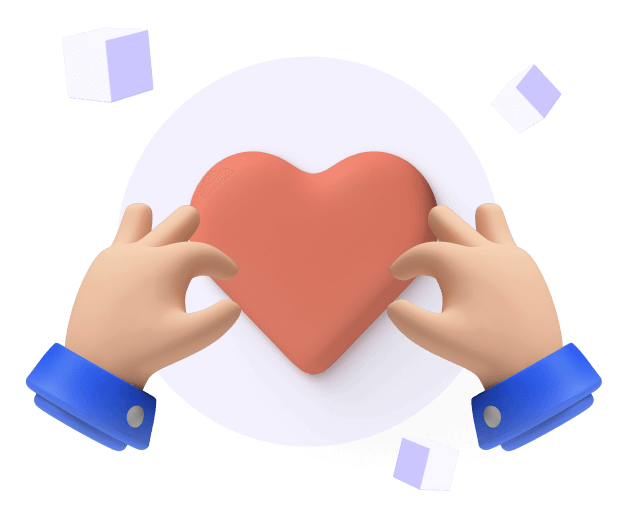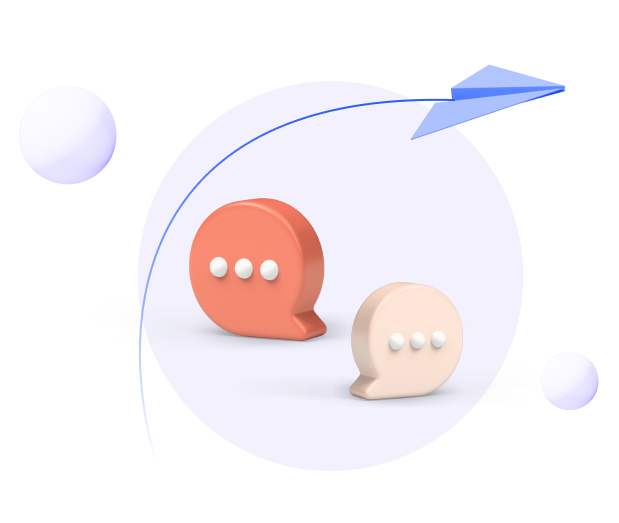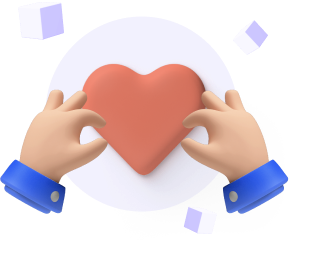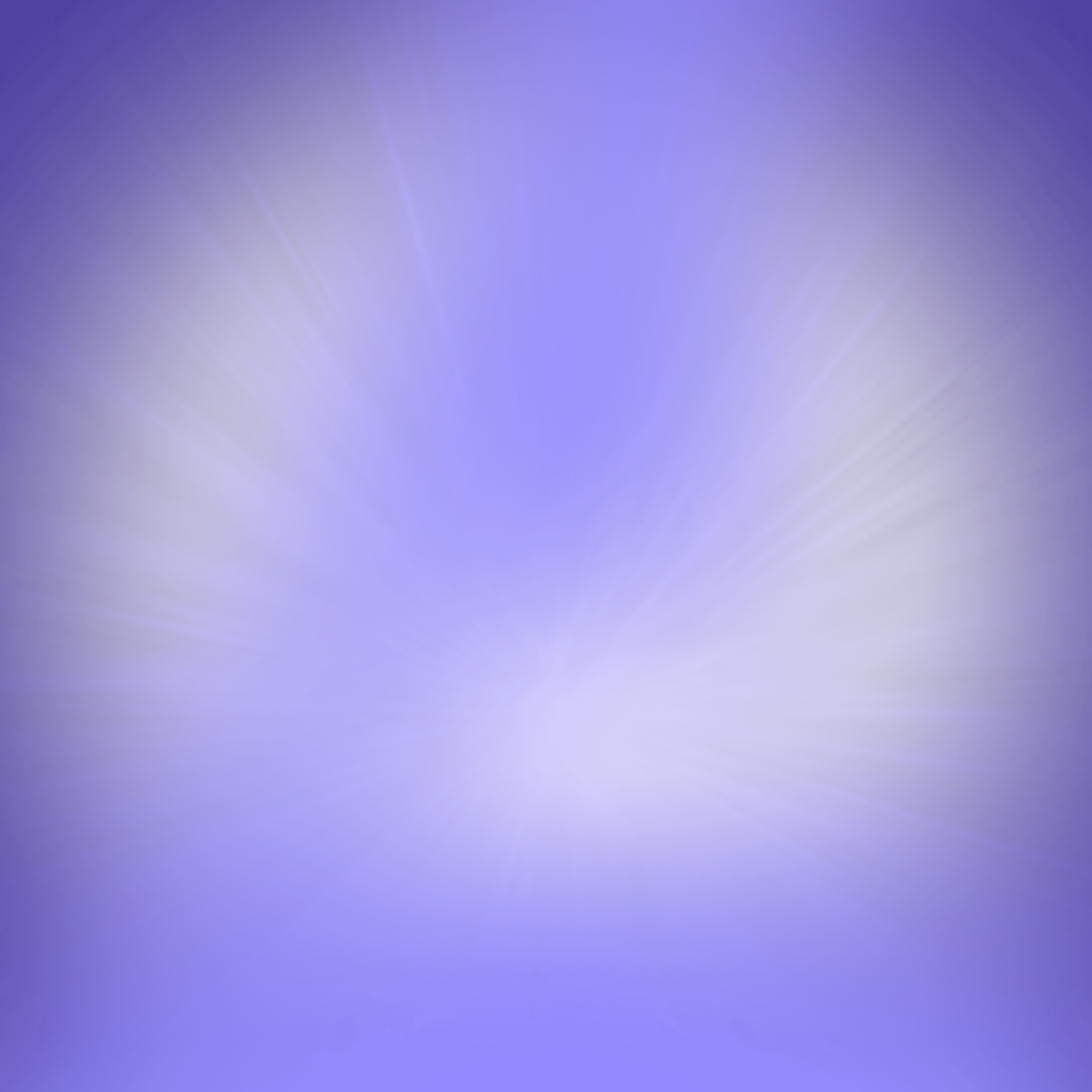Indexing is how search engines organize and categorize website information to provide relevant answers to user queries quickly. When we use search engines like Google, the results we get are websites and pages that have been indexed and stored in the Google search console.
On the other hand, de-indexing refers to the opposite process, where a site or page is removed from the search engine's index.
What Is De-Index?
De-indexing refers to removing pages from a search engine's index. This can happen when there are updates to your website or if your web server has misconfigurations, causing search engines to remove your content without warning.
Search engines like Google may de-index content that is duplicated, plagiarized, lacks credibility or authority, or even due to an error.
If your pages were mistakenly removed, you could request a reconsideration of Google Webmasters Tools. This allows you to ask for assistance in re-indexing the affected pages. However, the reconsideration process takes around 60 days, and the re-indexed pages may not immediately appear in search results.
Why Is It Important to Know This Procedure?
Search engines, including Google, constantly scan the internet to identify websites with duplicate or irrelevant content. When these algorithms detect such sites, they often remove the pages from their index and assign a "no index" value to the web pages. This process is aimed at discouraging web spamming techniques.
Accidental de-indexing of legitimate websites used to be a frequent occurrence in the past. However, with advancements in software, such instances have been significantly reduced by preventing duplicate content from being added to search engine indexes.
Despite this, website owners must be able to recognize signs of de-indexing. These signs can include a decrease in search queries for your content, declining traffic from search engines, loss of website referrals, a drop in rankings on Google, or a general decrease in overall traffic.
Regular website audits are crucial to prevent de-indexing. It's important to ensure that no irrelevant or duplicate content is present, as this can lead to Google and other search engines removing your site from their indexes.
It's advisable to regularly check your website and ensure you are using the latest HTML and CSS coding standards to comply with search engine guidelines. Consider upgrading your hosting services to maintain your indexed content. Additionally, technical SEO tools can also help you take all the necessary measures to safeguard your website's indexation.

How to Get De-Indexed by Google?
In today's digital landscape, search engines are the go-to platform for accessing vast information. However, it's essential to acknowledge that the online realm is more than just filled with valuable insights and entertaining content.
Unfortunately, we are witnessing a rise in inaccurate information and deceptive narratives, commonly called "fake news," and potentially damaging comments that can harm your online reputation.
To address this issue, Google offers a process to de-index or remove web pages that contain defamatory content. This enables individuals and businesses to take action against online defamation and protect their reputations.
There are three methods to remove information from the index, each with its pros and cons:
-
Contact the webmaster: Reach out to the webmaster of the site hosting the web page you want to de-index. Pros of this approach include minimal effort and no cost involved. However, the success of this method is partially in your hands, often resulting in negative responses.
-
Contact Google: Another option is to contact Google directly. This method requires average effort and does not incur any expenses. However, it involves filling out complex forms and experiencing long response times, and there is no guarantee that your request will be accepted.
-
Contact the Professionals: In some cases, the easiest, fastest, and safest route is to seek assistance from a team of professionals. The pros of this option include no personal effort required and an immediate and guaranteed result. However, it's important to note that these services are not free, and the cost will depend on the number of links you wish to delete.
How to Remove Personal Information from Google
If you want to remove your personal information from Google, you can refer to the official support page for guidance. The process involves the following steps:
-
Insert the URL of the page you want to remove or de-index from Google. This applies if the personal information appears only in Google search results but is not directly visible on websites (such as inaccessible pages or modified information).
-
Contact the owner of the page and request the removal of the information from the website if it is not directly shown in Google search results.
-
If the content to be removed is present both in Google search results and on a specific webpage, you should contact Google's webmaster. Submit a removal request by filling out a form provided on the page. You will need to answer a series of questions and provide the specific information you want to remove.
If you want to delete a webpage containing personal information from Google, you also need to follow this procedure. You also need to be aware that Google states the only way to completely remove a webpage is to contact the owner of the website.
Regarding the removal of personal information, Google may consider de-indexing and removing content such as financial data, medical reports, or unauthorized pornographic images.
How to Delete Images from Google
To remove images from Google, particularly those published without authorization, you can refer to the Google troubleshooting page. Keep in mind that Google generally cannot remove most images from the internet, as they are hosted on websites not owned by Google. In such cases, you will need to contact the website owner directly.
If you encounter a negative response or receive no response from Google, you can turn to ReputationUP for assistance. They can help de-index your data from Google within a few hours, resolving your problem.
In situations where the images have serious implications, such as cases of revenge porn, and if they are present on certain Google services, you should visit a specific page provided by Google. Fill out the form provided, select the relevant Google product where the image is located, and provide personal data and the URL of the image you want to delete.
Final Thoughts
In conclusion, understanding the process of de-indexing is crucial for anyone invested in maintaining a visible online presence. While the prospect of de-indexing can be unnerving, being informed empowers you to take proactive measures.
It's important to regularly monitor your website's health, assess your SEO strategy, and quickly fix any problems that come up. If your site gets de-indexed, don't panic. Instead, act fast, investigate thoroughly, and follow best practices to increase your chances of getting back on track.