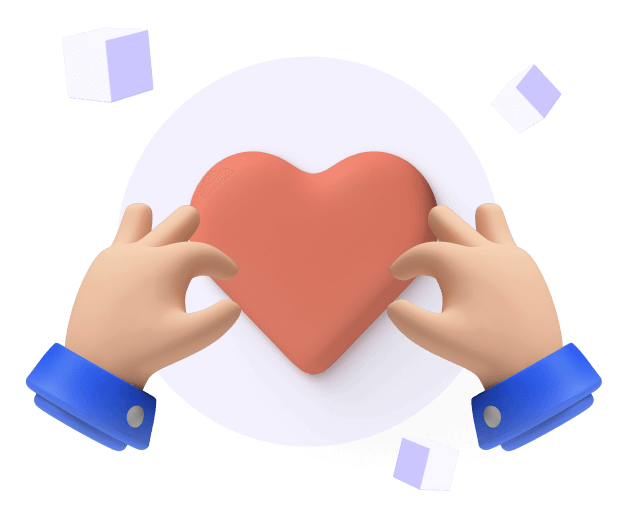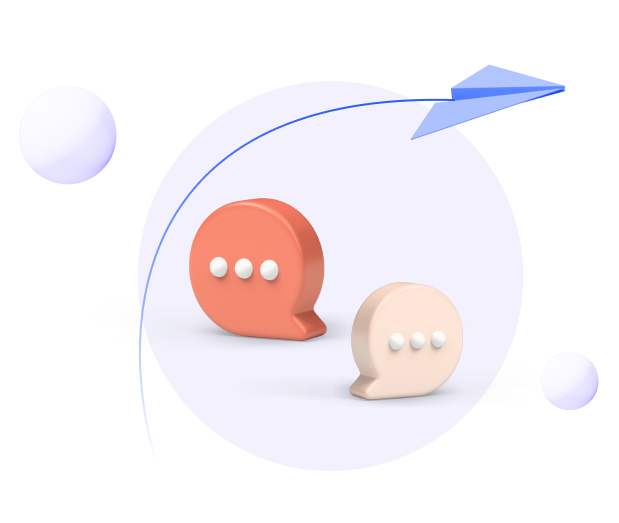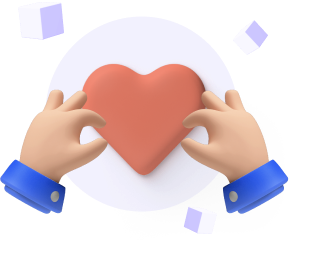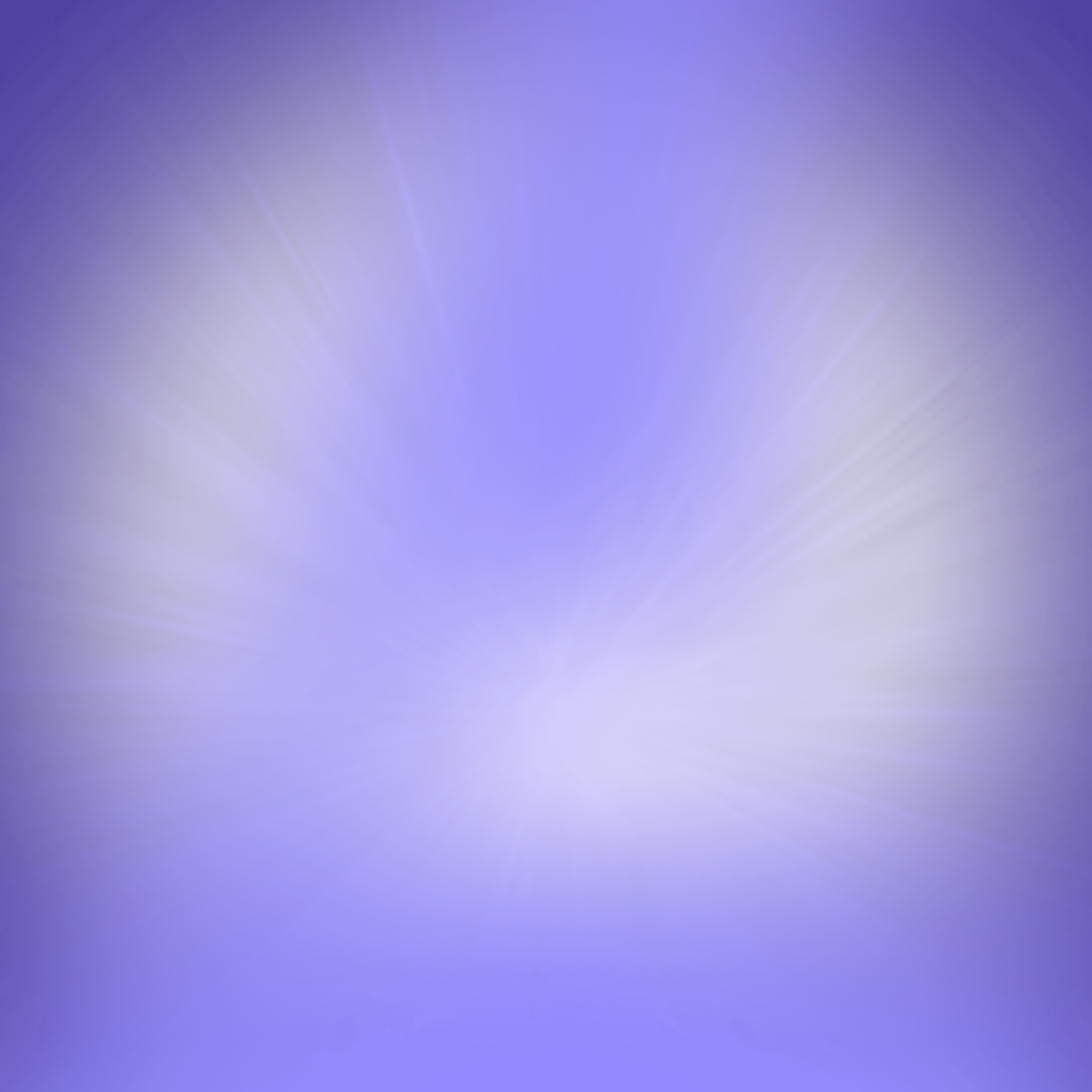Ease your keyword research workflow
Research, cluster, and build lists of easy-to-rank keywords from Google’s search database.
Take A
Quick Tour
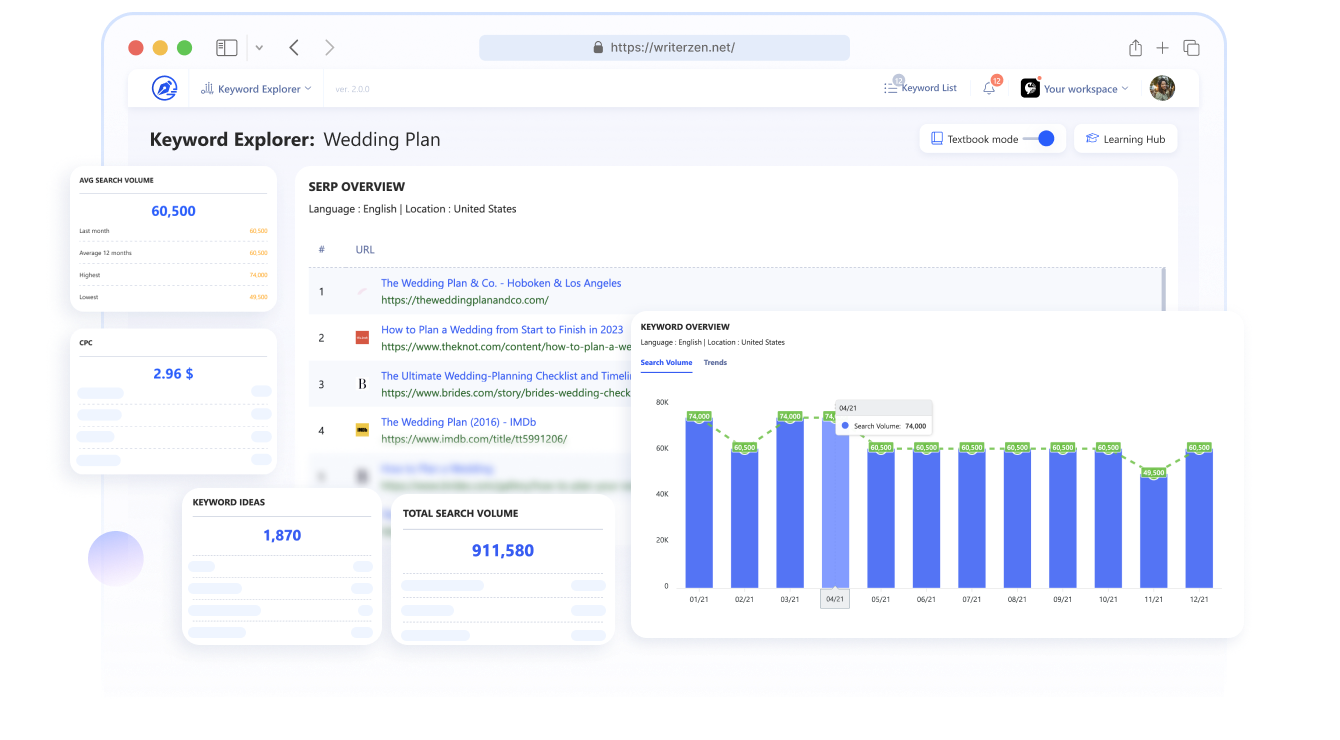

How WriterZen maximizes your SEO efforts
Watch A Demo
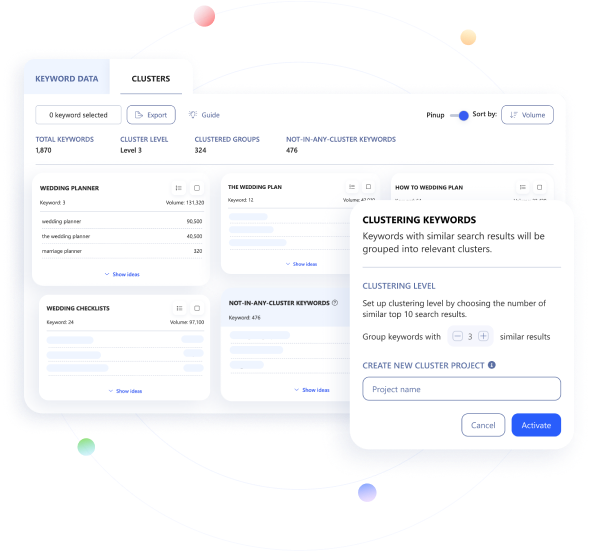
Advanced keyword clustering
Expedite your keyword research workflow. Generate
1000s of keyword ideas from one phrase – people also search, phrase match,
etc.
Toggle a few filters to cluster these 1000s of keywords into content topics on the spot.
Explore keyword variation with Wildcard search
WriterZen's Wildcard research path lets you find the deepest level of intent behind
Google searches related to a product or service by exploring all possible variations of
a seed keyword with *operator.
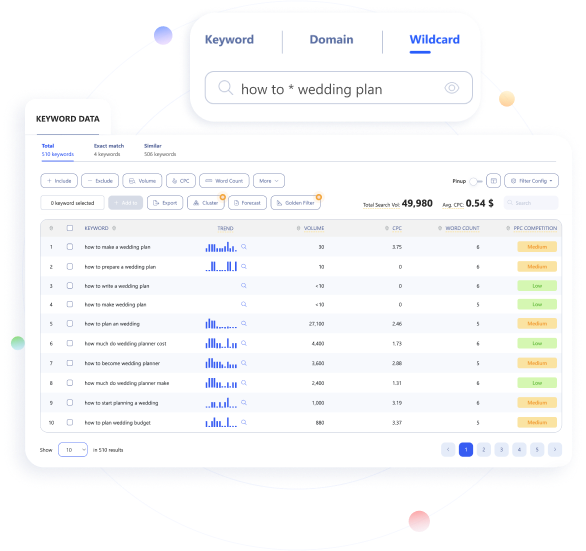
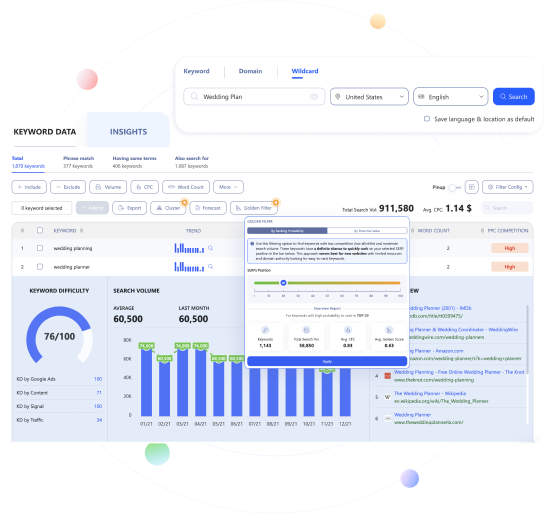
Discover Golden, low- competition keywords
Analyze thousands of Google's Allintitle keywords
with our Golden Filter to find low-competition, high-value search phrases.
Sort Golden Keywords based on their ranking probability or potential value with a seed
keyword.
Build long-tail keyword lists
From words to include or exclude to CPC, word count, search volume, Google’s Allintitle
data, etc., access different filter choices for picking and building lists of long-tail
keywords relevant to your business.
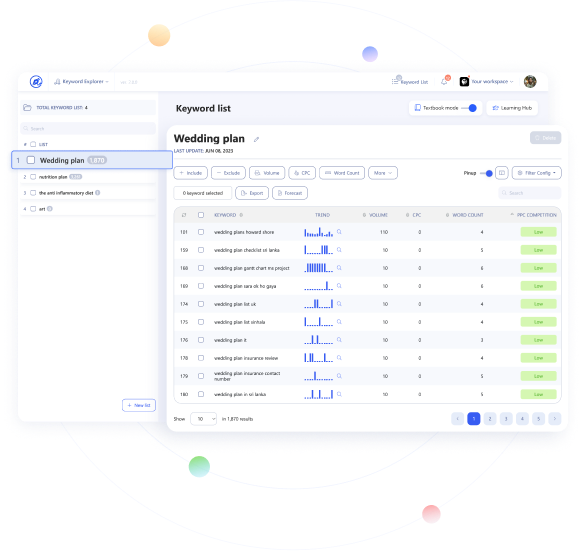
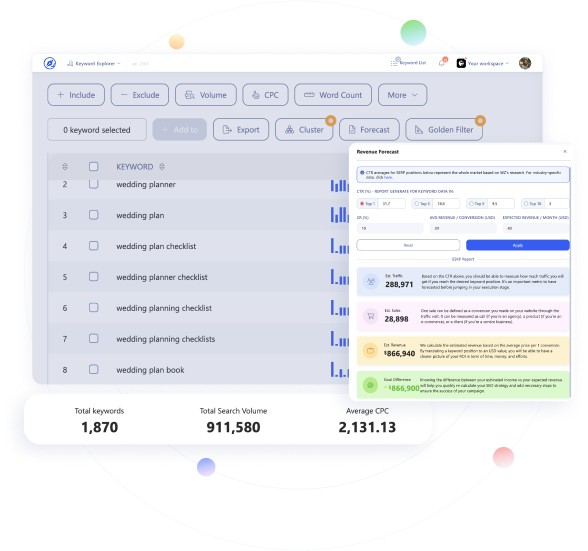
Forecast keywords’ revenue
Our proprietary Revenue Forecast analyzes Google’s
organic CTR history across industries.
Start forecasting sales potential if you rank imported keywords on different SERP
positions.
WriterZen Enterprise
An end-to-end platform that consolidates your workflow, scales quality content, and effectively
manages your writers





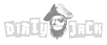






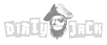















Stop juggling multiple content tools.
All-in-one: Research, strategize, create, and optimize
high-ranking content.

Research
Topic Discovery
Topic Clustering
Keyword Explorer
Topic Clustering
Keyword Explorer
Plan
Identify Golden Keywords
Keyword Clustering
Advanced Keyword Insights
Suggested Content Brief
Keyword Clustering
Advanced Keyword Insights
Suggested Content Brief
Execute
Content Research
Create Outlines
AI Assistant
Content Generation
Content Analysis
Plagiarism Checker
Create Outlines
AI Assistant
Content Generation
Content Analysis
Plagiarism Checker
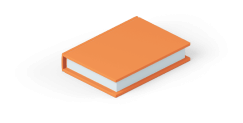
Frequently Asked Questions
Where are the keywords data from?
We collect the data directly from the Google Keyword Planner tool and Google
Suggestion
Database, so the results users receive are highly relevant for their SEO keyword
planning projects.
WriterZen believes that direct access to Google is the best way to obtain accurate data for our users, and we can guarantee that our results are reliable.
WriterZen believes that direct access to Google is the best way to obtain accurate data for our users, and we can guarantee that our results are reliable.
Can you add your metrics to the keyword list?
In creating the list, we intended it to serve as a place to store your ideas and
keywords, so there may be a mix of keywords and ideas (different times and types of
keywords), and you may not have decided when to use it.
Therefore, we do not set the metrics of the keyword list. If you would like to conduct a keyword search on your desired keywords, you can use the Keyword Importer tool.
Therefore, we do not set the metrics of the keyword list. If you would like to conduct a keyword search on your desired keywords, you can use the Keyword Importer tool.
Does WriterZen provide local insight?
Because we are not experts in local keyword strategies yet, we have developed a
Keyword
Importer tool to conduct SEO keyword research on local businesses (such as those
located
in your city or state). You can use it to import your target keywords to run the
Golden
Filter and Cluster function as it would our Keyword Explorer tool.
What are your daily and monthly credit explanations?
Daily credit will be refreshed after 24 hours, and monthly credits will be
reimbursed
every month (the date you activated the tool).
For more information, please check this link.
For more information, please check this link.
What languages do you support?
In the current version of our keyword research tool, English is the only language
supported on the front end. Still, the tool supports 46 different languages in 195
locations worldwide!
Simply click on the “Language” option in the search bar at each tool to derive data from your region of choice.
For more details? Click here.
Simply click on the “Language” option in the search bar at each tool to derive data from your region of choice.
For more details? Click here.
Do you have WordPress and Google Search extensions?
Extensions for both Chrome and WordPress are high on our priority map, and we plan
to
release them by Q3 2022.