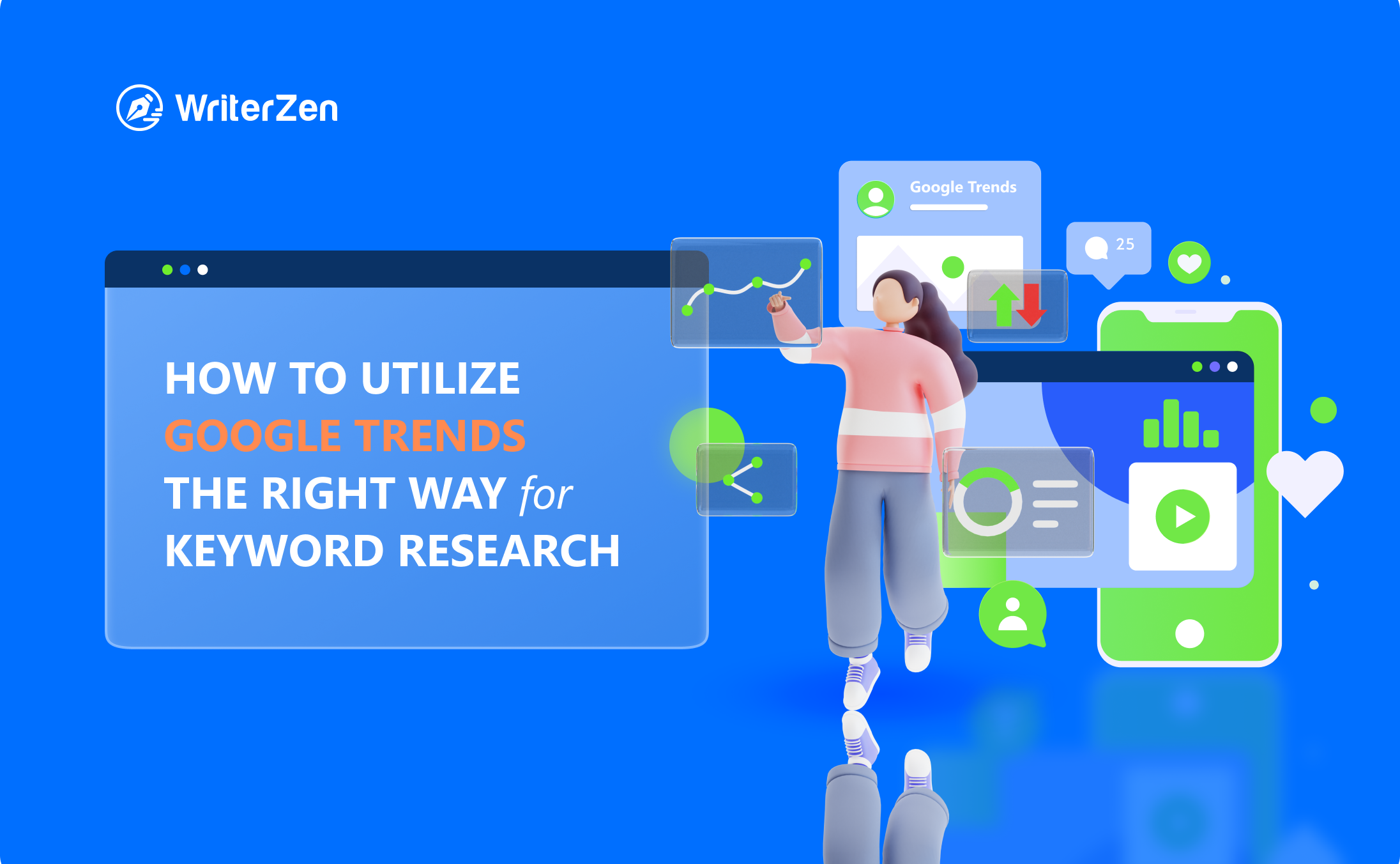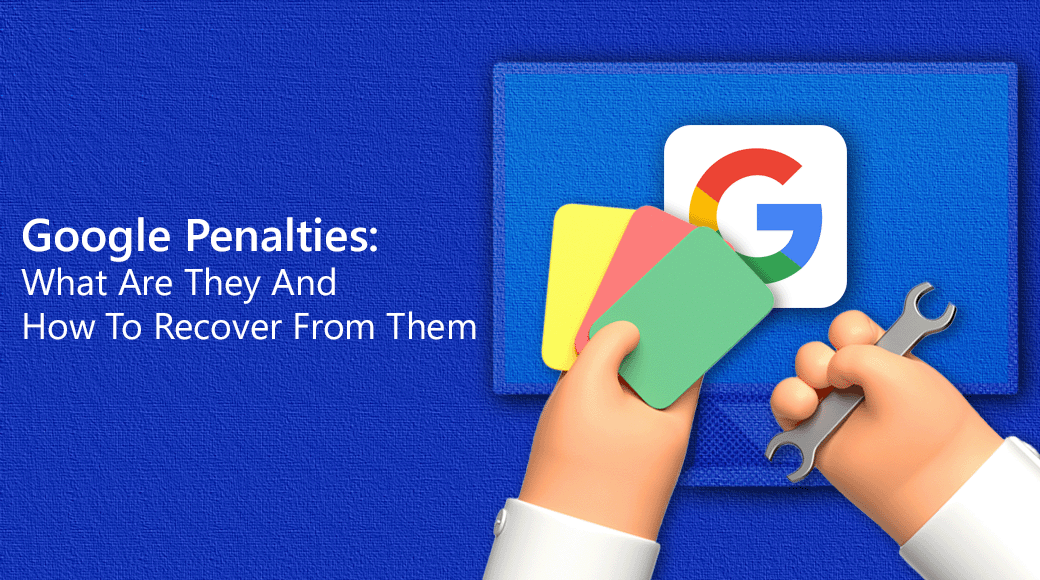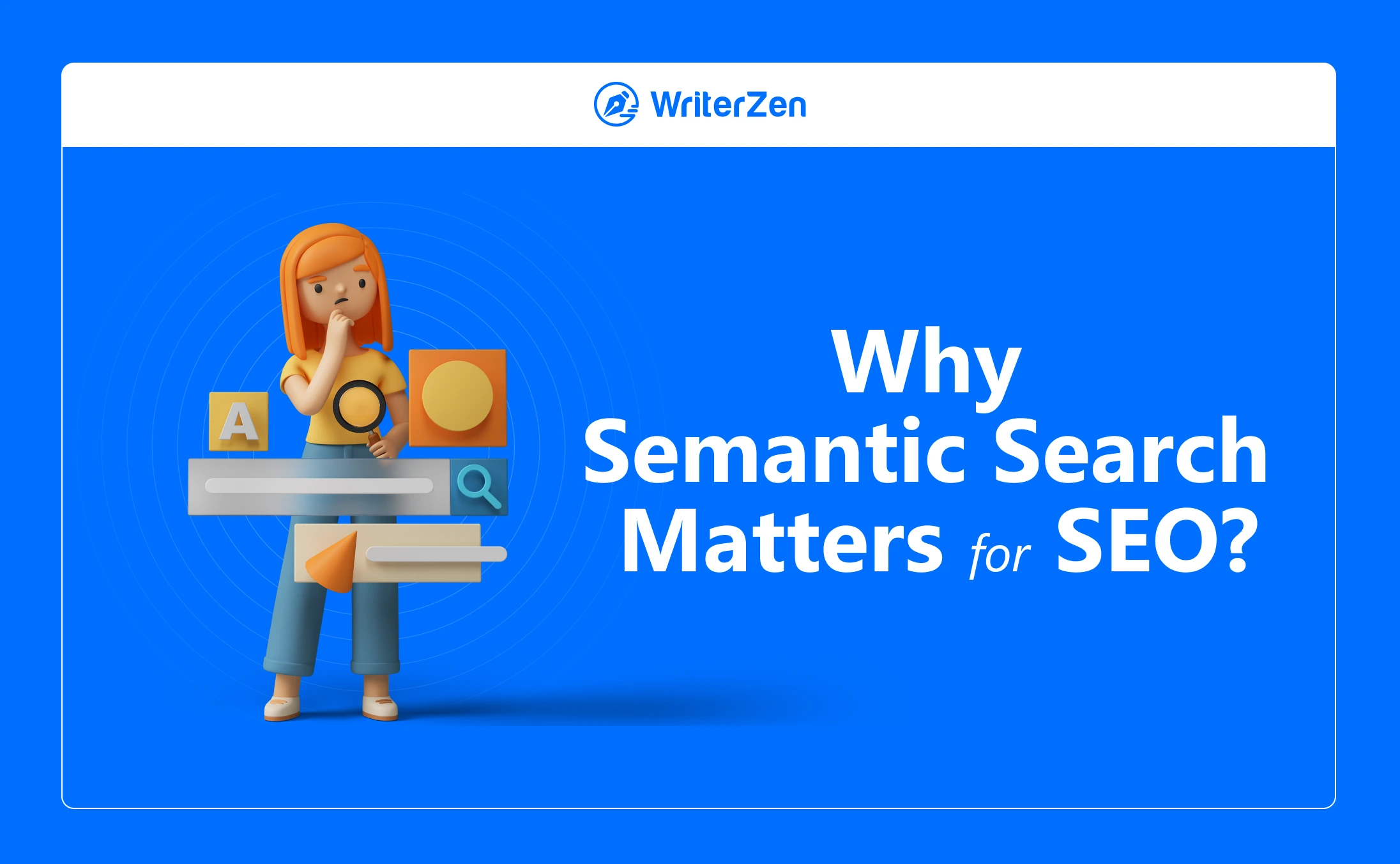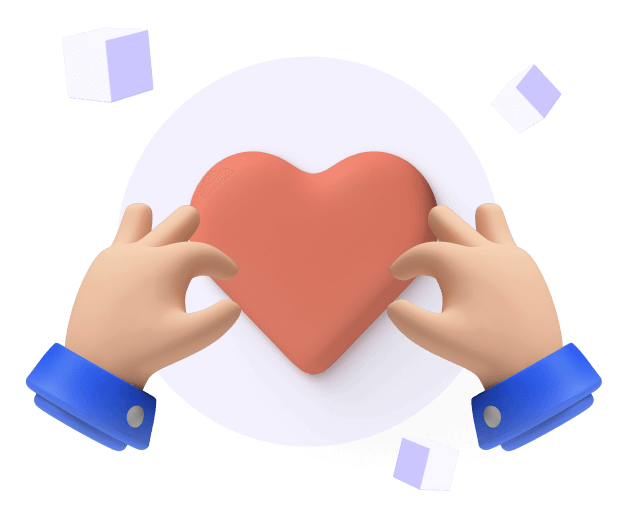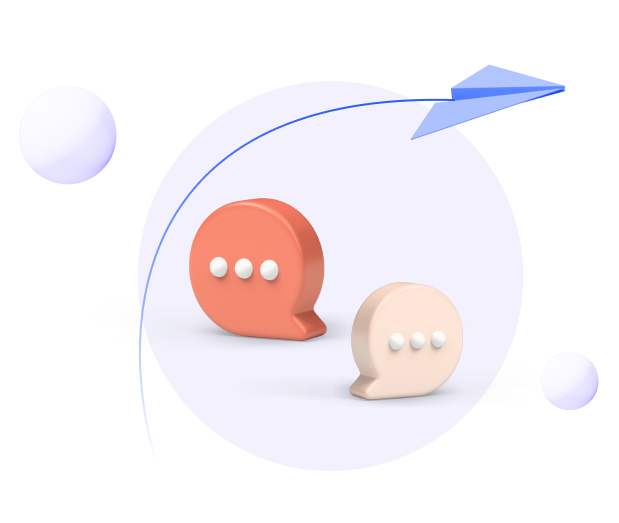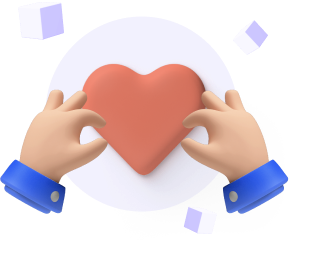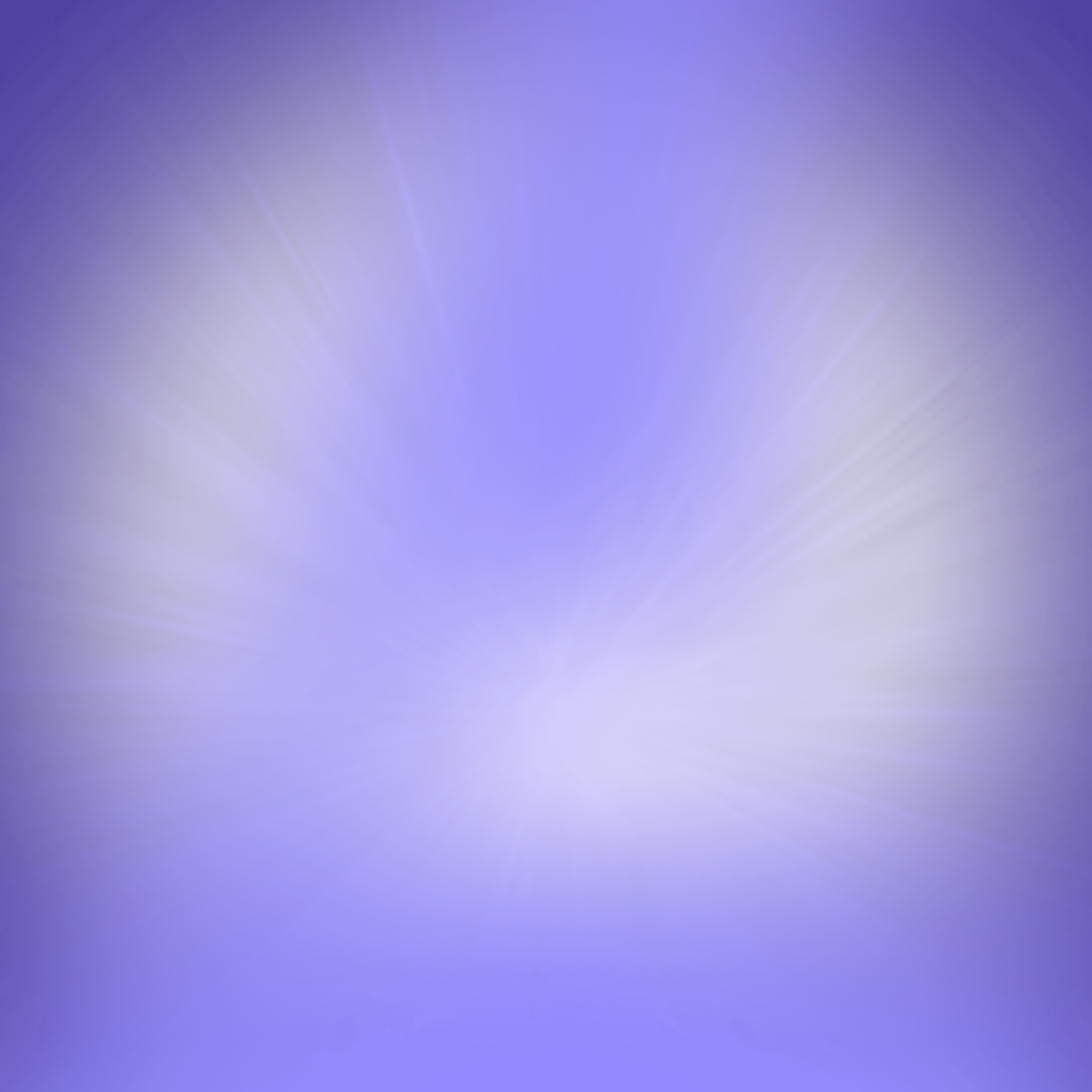Suppose you just bought a new piece of apparel online, and you get to know that it went out of fashion around a month ago. You are going to feel bad.
Similarly, all the individuals and businesses online that want their content to be relevant to the present times need to understand what is in fashion these days, or in other words, what is trending these days.
Read the following blog to learn about Google Trends, keyword research, and how to find the best Google keywords using this free product.
What Is Google Trends?
Google Trends is a free web-based tool that showcases the latest trends around the globe. It provides this information based on what people search on its search engine.
Since Google Trends was realized in 2004, you can sort the trend data from 2004 to the present. You can access this tool on computers, smartphones, or tablets. There is no Google Trends API available in the market.
It is important to note that, unlike Google Keyword Planner, Google Trends indicate relative keyword popularity. In other words, the result for search terms suggests the ratio of the search frequency of a particular keyword to the total number of searches in a specific region at an exact time.
Google Trends offers two samples of data:
-
Real-time data: data relevant to the last seven days.
-
Non-real-time data: unique data sample that can range from 2004 to 36 hours before your search on Google Trends.
Google Trends omits certain kinds of search terms. Some of those examples are:
-
Search terms with very low volume: The tool only includes trending search terms. If the search terms have a meager volume, they are represented by 0.
-
Search terms that are duplicates: The tool eliminates the search terms used by the same user multiple times in a short period.
-
Search terms with special characters: This tool refines the queries that contain special characters like apostrophes, semicolons, etc.
The Normalization of Google Trends Data
Google Trends performs normalization of the search data for ease of comparison across various search terms. Below are the methods by which the search results are normalized based on the location and time of the search:
-
All the data sets are divided by the total number of searches conducted for the location and the time. It is done to show the relative trend comparison and ensure that the regions resulting in the highest search volumes are not always at the top of the ranking.
-
The output data is then ranked from the range of 0 to 100. The ranking will depend on how much a specific topic is trending compared to all the topics searched on the tool.
-
It is important to note that two locations with a similar proportion of term searches do not comprise the same search volumes.
Why Use Google Trends?
You can use Google Trends for various purposes such as technological predictions, search engine optimization (SEO), etc. Google Trends is famous for the following reasons:
-
Refine the data: The users can sort the data by type, category, period, and region.
-
Track niches: The users can leverage the data to analyze if the trend is increasing or declining in a specific period. In other words, the users can find skyrocketing niches.
-
Track current trends: Businesses can learn the latest trends and understand the market needs for a specific product or service.
If a particular product or service name is starting to trend recently and the performance is increasing steadily, it is a perfect moment to invest in that product or service. This also helps content marketers use Google Trends to identify topics for creating trending content.
-
Track relevant subcategories of products or services: The users can find appropriate subcategories in the Related Topics section on Google Trends.
-
Track seasonal trends: The users can use Google Trends to identify the trends for different time periods, which can further help identify seasonal products and services.
-
See trends of different sections on Google: You can use Google Trends to track the trending video topics by selecting Youtube video instead of Web Search in the drop-down menu. Similarly, you can follow the latest trends in Google Shopping, Image Search, and News Search.
-
Keyword research: The users can use Google Trends for keyword research. The following section details how to use Google Trends for keyword research.
Basics of Keyword Research
Let's understand keyword research with an example as well.
Suppose you have an online e-commerce store that sells shoes. Google Trends indicates that the keyword “shoes” is among the most trending topics in your target market.
But this is not enough for the success of your venture. You need to name your product subcategories (such as sports shoes, sneaker shoes, etc.), write content & product descriptions, etc.
To attract relevant traffic to your store, you must learn and incorporate the trending, best-fitting keywords. It is known as keyword research.
In other words, keyword research is the process of figuring out and analyzing search queries to utilize the search data for SEO optimization or conventional marketing.
The idea behind keyword research is to increase web traffic, internal clicks, and web-usage time and to improve your website’s overall ranking.
How to Utilize Google Trends for Keyword Research?
Now let's understand how to find trending keywords on Google Trends:
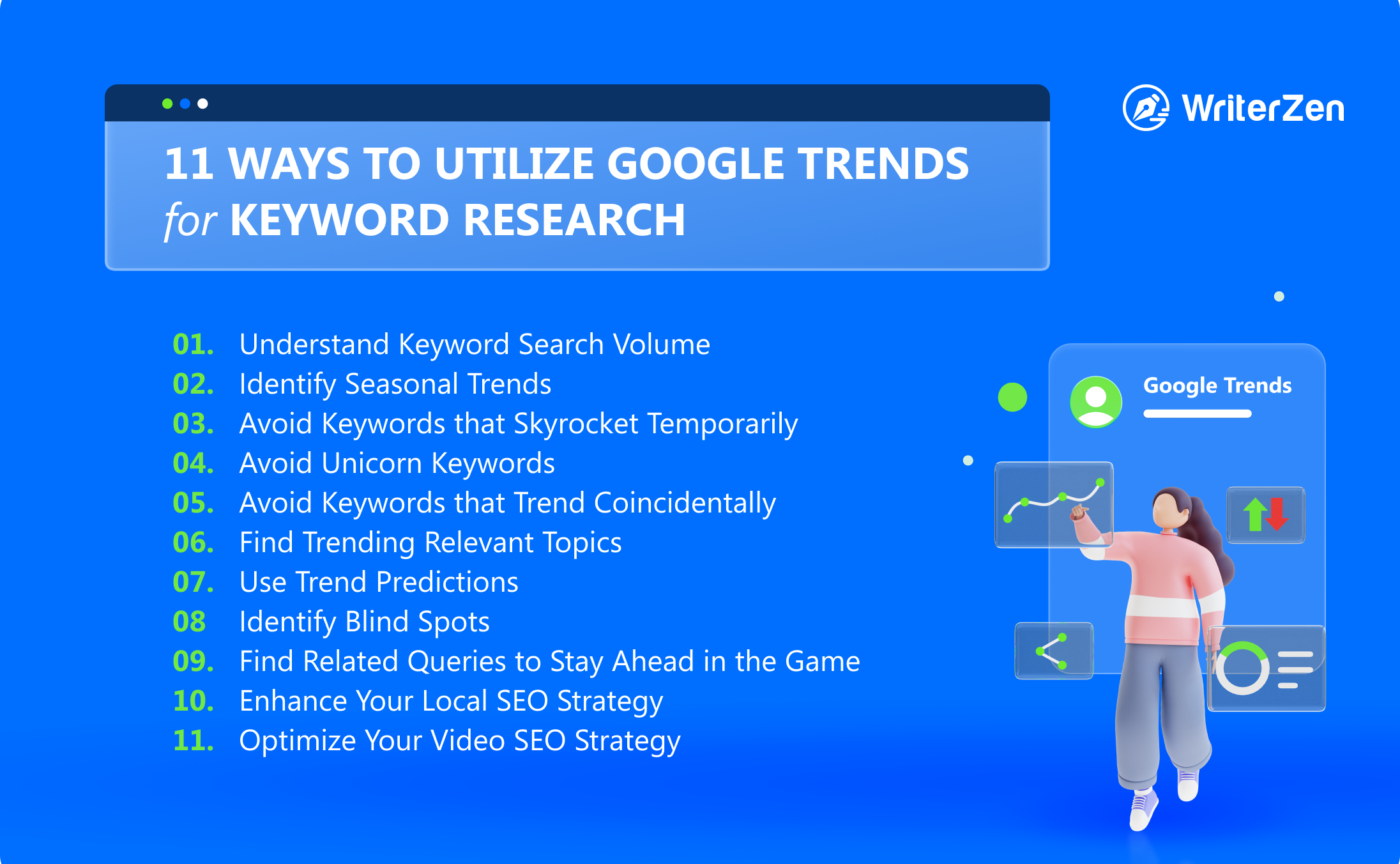
Understand Keyword Search Volume
Keyword search volume is the search frequency of a specific keyword in a predefined period. It is essential for SEO because it directs new traffic to a webpage. You can enter a particular keyword on Google Trends and figure out the popularity of the keyword in a set period.
You can also sort these keyword searches according to a region or monitor the regional map to figure out the places where these keywords are most or least popular.
As discussed before, Google Trends indicates the relative keyword popularity, i.e., the ratio of the search frequency of a particular keyword to the total number of searches in a specific region at a certain time.
For instance, if you search for a particular keyword, you can see the keyword's relative popularity. You can conclude that the topic started trending at the onset of the Coronavirus pandemic in March 2020 and was trending the most at the beginning of 2022.
Identify Seasonal Trends
Generally, the SEO or content specialist plans out the content calendar in advance to add content at regular intervals and keep track of content updates, keyword popularity, etc. You can leverage the information from Google Trends to figure out seasonal trends.
These seasonal trends indicate the periods when a particular keyword remains popular. Knowing this information can help you to figure out the perfect window for posting content with specific topics and keywords.
Google Trends can also provide a graphical comparison of the search frequency of a specific keyword in a particular period compared to the search frequency of the same keyword at other times. You can analyze this data to figure out recurring seasonal trends.
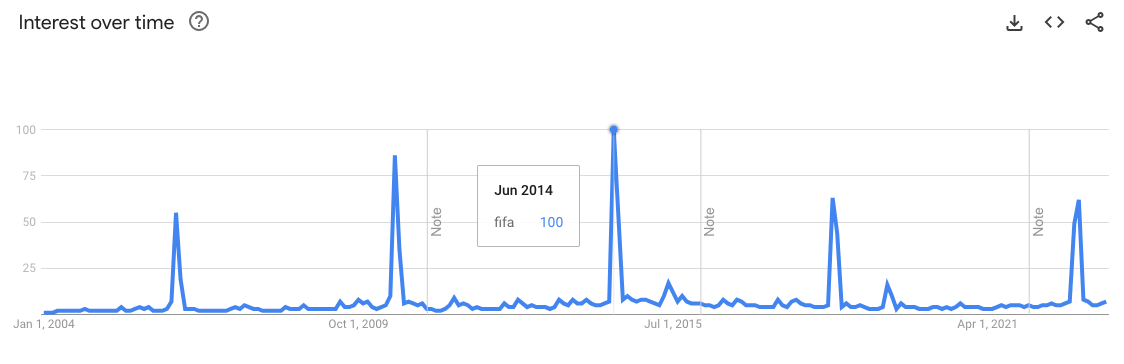
For instance: If you see the trends for the keyword “Fifa,” you will notice that the graph peaked in June 2006, June 2010, June 2014, and June 2018. These peaks occur at regular intervals of 4 years when the FIFA world cup is organized.
Avoid Keywords that Skyrocket Temporarily
It is essential to spot the difference between the keywords that are popular temporarily and the ones that are rising in popularity steadily for an extended period.
Google Trends has a dropdown option that you can customize to see if a keyword was popular because of a short-lived buzz. We have all experienced some popular topics that skyrocketed for a short time and then faded away.
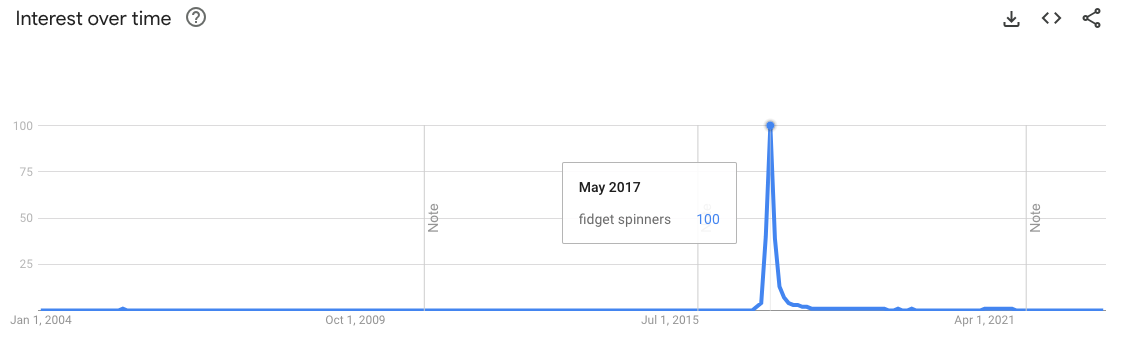
For instance, a lot of people searched the keyword “fidget spinners” until February 2017 on Google Search Engine. And suddenly, the search for “fidget spinners” skyrocketed and peaked in May 2017. After that, it saw a sharp decline and again became virtually zero after Dec 2017.
Avoid Unicorn Keywords
Unicorn keywords are standard terms that seem to be a perfect match for your content but do not make much difference. These keywords are generally high volume but meager competition.
For instance, they use the keyword “cryptocurrency” for a blog on Bitcoins.
It is recommended to incorporate precise keywords that aren’t very generic to the topic.
For instance, you could modify the generic keyword in the above example with “original cryptocurrency.” Google Trends can help you provide data on generic keywords, and you can adjust those keywords accordingly.
Avoid Keywords that Trend Coincidentally
Sometimes, the keywords of your choice are trending coincidentally, and it occurs mainly due to the coexistence of two things with the same name. You need to locate these types of keywords and avoid them.
For instance, if you are looking for trends related to the keyword “magic,” you will notice a peak in 2014. But this peak was caused by Coldplay's release of the song “Magic.” If you use these keywords to manage your SEO, your predictions and evaluation might not get the same results as you expected.
Find Trending Relevant Topics
Keeping track of the relevant topics that are trending and related to your niche is essential. Google Trends provides related keyphrases when you search for a particular keyword.
These “Related topics” are shown in the table near the bottom of the page. These topics can be utilized as new topics for creating content or link building.
Let's understand this with an example.
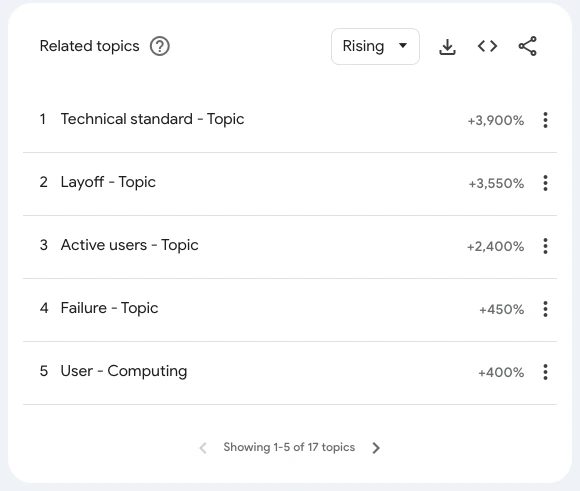
Suppose you own a blog page that posts about “Metaverse.” When you search for Metaverse in Google Trends and scroll down the results page, you will see a table with all the related topics that you can capitalize on by using them as new topics or keywords for your blog page.
Use Trend Predictions
Along with current trends, Google Trends can also help predict future trends by consolidating and analyzing the existing data. You can use this component to identify potential relevant keywords and plan your content calendar, and this will make you stand out from all the other competitors.
Identify Blind Spots
You might come across some keywords that seem essential even though they are generic and some other keywords that seem to be of no value but pique the audience's interest. You need to consider all these elements while using Google Trends to best use its information.
To identify blind spots, you can mix and match various keywords, review the related queries, review the related topics, and sort the timeline to get a broad view of the trend for a particular keyword.
Find Related Queries to Stay Ahead in the Game
Google Trends showcases Related Queries next to the Related Topics on the dashboard. When the users searching for a particular keyword also search other queries on Google Trends, these other queries are listed as Related Queries of the keyword.
This feature enables you to discover what other topics are being searched by the user in relation to the keyword you searched and lets you evaluate a trending search compared to the total searches for the keyword you searched for.
You can leverage this data to find relevant keywords for your content or create content calendars.
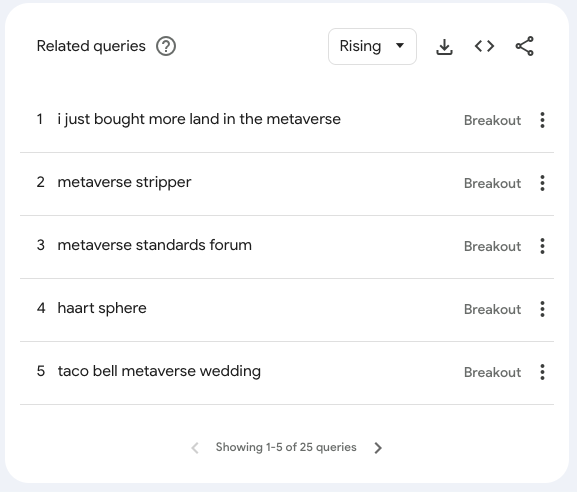
Let's understand this using the previous example where you own a blog page about “Metaverse.” You can view all the related queries you can capitalize on by using them as new topics or keywords for your blog page.
Enhance Your Local SEO Strategy
As mentioned earlier, you can sort the data indicated by Google Trends by specific regions and subregions. You can use this feature to figure out local trends of the keyword and enhance your regional SEO strategy.
Continuing with the previous example of the blog page about “Metaverse,” you find that “NFTs” are a trending topic these days and decide to write a blog on it. If most of the viewership on your blog page comes from your local region, you must first figure out if the term “NFTs” is trending in your local region.
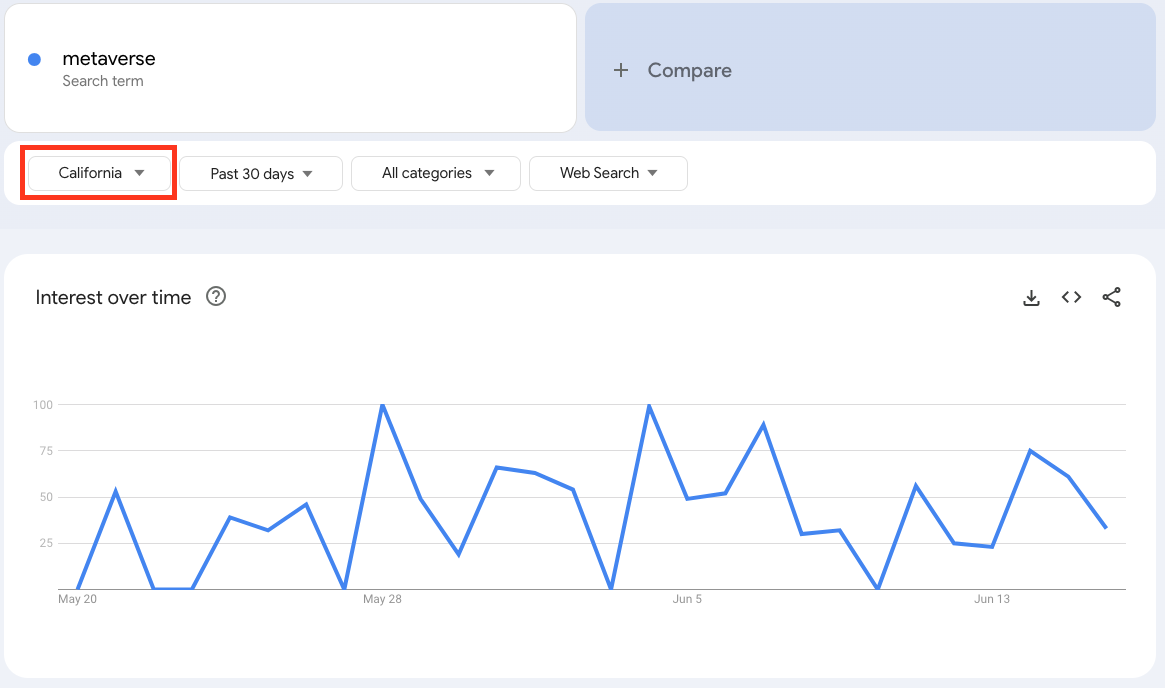
Most importantly, you must note that most of your competitors use Google Trends for their SEO content strategy. You can stay ahead of everyone only if you are creative and innovative with data usage.
Optimize Your Video SEO Strategy
If you plan to create and upload videos on trending topics, you can use Google Trends to spot the trending video topics. You can use this information to finalize the titles, metadata, and descriptions of the videos you will upload.
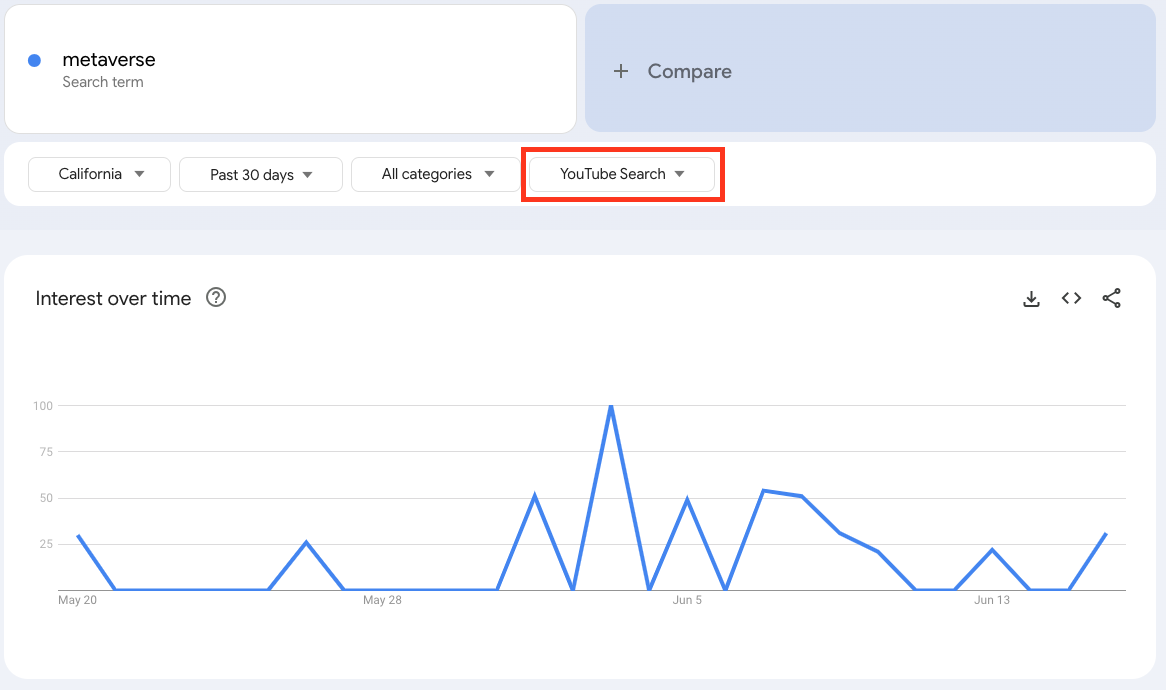
You can access this Google keyword tool by switching from the “Web search” option to “Youtube Search” in the dropdown menu. Now you will access what people are searching on YouTube related to your keyword. You can use the data to create relevant content and generate higher traffic.
Final Thoughts
Google Trends can provide valuable insights for keyword research when utilized correctly. By taking advantage of this tool's features, including search data, location targeting, related queries, and related topics, you can effectively identify and monitor search trends in your industry.
In addition, combining Google Trends with a comprehensive keyword research tool like WriterZen's Keyword Explorer can provide even more accurate and insightful data to choose the best keywords for your website. With these powerful tools, you can stay at the forefront of search trends and boost your SEO strategy to reach your target audience effectively.