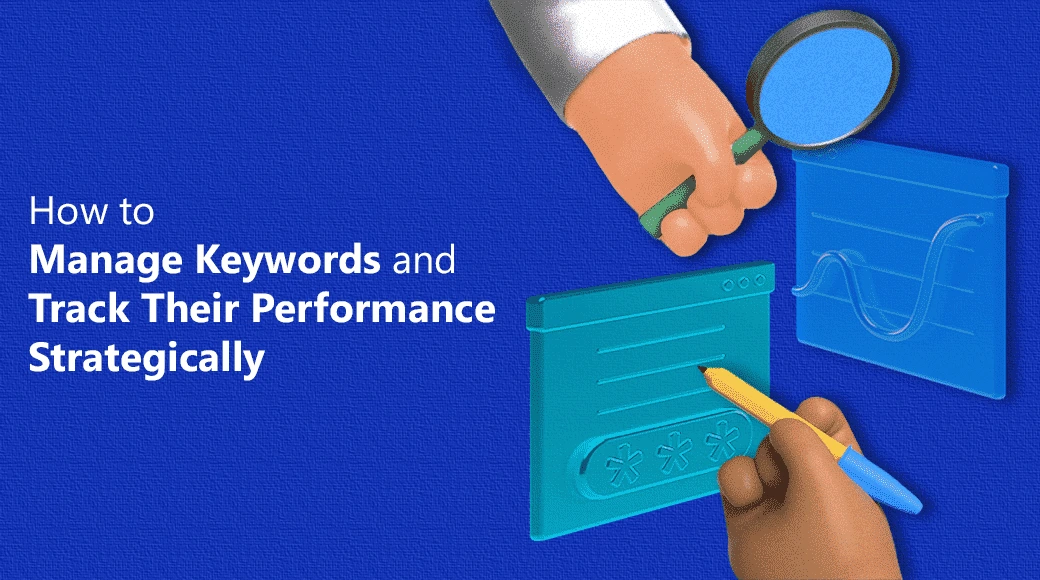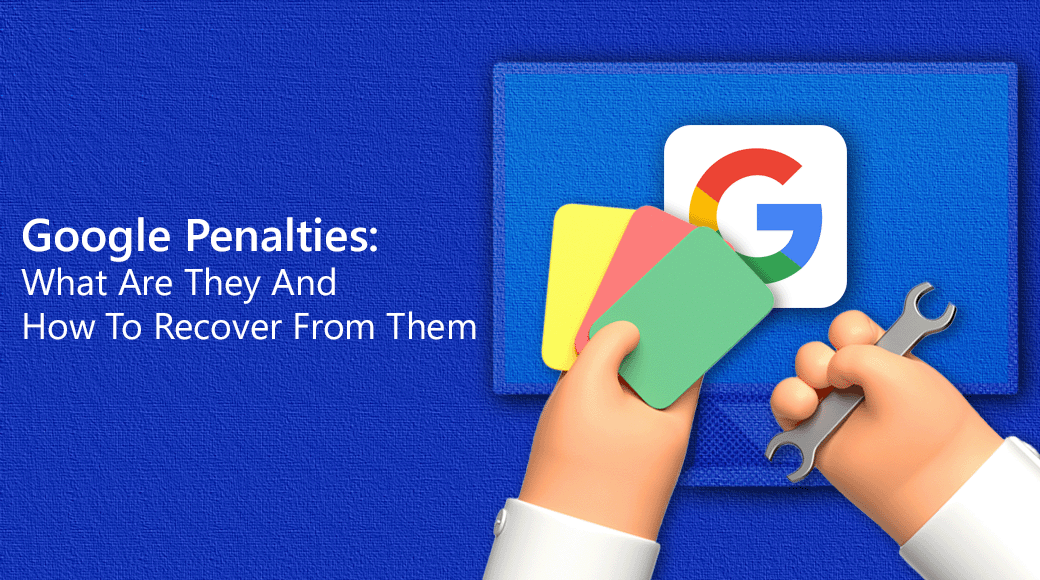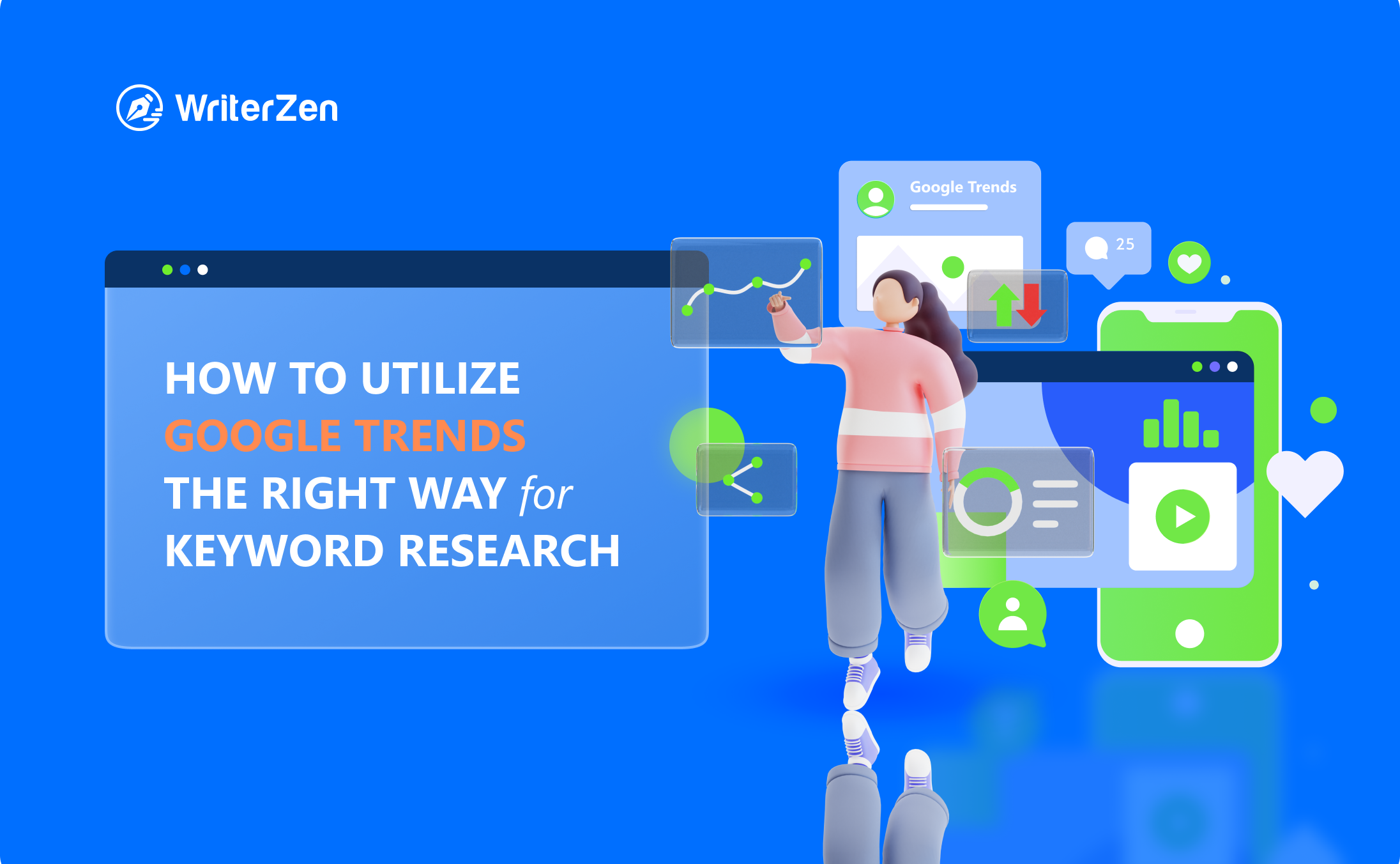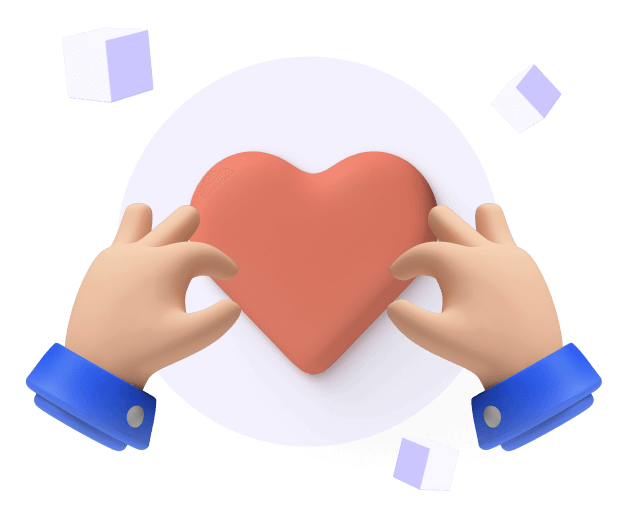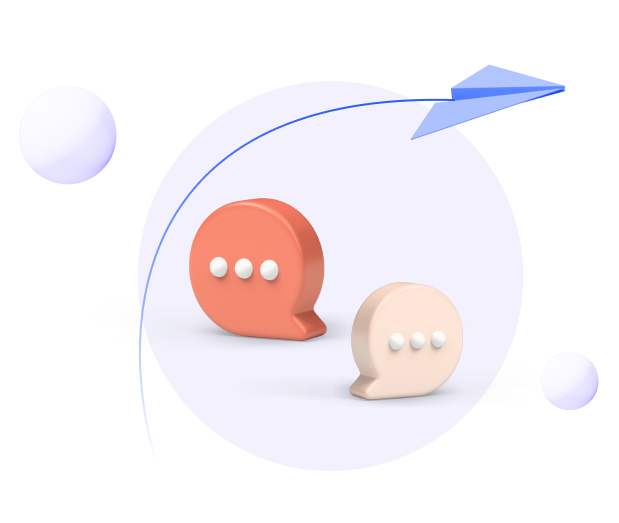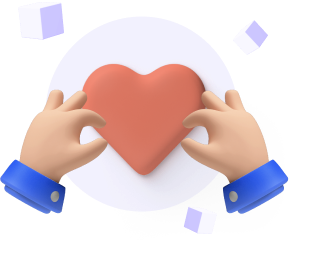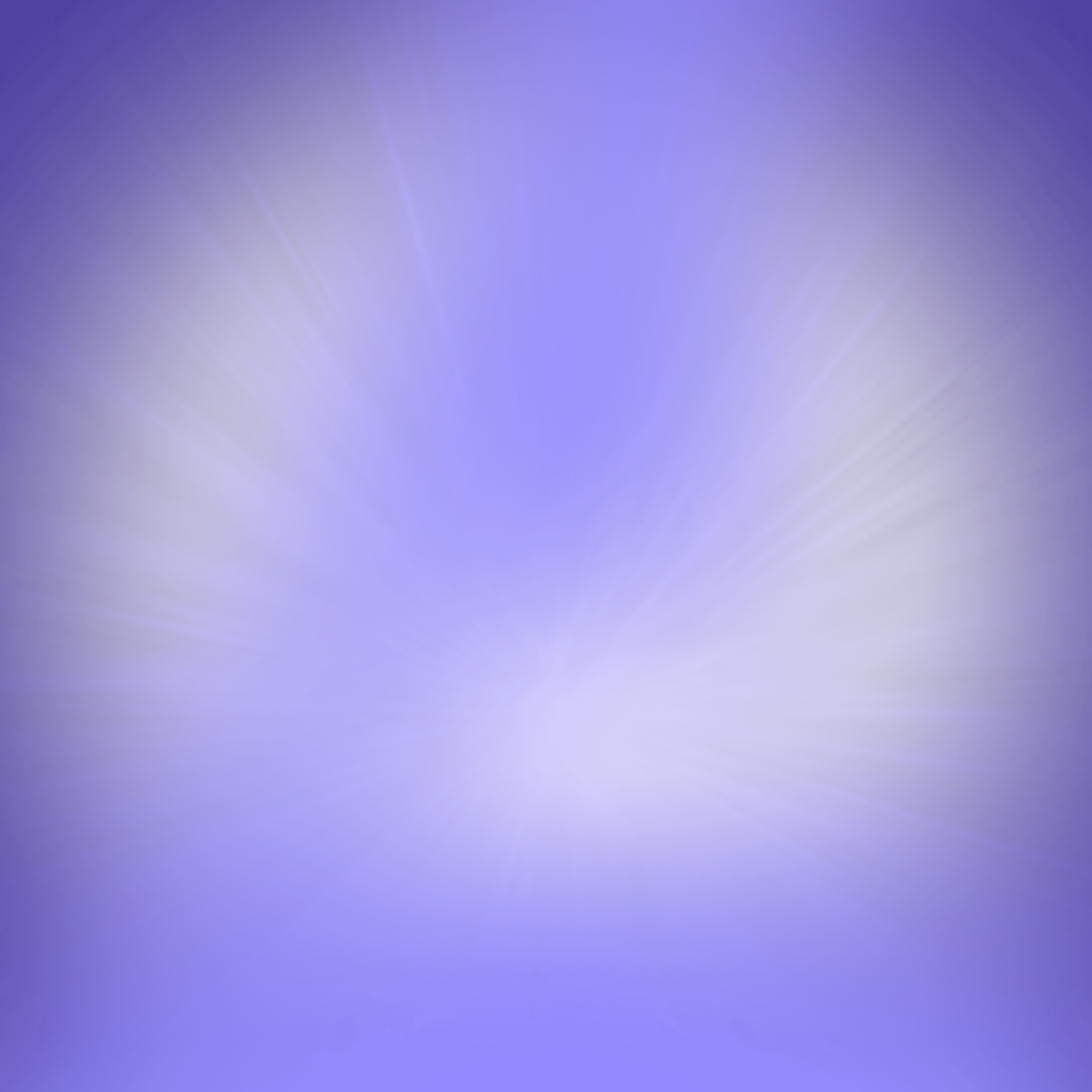Google Search Console is always coming up with new ways to make it easier for content creators, marketers, and businesses to understand their target audience.
As a two-way street, it benefits both the users and the companies as Google builds a better connection between the two by helping businesses create precisely the content their users need.
So, this article will look at the Google Search Console and how to use Search Console Insights for SEO Strategy.
What Is Google Search Console?
The Google Search Console is a free tool hosted by Google to help search marketing professionals understand the performance of their websites and monitor overall site health.
It provides a range of metrics that overview search performance and user experience. Publishers can use this data to generate more site traffic by improving their content and technical variables.
The Search Console is also a method through which publishers and Google can communicate over aspects such as security issues and penalties. Specifically, we can use Search Console to:
-
Monitor crawling and indexing
-
Identify and fix errors
-
Request indexing of updated pages
-
Review internal and external links
-
Get an overview of their performance on search
What Is Google Search Console Insights?
There is nothing that Google relishes more than good pieces of content, and that’s what Insights is all about.
To help online publishers and marketers better understand their audience and create content that resonates with them, Google introduced the Insights feature to the Search Console. It is easy to understand and designed with marketers of all backgrounds in mind, regardless of their technical expertise.
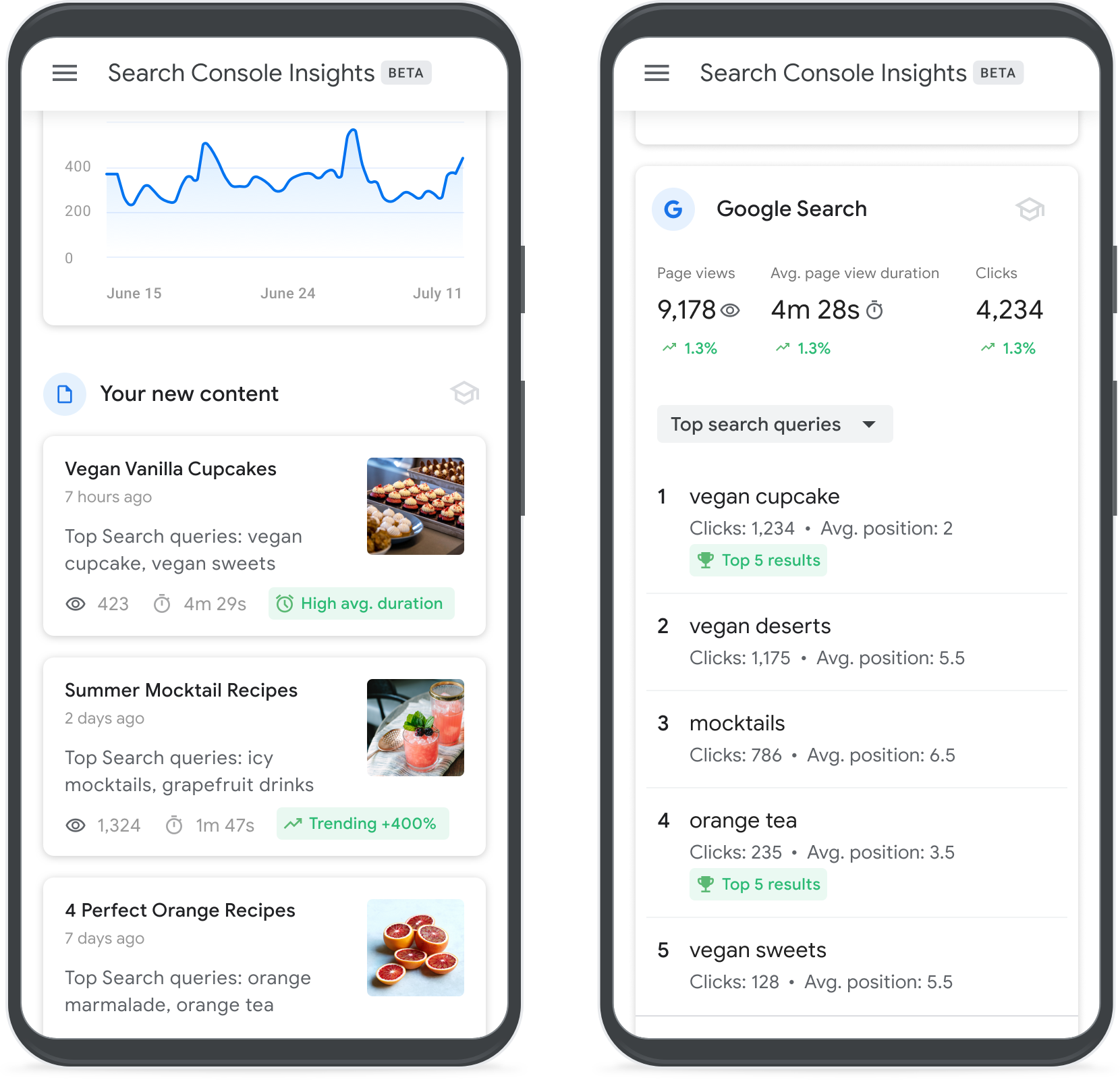
Search Console Insights will allow you to peer into several things, such as:
-
Your best-performing and trending pieces of content
-
How people are discovering your content on the Internet
-
What do people search for before landing on your piece of content
-
The articles that lead users to your content or website
Insights takes data from Search Console and Google Analytics to answer the above questions. To make it easy for marketers, the data is organized into two categories: Site Overview and How People Find You. We will talk more about these later.
What Can You Expect to Find in Search Console Insights?
Since the Search Console Insights feature is user-friendly, the dashboard is highly intuitive. You can find precisely the data you need and understand it without spending too much time learning the concepts or needing to take up an SEO course.
The main dash has all the metrics you need to know about your website’s search performance. To view specific pages' data, select them from the “Recent Content” and the “Most Popular Content” sections.
Insight reports are in sections as follows:
Page Views
This page shows you a comprehensive insight into the activity on your site.
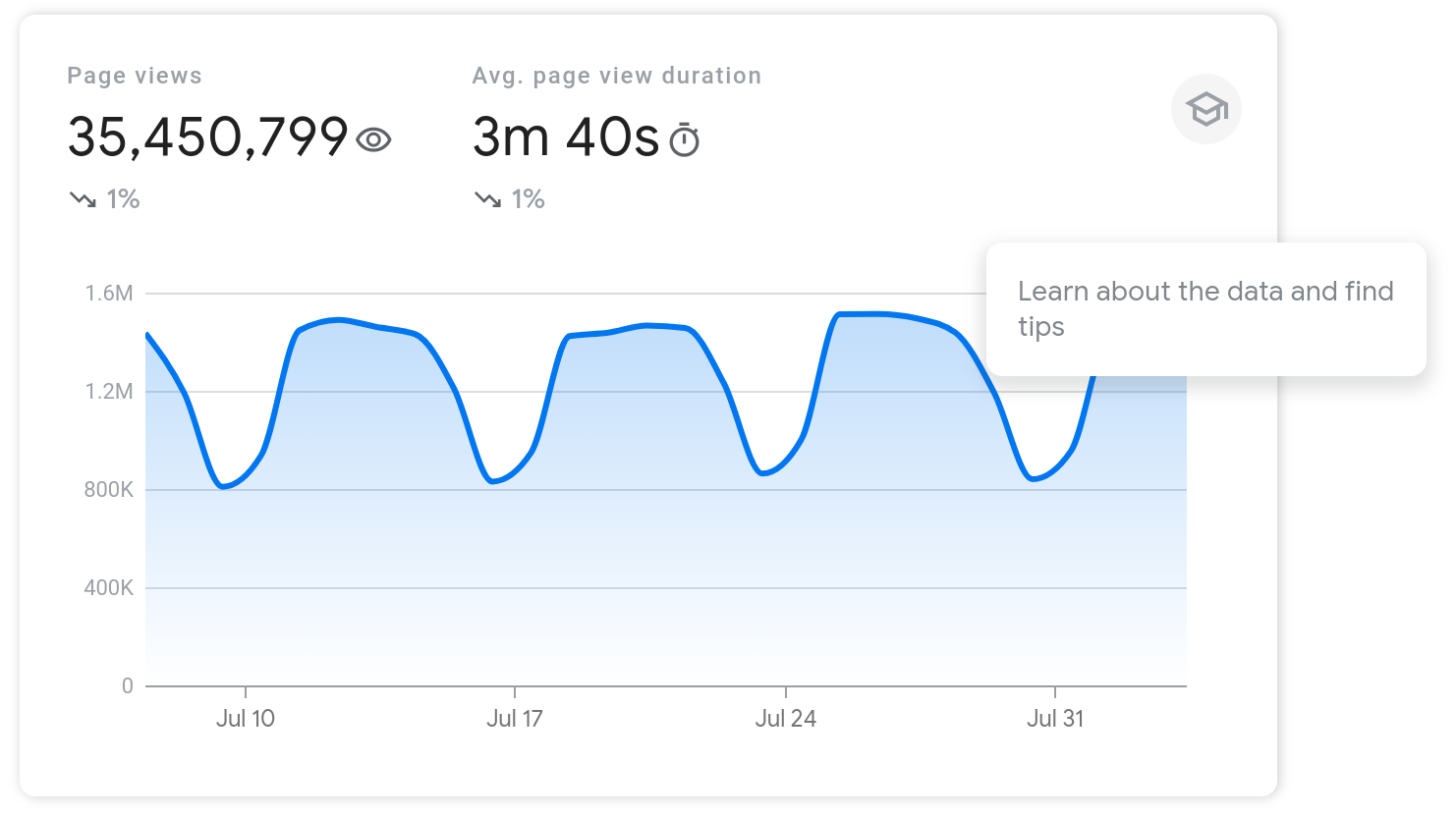
The graph in the first section shows you the page visits within 28 days and even the average amount of time spent on your page.
The visitor trends are also conveniently displayed under the metrics. By clicking on any individual point on the graph, you can see the total number of views for your page for that day.
New Content
Next is the New Content section, which shows what you have published in the last 28 days.
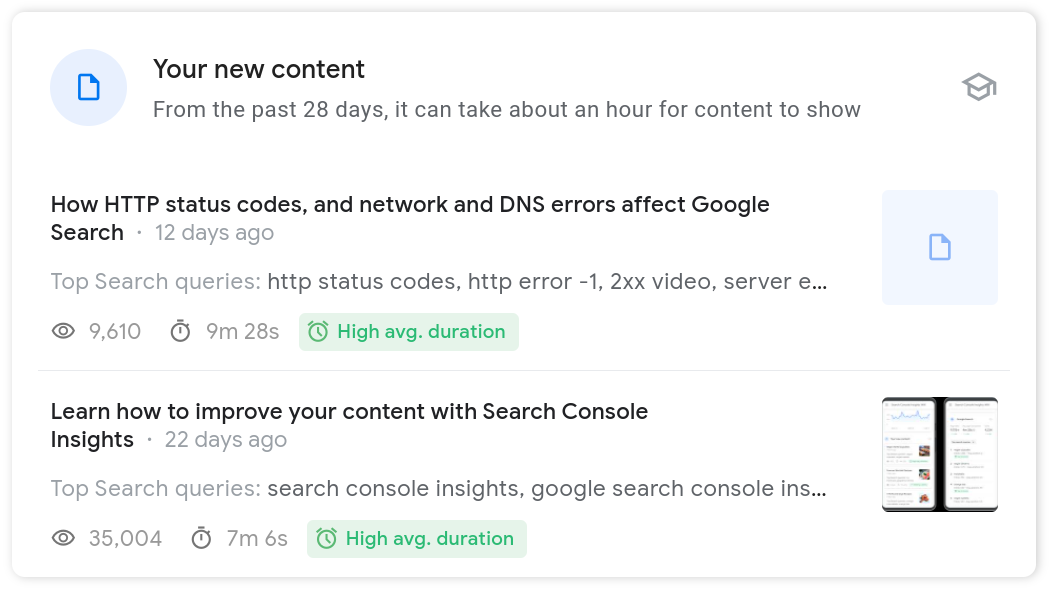
Metrics such as the number of views and the average time viewers spend on your content are displayed under each piece. You’d also get a quick view of how the piece performs as the tool highlights whether people spend a reasonable amount of time or move on.
If you haven’t published anything in the last 28 days, this section remains blank.
Most Popular Content
The last section in the “Overview” category is your most popular content. You can see the top 15 ranked by the number of views in the last 28 days.
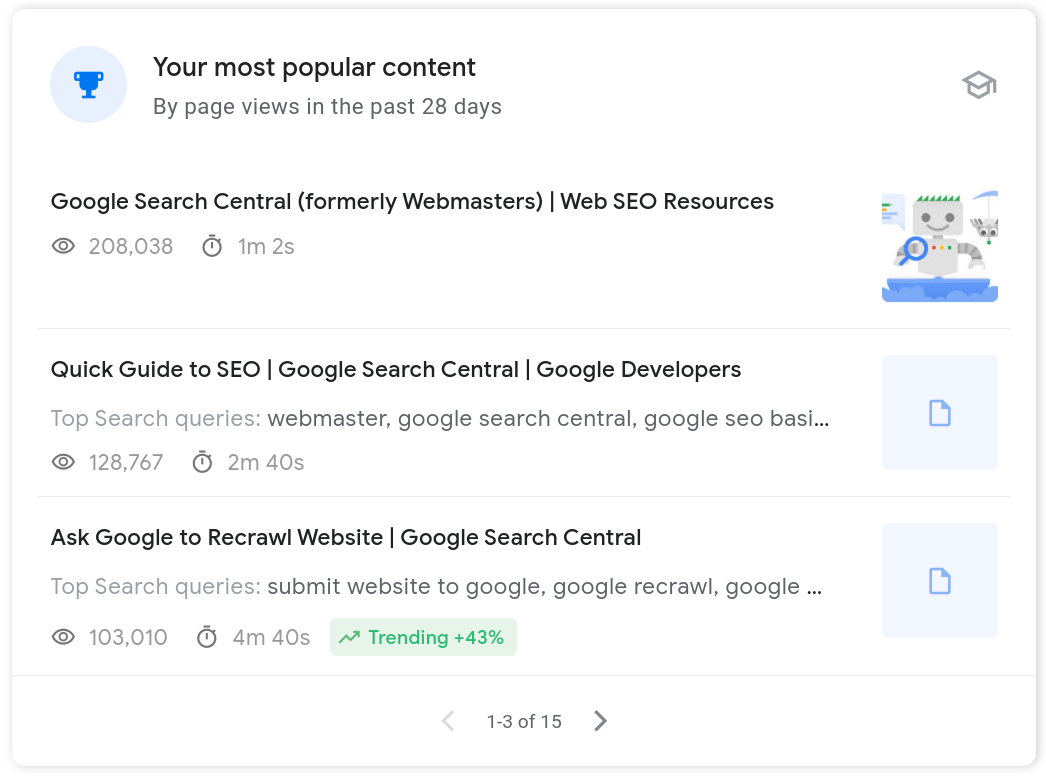
The section shows how the page appears on the SERP (Search Engine Result Page) and gives you some good insights into the search queries and keywords that direct users to your page.
You can also find the number of views and average viewing time on each page. Clicking on any of the items takes you to a new page that gives detailed information about how the page was found in the “How People Find You” section.
Top Traffic Channels
The first section of the “How People Find You” category shows the top traffic channels your visitors are coming from. There are three channels you will find here:
-
Organic Search: Organic search is when people look something up on Google and find your website on the SERP
-
Direct: Direct traffic comes from links to your pages from sources such as social media, email, browser bookmarks, or links sent through instant messages.
-
Referral: Referral traffic comes from suggestions on another page backlinked to yours
This section is a good indicator of how your on-site and off-site SEO is performing.
Google Search Traffic
The following section shows how visitors find your website on Google.
It displays the top 50 keywords or the search queries that led people to your site from the search engine. The metrics include the total number of pages, average page visit duration, the number of clicks, and the trends for each.
Under each search query, your site’s average rank is shown alongside the clicks garnered by your page for the words. Toggling the list lets you switch from the most searched queries to the trending ones.
Link Referrals
This section shows a breakdown of the link referrals to your website.
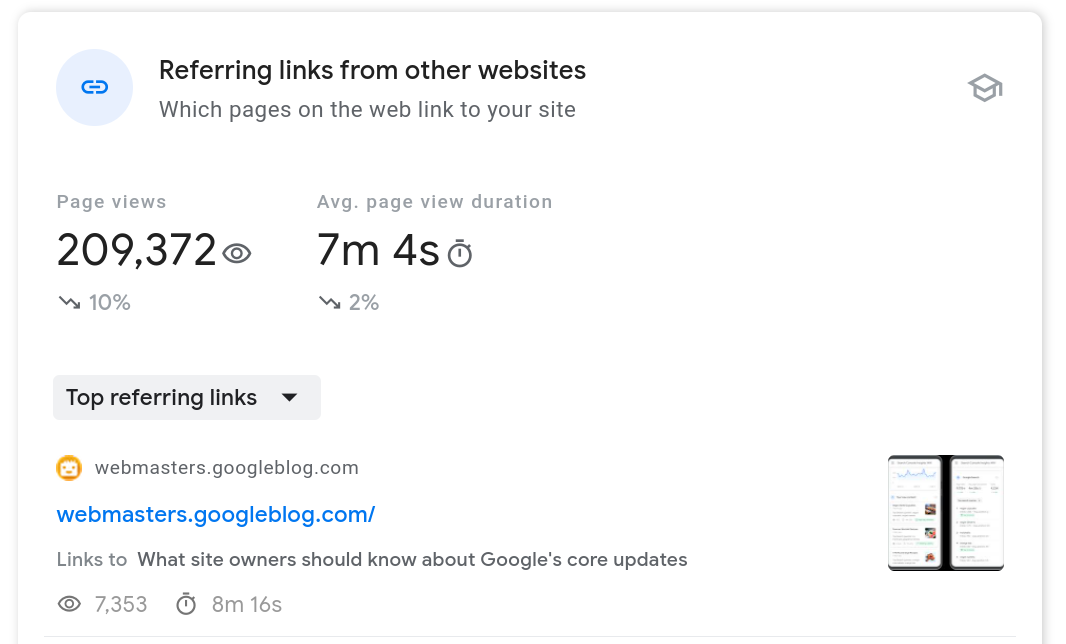
The list shows your top referring sites and how many page views you got from each. It will allow you to analyze how well your off-page SEO is working and how you can improve it.
Social Media
The last section shows data for the traffic from social media to your website.
The list ranks different social media sites based on the number of visits and page views they generate. It gives a good insight into your social media SEO performance.
While the metrics are easy to understand, clicking the hat icon on each section's top right helps you decipher every detail. You can use the perspective offered by Search Console Insights to test and improve your SEO strategy.
Google Search Console Checklist to Put Insights to Work
One of the challenges digital marketers face is narrowing down their efforts to the most effective strategies for their content. Google Search Console Insights gives you an overview of how your SEO efforts are paying off.
With that said, let’s look into ways to leverage the Search Console for SEO.
Get Your Pages Crawled and Indexed
Google uses crawling and indexing to discover and index your page. In the process, Google’s crawlers use a range of markers, such as keywords and descriptions, to understand your site.
Whenever you publish a new page, Google will crawl it in days or months. You can monitor the progress on the Search Console using the Index Coverage Report or the URL Inspection tool.
When you add a new page or update your content, you can request Google to re-index your page. Your updated and optimized content can significantly improve your SERP ranking on organic search.
Regardless of how you are performing organically, this is a strategy that requires constant improvements to work. The sooner your page is indexed, the faster your page will be up and running.
One of the most helpful features of the Search Console is the option to troubleshoot indexing errors.
Sometimes your page may not appear on searches because of indexing errors. In that case, you can quickly locate the troubled factor under the Coverage report.
Refocus Your Efforts on the Content
Good content will always be among the most important ranking factors.
If your site already has excellent content that generates significant traffic daily, then your strategy is paying off. However, you can still improve by going through trending search queries and aligning your pages to funnel more traffic.
At its heart, the content needs to be relevant, valuable, and informative so your audience is happy with what they get and dwell on your site longer.

User engagement can be increased through simple methods such as:
-
Enhance readability: Split the content into smaller paragraphs with simple sentences. Keep the tone conversational and casual while giving lots of white space between the text.
-
Add images: Include relevant images wherever necessary to convey the message. Users can grasp the text better if the image already hints at what to expect.
-
Include videos: Videos are the most engaging content on the internet. Incorporate snippets gel with your blog and keep the user on the page.
The Search Console report is a good way for you to discover new content ideas for your website.
When you go through the top-performing pages, you can tell what kind of content your audience likes and engages with for the most extended period. Capture similar emotions in future content to drive more traffic and engagement.
Explore New Keyword Opportunities
Along with fresh content ideas, you can discover new keywords for the pages. The organic Google Search Traffic Report shows you the keywords helping users land on your page.
Keywords are divided into four categories based on search intent:
-
Navigational: the type that leads users to a specific website
-
Informational: the type used to search for answers to questions
-
Investigational: information-seeking keywords that might lead to transactions
-
Transactional: keywords users search to buy
Modify some of these and explore the Keyword Planner to uncover new keywords or use the Queries report on Search Console to see the keyword types that drive traffic. Then, you should create content that caters to the most well-performing type.
Improve Your Core Web Vitals
How quickly your site loads correlate directly to the bounce rate. Users would move on to the next page to find what they seek instead of waiting for ours to load.
Hence, it should be no surprise that loading speed is now a factor in SERP ranking. Google introduced Core Web Vitals in 2020 to let you measure how fast your site loads and measure the user experience.
The three metrics that make up Core Web Vitals are:
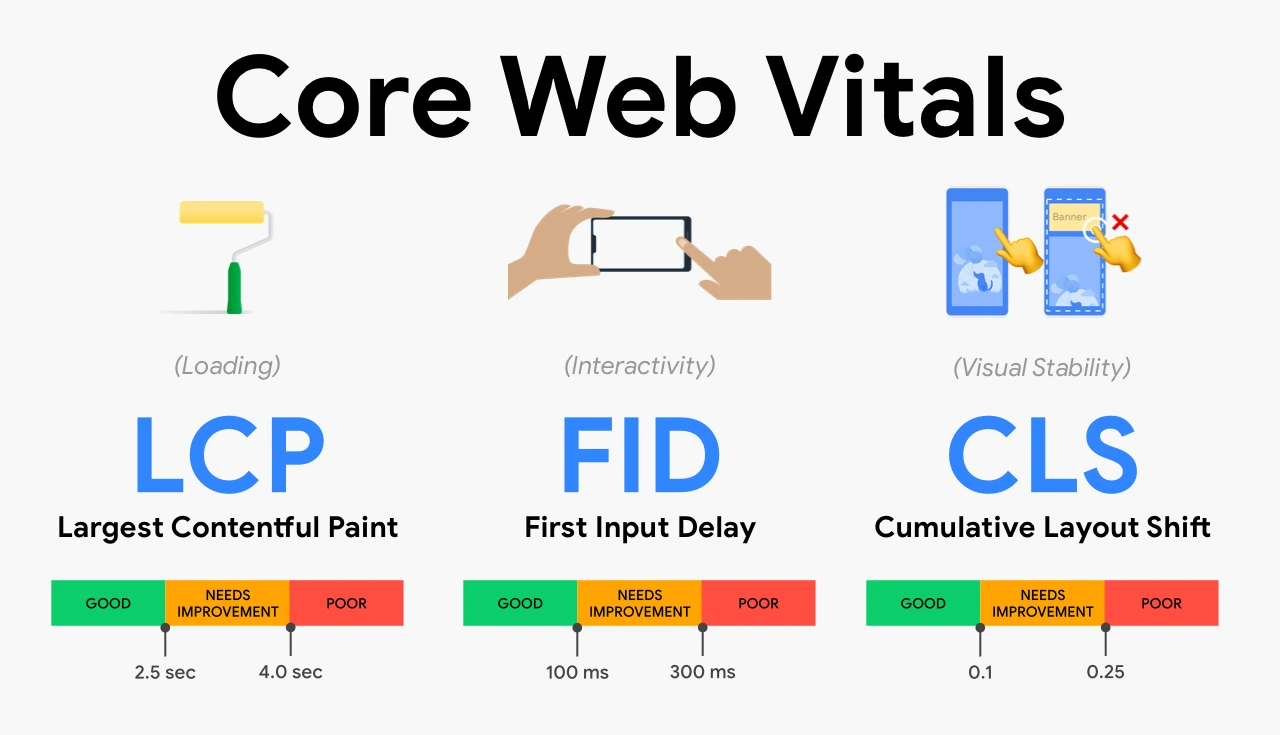
Source: web.dev
-
LCP (Largest Contentful Paint): how far into the display the largest visible content element is
-
FID (First Input Delay): the time it takes for the browser to react to visitors’ first action
-
CLS (Cumulative Layout Shift): how stable your content loads into the screen
The Core Web Vitals report appears under the Experience menu on the Search Console. You will get a complete report on your site's performance on both desktops and mobile devices.
As a bonus, it also gives you some improvement tips.
Look for Mobile Usability Errors
More than half of Google searches come from mobile devices, as people carry their phones everywhere. Therefore, Google ranks sites that are mobile-friendly higher on its SERP.
The mobile usability test tool offered by Google allows you to examine a page for mobile-friendliness quickly.
If the report shows an error on the page, it could affect your ranking at the end of the day. Scrolling down to the details section will show you the types of errors.
Earn More Backlinks from Other Websites
With the Search Console, you can look at all the websites linked to your pages. In the link report, you can see the pages they have linked to and all the other sites they have linked.
By visiting their page, you can get a good idea about the types of content they have linked to your pages, and you can examine other content pieces with the potential to link to your pages. Using this information, you can send them a request to link an article of yours to another post.
However, note that the backlinks you earn only go as far as the quality of the content you create. Therefore, write articles or create other media content that other sites will be happy to link.
Ramp up Your Social Media Efforts
Social media can generate great reach and drive more traffic to your site. And Search Console Insights gives you a detailed view of all the platforms generating traffic and page views.
With social media, there’s also the flexibility to innovate and take risks. So, upgrade your social media strategy to increase traffic from top sites displayed in Insights.
Final Thoughts
Google Search Console Insights is a handy tool for beginners and SEO experts.
It gives you a measure of your site’s performance in simple metrics that allows you to examine the effectiveness of your SEO efforts. You can modify some of your practices based on the insights to improve traffic and increase conversions.
While this is a tool that helps you understand how you are doing in terms of organic traffic and keywords, it has limitations being a free tool. Nevertheless, you can still use it to navigate the complex landscape of SEO and reduce the effort associated with it.