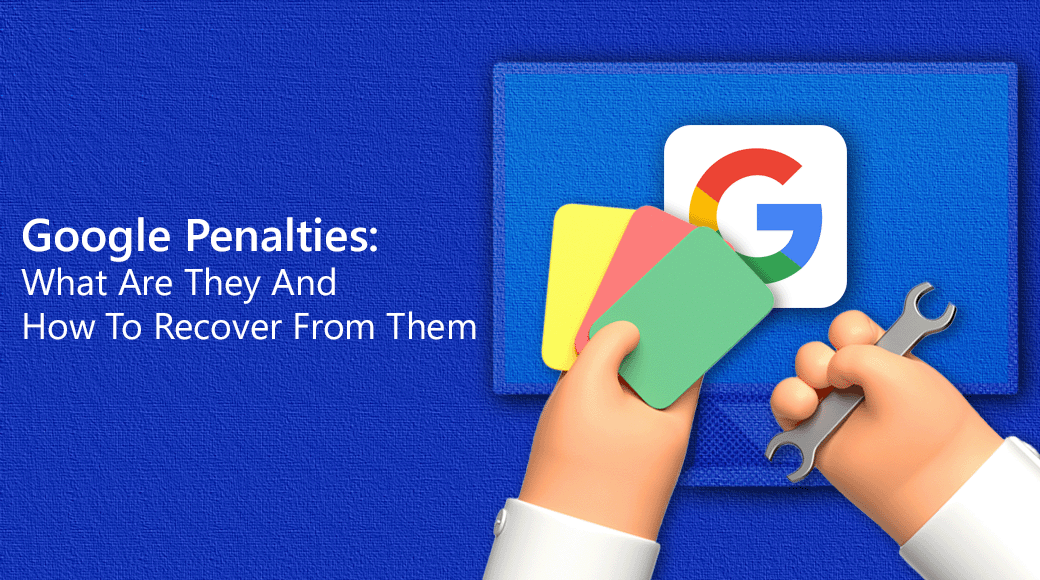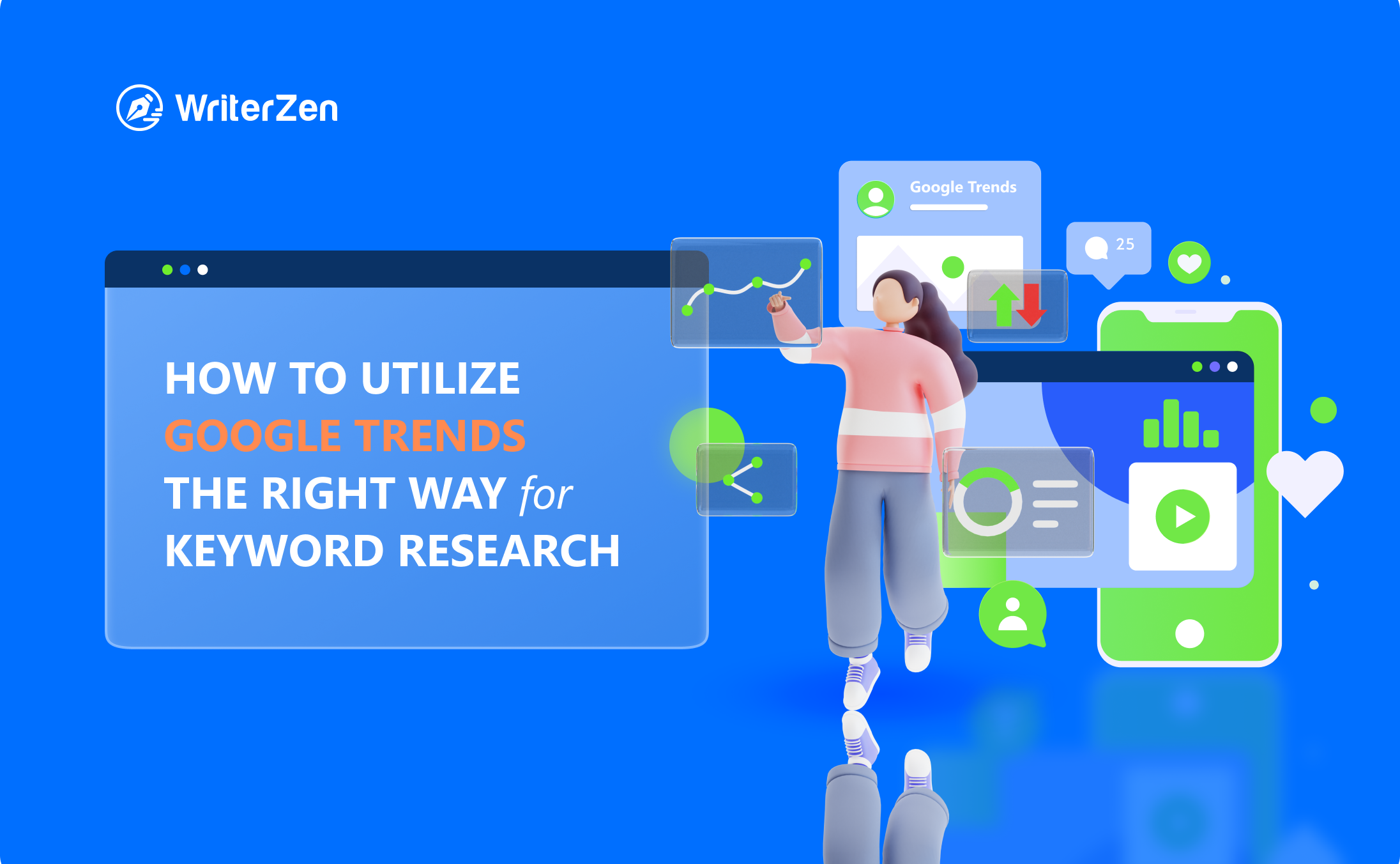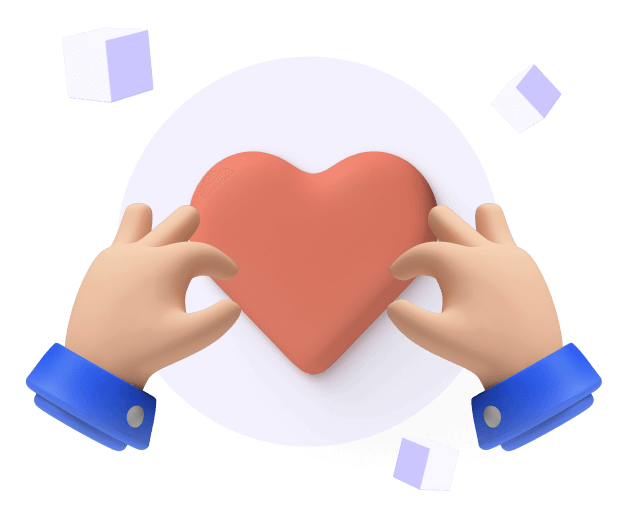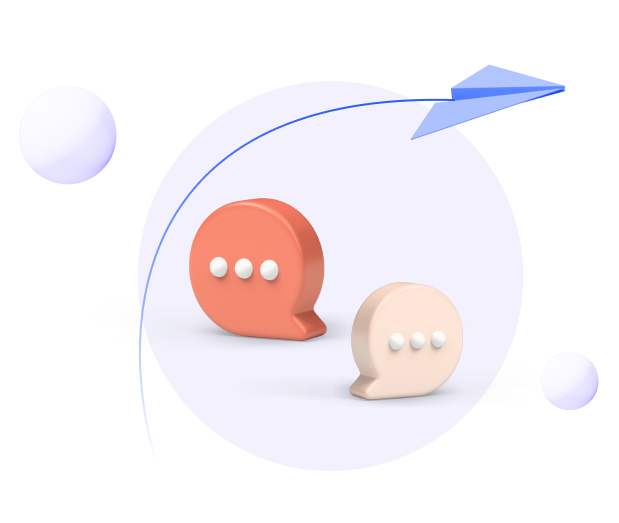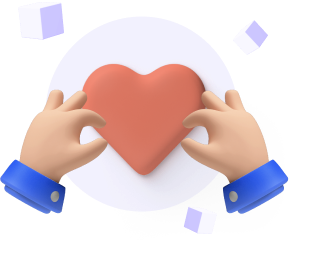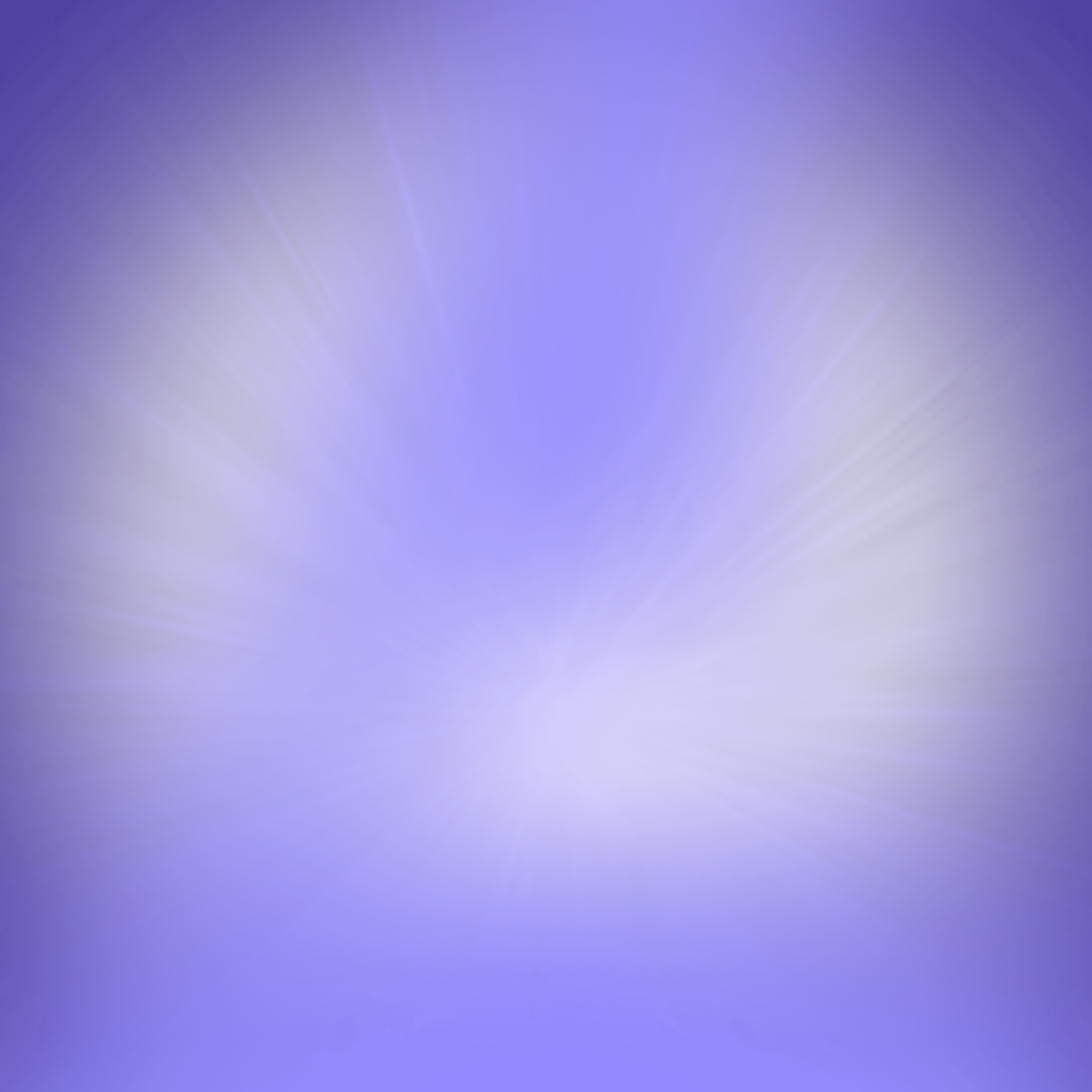What Is Disavow in SEO?
Ensuring your website has effective backlinks is crucial for boosting its popularity and search rankings. It's not just about having backlinks but managing them appropriately. The links should be clear and of high quality.
If your site has undesirable backlinks, it's essential to remove them. This process, known as disavowing, involves asking search engines to disregard those unwanted backlinks, ultimately positively impacting your SERP rankings.
Now, the question may arise: "Should I disavow links?" The main reason for disavowing backlinks is to avoid search engine penalties. While natural and high-quality backlinks generally enhance search rankings, penalties may occur for unnatural links. If you receive such a notice, promptly removing spammy backlinks is advised.
Identifying bad backlinks is essential. These could be inorganic links from untrustworthy SEO websites, a result of a linking strategy involving a private backlink network (PBN), or even an organic backlink from a spammy or fake website. Such links, often generated by bots, do not contribute positively to your site's rankings.
Therefore, it's recommended to eliminate all types of bad backlinks from other websites pointing to yours.
Importance of Disavowing Backlinks
Here are some points that demonstrate the importance of disavowing backlinks:
-
Disavowing undesirable backlinks enables you to clean up your linking profile. In case you have used black hat SEO techniques (such as article spinning, etc.) to improve your website performance in the past, this can help you remove questionable backlinks.
-
Disavowing bad backlinks from your website helps to improve the search rankings in the SERPs.
-
The process of removing undesirable backlinks also helps your site avoid penalties from search engine algorithms. It can also help your website recover from penalties you received in the past.
How to Disavow Links
You can take the following steps to disavow links from the Google Search Console:
Step 1: Decide If It Is Essential to Disavow
The first step is determining if you need to remove any of the backlinks you have received.
Generally, Google can automatically assess the credibility of backlinks and remove spammy backlinks. But if a spammy, inorganic, or low-quality backlink to your website was not removed by the search engine, you need to remove it manually using the Google Disavow Tool.
Removing the backlinks if they have caused a manual action or may trigger a manual action on your website is also recommended.
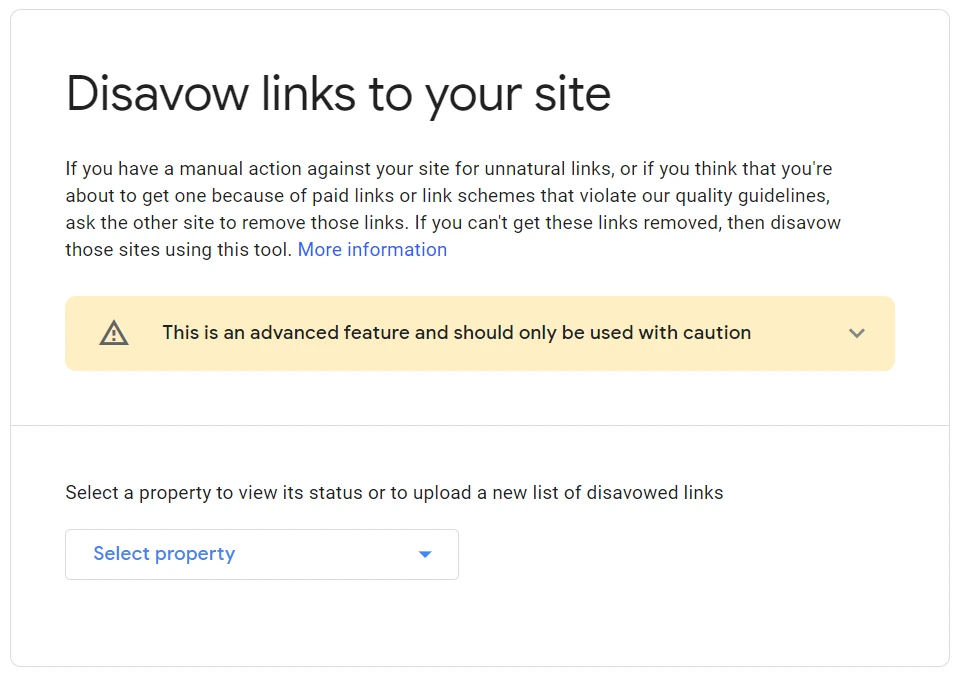
Step 2: Make a List of Backlinks You Want to Disavow
List all the undesirable backlinks you plan to remove and copy them onto a text file. This file is known as a disavow file and is uploaded to the Google Disavow tool.
Some important things to remember are as follows:
-
Write one specific webpage URL per line.
-
To remove an entire domain, prefix the domain address with “domain:”. For instance: domain:xyz.com
-
The URL length must be limited to 2048 characters, and the text file size must be limited to 2 MB and 100,000 lines (including comments and links).
-
Add comments by starting a line with #. These lines will be ignored by the Google Disavow tool.
-
The text file must have a .txt format and should be encoded in 7-bit ASCII or UTF-8.
Here is a disavow file example:
# Disavow one webpage
http://spam.xyz.com/abc/123.html
# Remove one domain
domain:xyz.com
Step 3: Upload the List to the Google Disavow Tool
The final step is to upload the text file with the list of links and domains that you want to remove into the Google Disavow tool.
You can upload one disavow file for each web property. You can always replace an existing disavow file with an updated one anytime. It is important to note that only a web property owner can upload a disavow file.
To upload the disavow file, go to the Google Disavow tool and select a property from the list available. Once you have selected the property, click the upload button to select the disavow list text file from your computer’s local memory to the cloud.
The uploading process will fail if there are any errors in the disavow file. You can try to fix the errors and try uploading it again.
Step 4: Remove the Disavowal File for a Property
If you want to remove the disavowal file for a particular web property, you can do so by selecting a property on the Google Disavow tool and clicking on Cancel Disavowals. The disavow list file for the selected web property will be deleted.
Final Thoughts
In conclusion, understanding the concept of disavowing SEO is essential for maintaining a healthy and organic backlink profile. By disavowing harmful or low-quality backlinks, you can protect your site from potential penalties and maintain a strong online presence.
Also, by implementing the steps to disavow links, you can ensure that your website has a clean and authoritative backlink profile, ultimately boosting your SEO efforts and improving your online visibility.