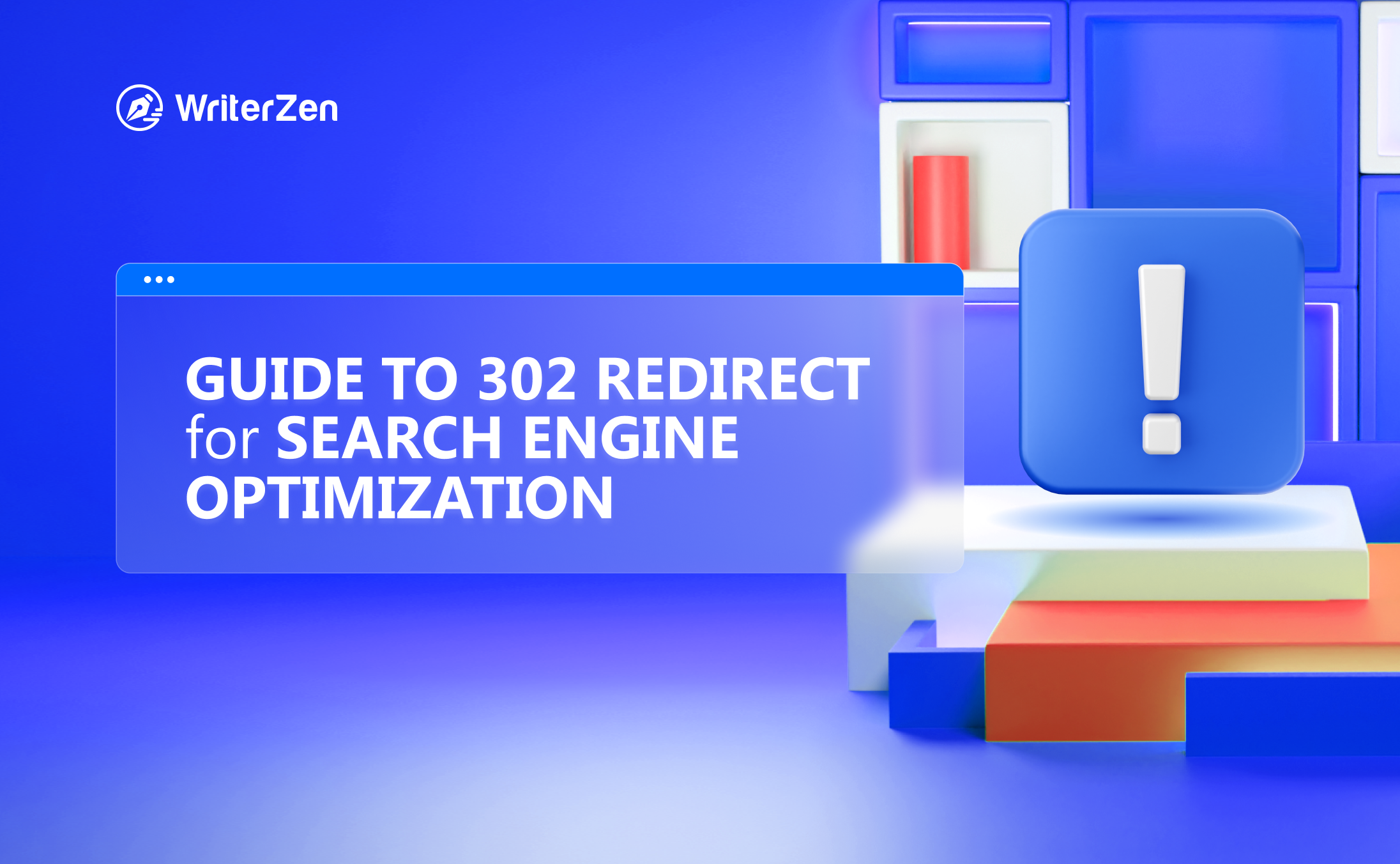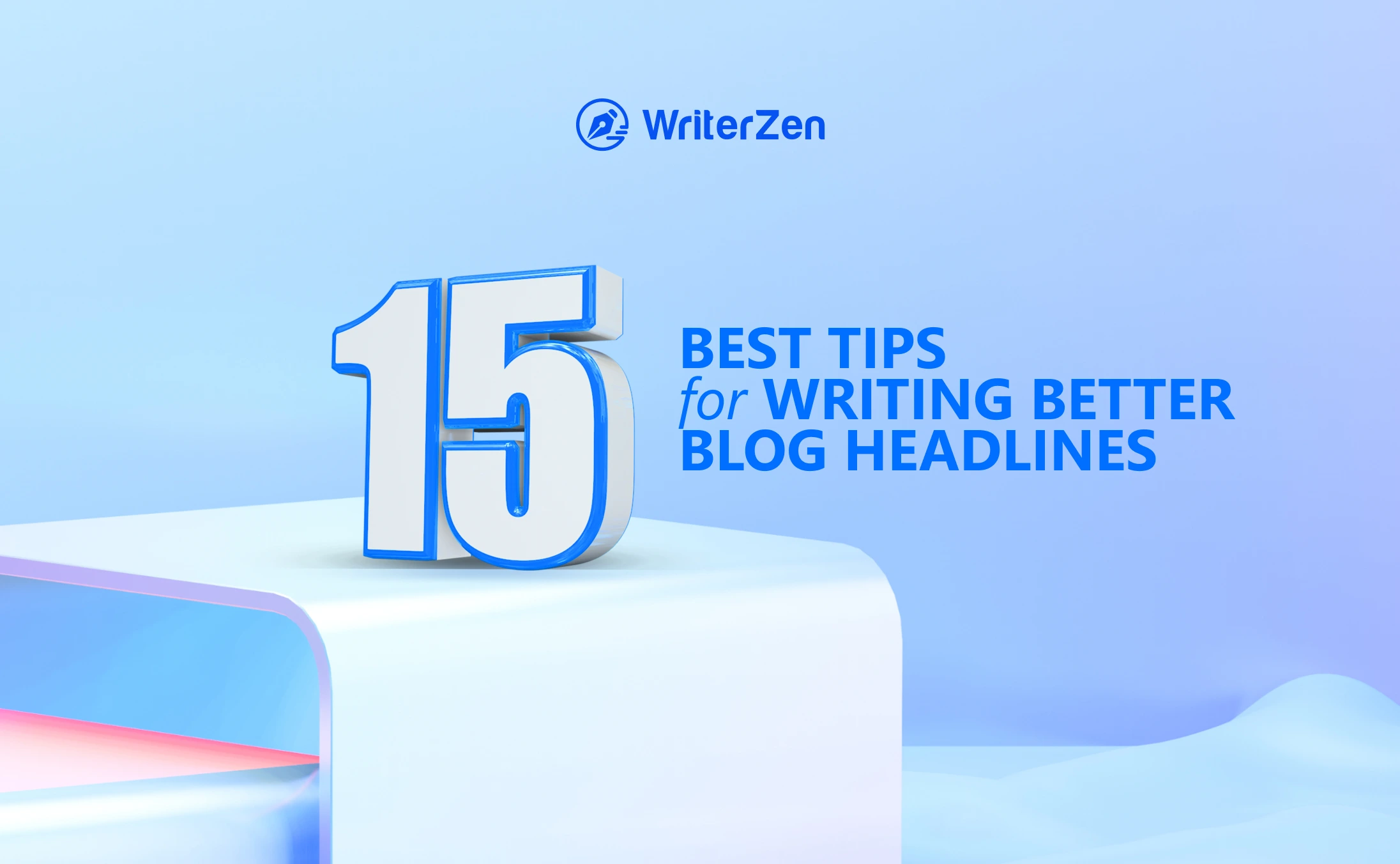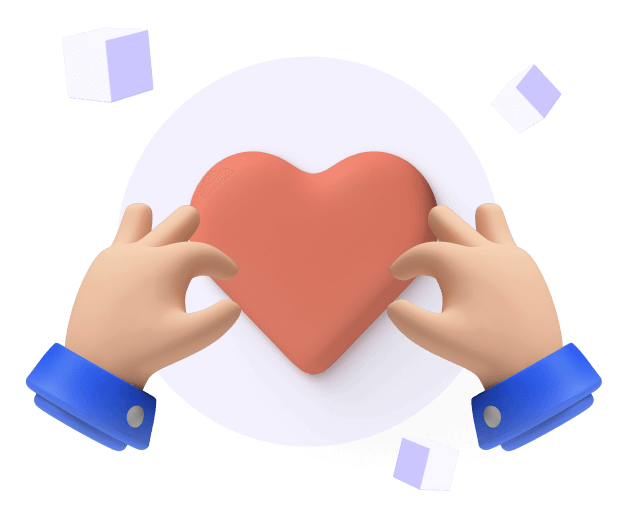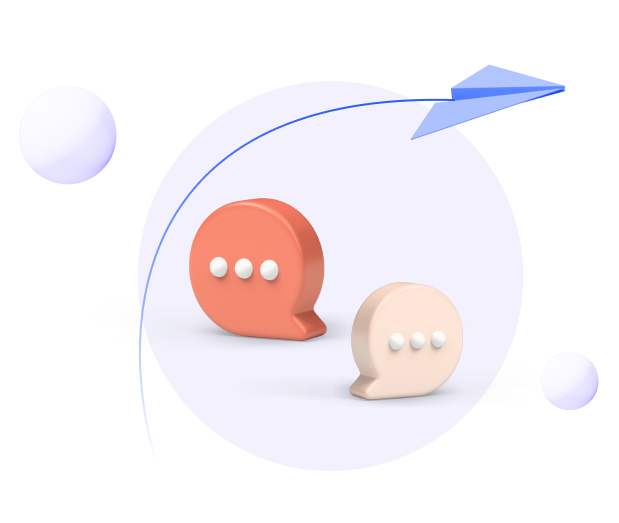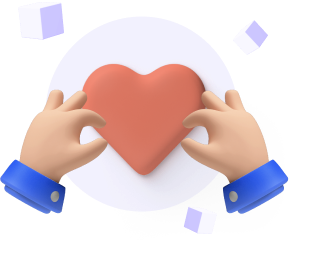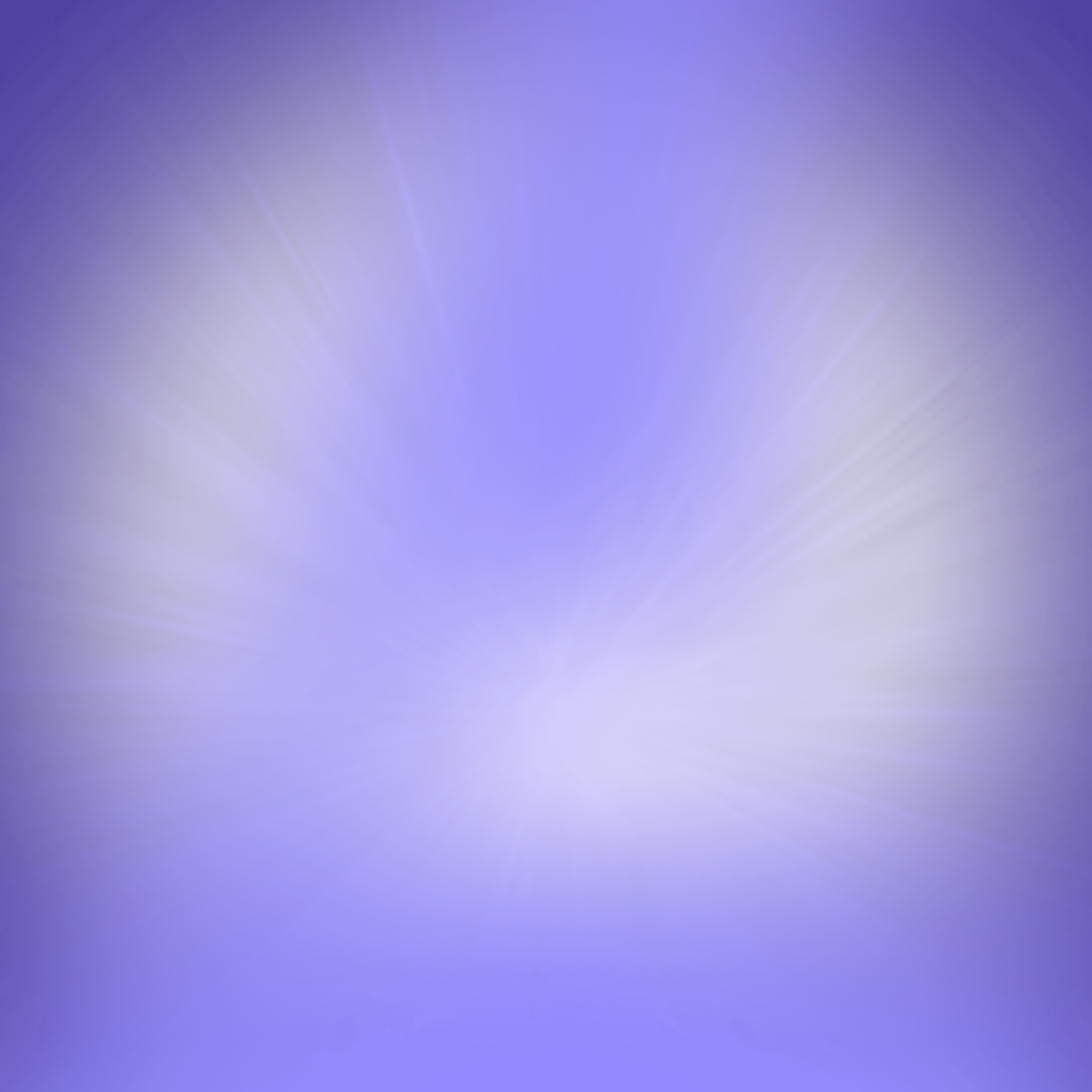SEO requires detailed knowledge of search engines and website management. And redirects are one such part that every SEO specialist should know.
301, 307, meta refresh, and 302 redirects are some common redirects a website owner can use to redirect crawlers and users to a new URL. This means, whenever a user tries to access the original URL, they’ll get redirected to another URL set by the website owner.
The numbers 301, 302, and 307 indicate if the redirect is permanent or temporary. In this blog, you will learn about 302 redirects, which redirect your original URL to a new landing page temporarily.
What Is 302 Redirect?
It is important to understand what 302 redirect is, as using it incorrectly can affect your SEO or search rankings.

A 302 redirect is a temporary redirect used to temporarily move a website to a different URL. This type of redirect is ideal when the website owner wants the flexibility to withdraw content from the temporary URL and revert back to the original URL if needed. It provides a convenient solution for those who are uncertain about the new URL address and allows for easy reverting without any complications.
In comparison, a 301 redirect is a permanent redirect that signifies a permanent change in the URL. It passes a significant portion of the SEO content value (approximately 95 to 99 percent) from the original URL to the new one. This permanent redirection is suitable when the website owner intends to permanently move the content and consolidate the SEO value to the new URL.
Best Practices and Proper Usage of 302 Redirect
It's crucial for website owners to exercise caution when using a 302 redirect and ensure they are confident in their ability to restore the original webpage. While a 301 redirect is typically employed for permanent content moves to a new domain or a switch from HTTP to HTTPS, a 302 redirect serves other purposes.
Knowing when to utilize a 302 redirect is essential, so let's explore some scenarios:
Redirect to Promote Sales
Sometimes brands or websites need to promote specific products or services. Thus, they can use 302 redirects to send visitors to one specific page that needs the most exposure. An example is when websites try to preserve user experience by introducing a waitlist page for out-of-stock products.
A/B Split-Testing
Website owners tend to do A/B split testing to make data-driven decisions about their website content. 302 redirect is the perfect way to determine which visual resource, calls-to-action, or other factors perform better and are preferred by the audience.
Redirect as per Language or Location
Brands might have websites in multiple countries with different language-speaking audiences. 302 redirect allows the website owners to share content based on the preferred language and location of the user.
Redirect for Feedback
As 302 redirect is not permanent, it can give you instant feedback on a new website design without affecting your SEO ranking.
Reworking on Your Webpage
You might have to shut down your website for some time to redesign and give your website a new look. Visitors and search engines might get confused if you don’t redirect them to a landing page, informing them that the site is under maintenance.
302 Redirect Impact on SEO
When it comes to redirects, understanding the concept of Google aging delay is indeed important. Google adopts a "wait and observe" approach for new websites, and there is typically a period known as the sandbox holding period, which can last around 90 to 120 days. During this time, Google assesses the website to determine its suitability for ranking.
However, if a new website has an excessive number of links or URLs, this period may be extended, and it could potentially lead to penalization. It's crucial to manage URLs properly, taking into consideration the type of redirect implemented on the website.
A 302 redirect does not have a significant impact on SEO rankings because it signals to search engines that the change is temporary. On the other hand, a 301 redirect informs the search engine that the domain has been permanently changed. Choosing the wrong redirect can trigger Google aging delay and negatively affect your website.
For instance, if a new website is going through the Google aging delay process and you impulsively change the URL during the initial days due to low traffic or other reasons, you can potentially trigger and reset the Google aging delay, leading to a longer wait for the website to establish a good ranking.
It's essential to be mindful of these factors and make informed decisions regarding redirects to ensure a smooth transition and minimize any negative impact on your website's SEO performance.
Implementing 302 Redirect
There are various factors that you have to consider to redirect your website successfully. When setting up your redirects, you must choose a relevant version of the destination URL.
You also have to keep in mind that you don’t create redirect chains by setting up several redirects at the same time. If your CMS automatically creates sitemaps, you must learn how to check 302 redirects and use active URLs in their places.
Furthermore, cleaning up old 302 redirects that are not working or have become irrelevant to your website is essential.
Here are some of the ways you can implement 302 redirects:
Using .htaccess file
You can easily implement 302 redirect using a .htaccess file that runs on Apache servers with the help of simple codes. Using codes, you can redirect a single webpage, a whole directory, and even the entire website. 302 redirect .htaccess codes can be accessed easily from the web.
Using PHP
Hypertext Preprocessor is an open-source scripting language used for website development. It is easy to learn and lets the user quickly set up a redirect. PHP redirect is more server-facing and offers a secure navigation path.
Using HTML
HTML (HyperText Markup Language) redirect or meta redirect is a simple way to redirect a website or webpage. You have to modify the source code of the original HTML page and include instructions in the <head> section of the page. It can redirect both crawlers and users to the desired page.
Using JavaScript
Although this is not an SEO-friendly way of redirecting webpages, you can use it for 302 redirects. JavaScript is used client-side rather than server-side and does not guarantee that Google will index the redirection properly.
Final Thoughts
Redirects are the perfect option to maintain a positive user experience and to improve the overall website experience. Understanding and effectively utilizing the 302 redirect empowers website owners to create a vibrant and engaging online environment, capable of attracting and retaining visitors.
By continuously improving the user experience, website owners can increase their chances of ranking higher in Google search results, ultimately achieving their desired online success.