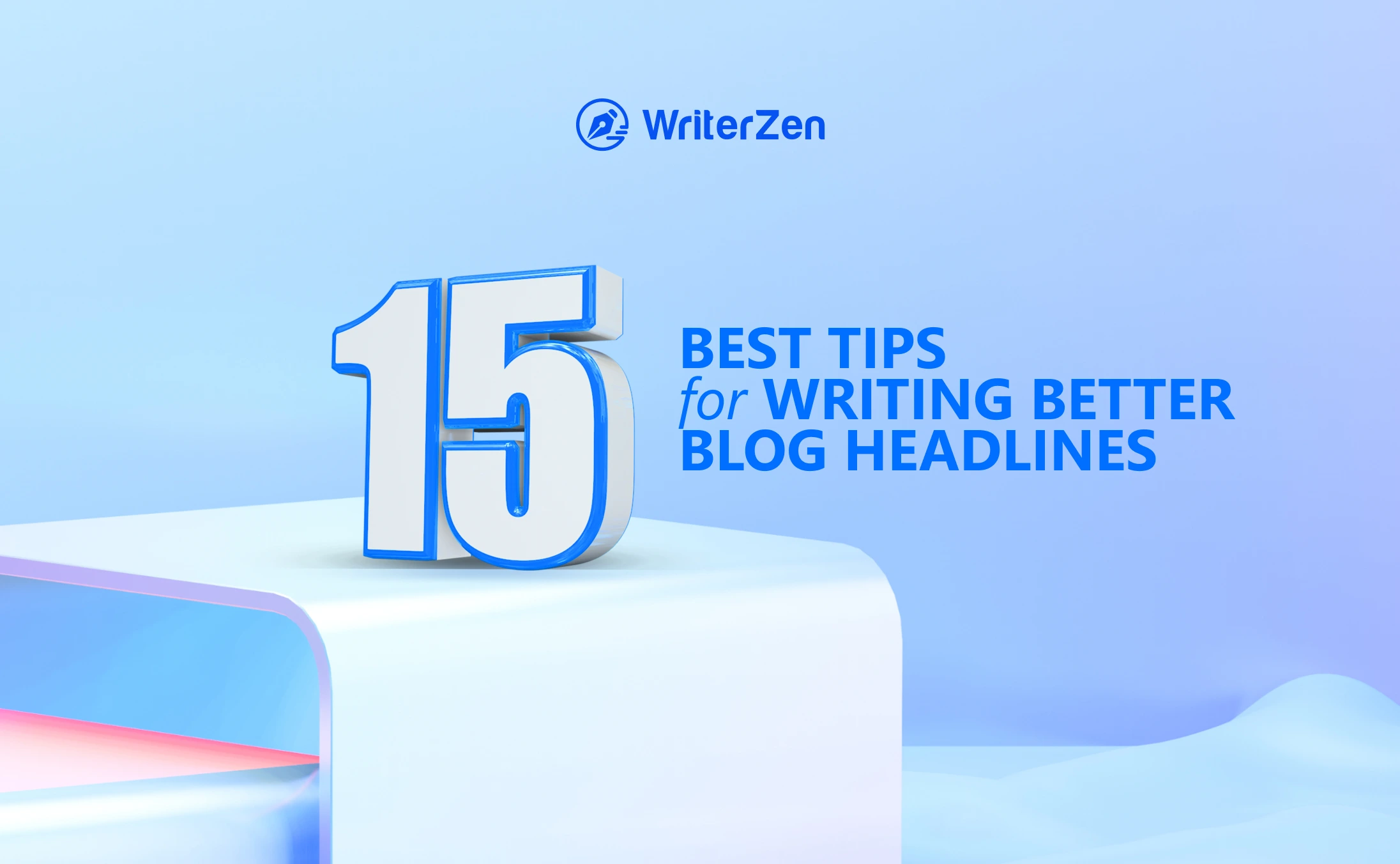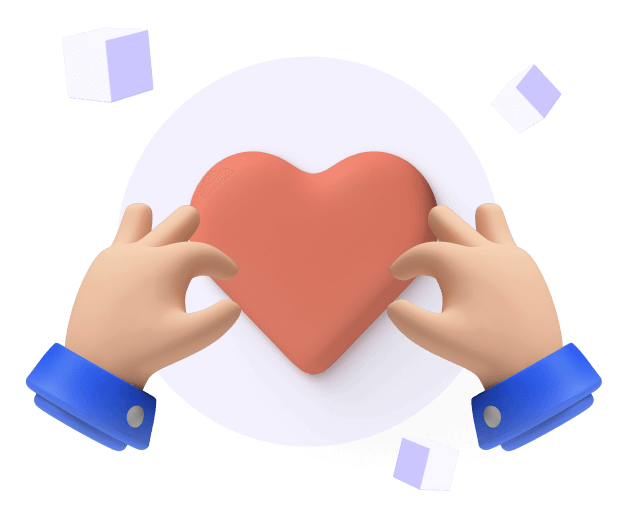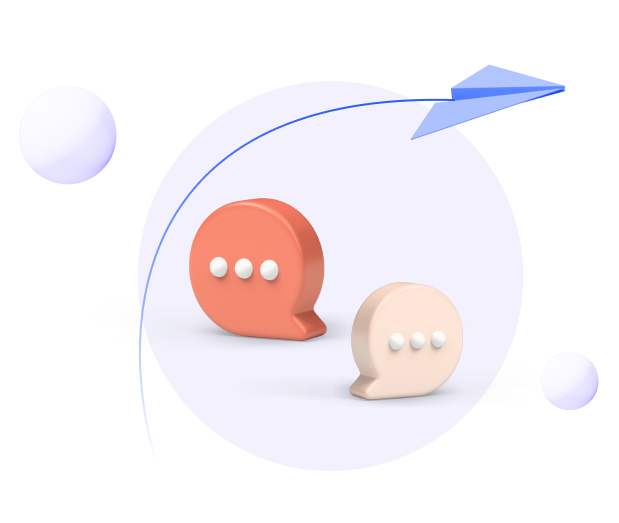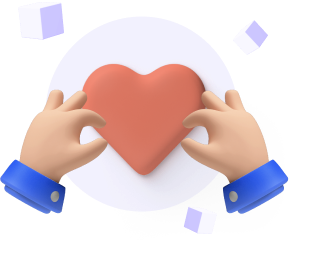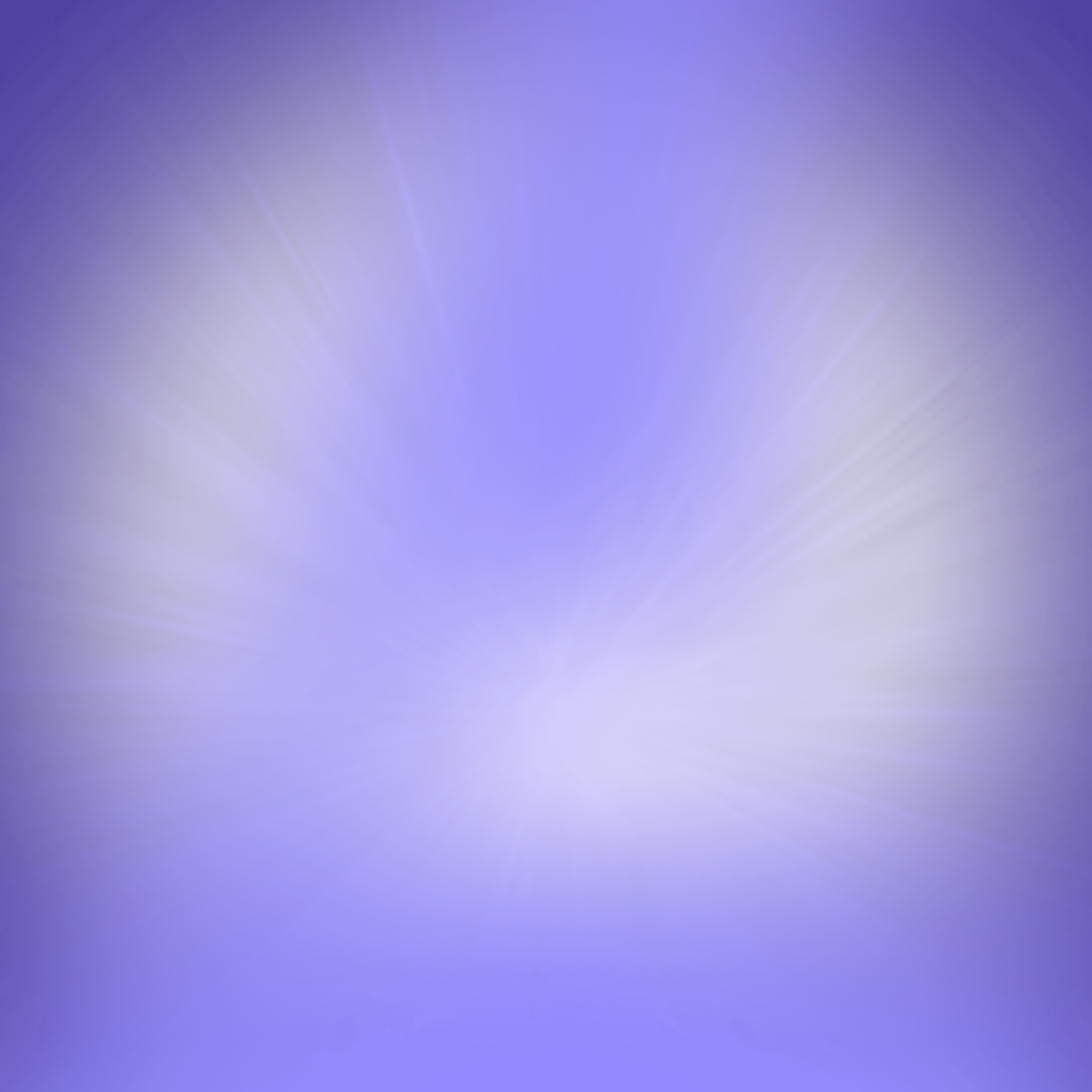Interested in learning about 301 redirects and their impact on your website? Then you’re in the right place.
This article will highlight the key points on 301 redirects, including how to implement 301 redirects and their impact on SEO. By answering questions such as “Are 301 redirects bad for SEO?” and whether they are considered a ranking factor.
What Is a 301 Redirect?
It is common for webpages to be taken down or even for URLs to be changed. This is usually a result of various factors, including products being removed or other external factors.
Unfortunately, this is something that happens quite regularly and is almost impossible to stop. This is why all website owners need to take the necessary measures to cater to this issue when creating their websites.
In such a situation, the website should not be simply deleted or adjusted, as it could lead to further issues. This is why a permanent stop needs to be placed on the webpage. One of the best ways to solve this issue is to create a redirect. 301 redirects will be extremely useful and essential for websites.
An HTTP 301 redirect is one of the status codes. It is a permanent redirect that prevents users from not being able to access the working webpage. The 301 redirect does this by sending users who have accessed the webpage no longer working to the new web address.
You might be wondering why it is a problem for users to access a page that is no longer working and displaying an error.
Firstly, users being unable or having trouble accessing a webpage can create a negative opinion of the website, and they’re likely going to leave. After all, a high bounce rate is one of the last things you want, whether you own a well-established website or just starting.
This leads to the second reason. That high bounce rate, combined with lowered expectations from the audience, will downgrade your search engine rankings. Search engines cater to their users’ needs and demands, so whichever website is loved by the humans, will be loved by the algorithms.
301 Redirect for SEO
When it comes to understanding the impact Google 301 redirect has on SEO, there is quite a debate. Previously, it was a common belief that too many 301 redirects would negatively impact the webpage’s ranking. This is confirmed to be untrue as Google has confirmed that redirects do not impact SEO.
Despite not affecting SEO, redirects do impact user experience and website traffic as we have explained above. So don’t be shy to use 301 redirects whenever your website needs them.
When Should You Use a 301 Redirect?
There are several cases when it would be necessary to do 301 redirects, however, the most common include:
-
Permanently relocating a webpage to a new URL: This ensures that users will be sent to the new URL and the link juice that previously existed on the original link will be transferred to the new link.
-
Merging URLs: This process entails merging numerous domains into one. To do this, it is best to redirect all old pages that will be merged to the main domain page by using a 301 redirect.
-
Updating the structure of a website: Sometimes, you may want to update the structure of your website to create a better user experience. When going through this process, you will require a 301 redirect on the original pages to redirect users to the modified URLs.
-
Changing URLs from HTTP to HTTPS, or NON-WWW to WWW URLs: It is essential to ensure that your website only has one of these URLs. If both exist, it is crucial to implement a 301 redirect on one of them to ensure traffic is only directed to the right page.
How to Implement 301 Redirects
There are several ways to implement a 301 redirect, and how you choose to do this will depend on the content management system (CMS) and server you are using. We only include the most common ones below.

WordPress
WordPress is one of the easiest servers to implement a 301 redirect on. If you have the Yoast SEO Premium plugin, you will have a redirects manager that will help you quickly implement the redirect. Users who do not have the Yoast premium version will need to install a plugin to perform the task.
Nginx
Websites using a Nginx server will be required to add syntax to the website’s .conf file. The HTML of the 301 redirects will remain the same. The syntax used will depend on the reason you are redirecting your page. When entering the syntax, it is crucial to ensure that you are using the most updated version.
Apache Servers
Similar to the Nginx implementation of the 301 redirects, websites using Apache Servers will need to adjust the .htaccess file. If you are unsure about the type of adjustment you need to make to the .htaccess file, all you need to do is access the root of your website using the FTP client.
Shopify Stores
Implementing 301 redirects on Shopify Stores is quite easy. All you need to do is the following:
-
Open Sales Channels
-
Select Online Store
-
Select Navigation
-
Click on URL Redirects
-
Enter the original page URL under the Redirect from tab
-
Enter the new page URL under the Redirect to tab
-
Click Save Redirect
Windows Servers
To implement 301 redirects on Windows Servers, some steps need to be taken:
-
Go to Programs — Administrative Tools — Internet Services Manager to find the Internet Services Manager (IIS).
-
Set up two accounts in IIS for the website, one with the www version of the domain in the host header and the other with the non-www version.
-
Select Properties by performing a right-click on the specific page you wish to redirect FROM. Now the Properties box will show up.
-
Input the new URL in the field given after switching the redirect option to "A redirection to a URL."
-
Make sure you mark on the box “A permanent redirection for this resource”. If this action is not taken, it can create a 302 (temporary) redirect.
-
Perform some tests to make sure it works properly.
Magento Stores
There are two ways to implement a 301 redirect on eCommerce websites with Magento Stores servers. The method you choose will depend on whether you use Magento 1 or Magento 2.
To implement 301 redirects on Magento 1, complete the following steps:
-
Select Catalog
-
Select URL Rewrite Management
-
Click Add URL Rewrite
-
Select Custom
-
Complete the URL Rewrite Information
To implement 301 redirects on Magento 2, complete the following steps:
-
Select Marketing
-
Select URL Rewrites under SEO & Search
-
Choose Add URL Rewrite
-
Complete the URL Rewrite Information
BigCommerce
Implementing a 301 redirect in an eCommerce site can be done as follows:
-
Open Server Settings
-
Open 301 Redirects
-
Choose between Manual Link or Dynamic Link
-
Enter or select your website’s New URL
Common 301 Redirect Mistakes
Implementing 301 redirects can be quite an overwhelming process, especially if this is your first time doing it. This is why there are quite a few common mistakes that are often made during this process. To avoid any of these mistakes, it is important to be aware of them and do your best to prevent these redirect mistakes from occurring.
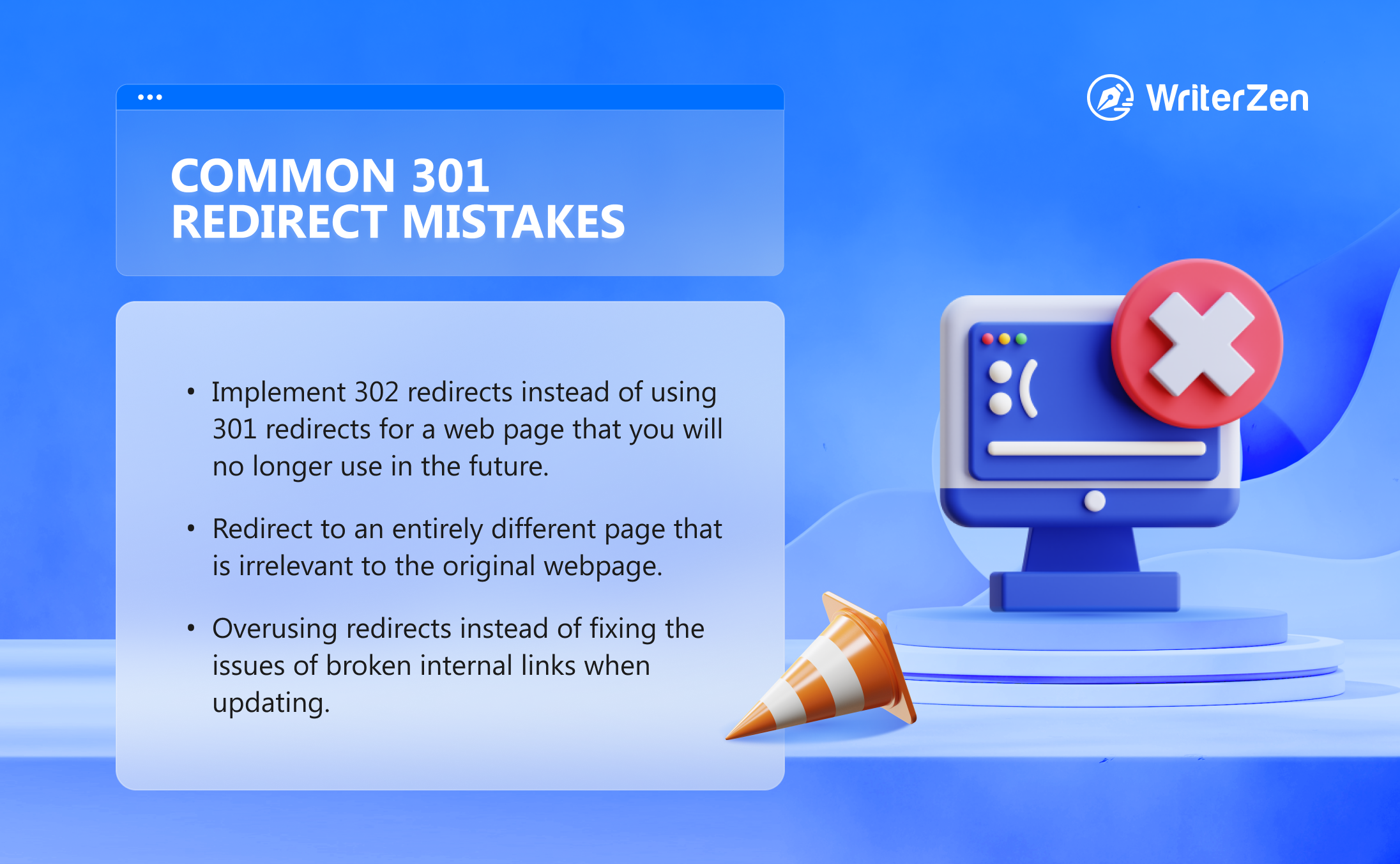
Common 301 redirect mistakes include:
-
Implement 302 redirects instead of using 301 redirects for a web page that you will no longer use in the future. 302 redirects are for temporary redirection only.
-
Redirect to an entirely different page that is irrelevant to the original webpage.
-
Overusing redirects instead of fixing the issues of broken internal links when updating.
Final Thoughts
It is crucial for anyone working in SEO to have an understanding of what 301 redirects are and when to use them. Luckily, implementing a 301 redirect can be simple, all you have to do is follow the steps above.
Now that you know everything you need to know about 301 redirects, don’t wait any longer and figure out which web pages require a 301 redirect and begin the implementation process!