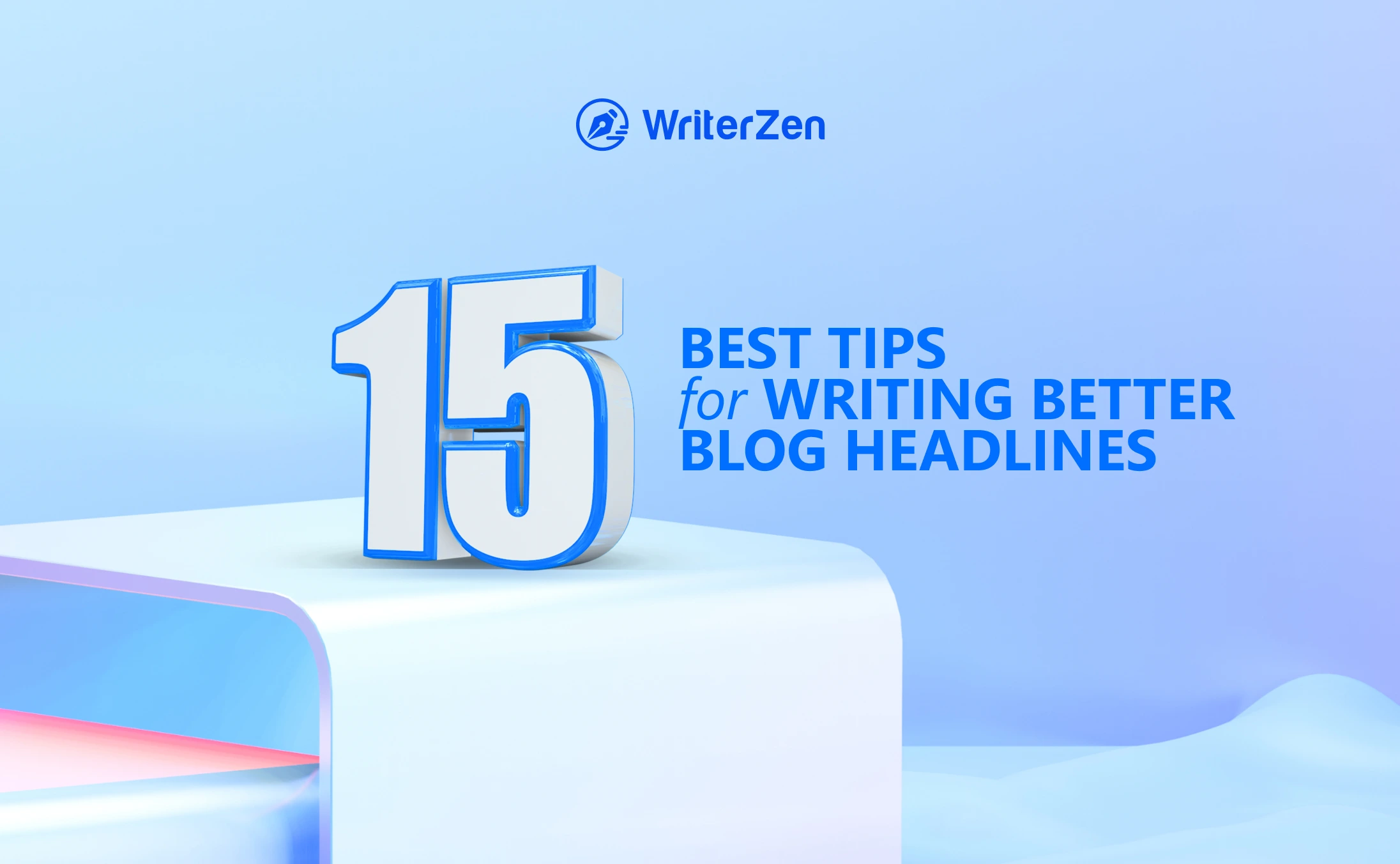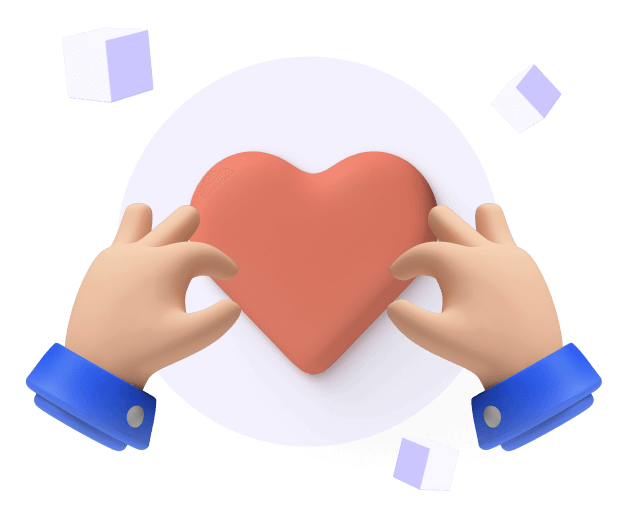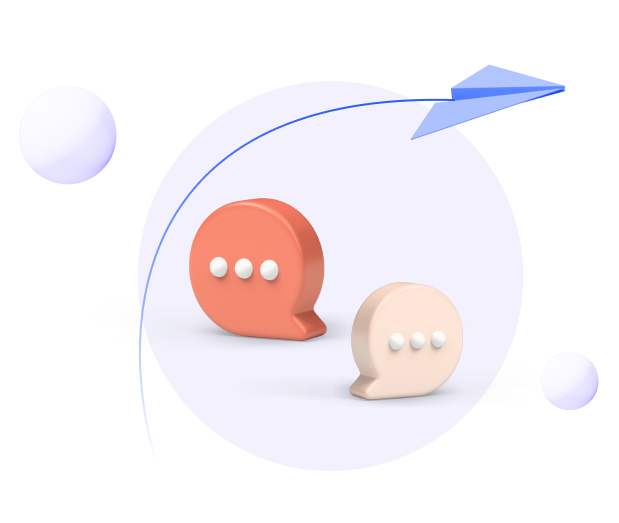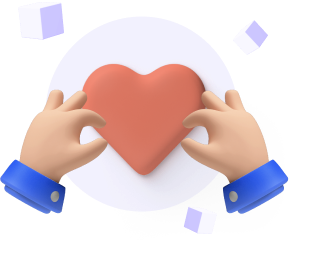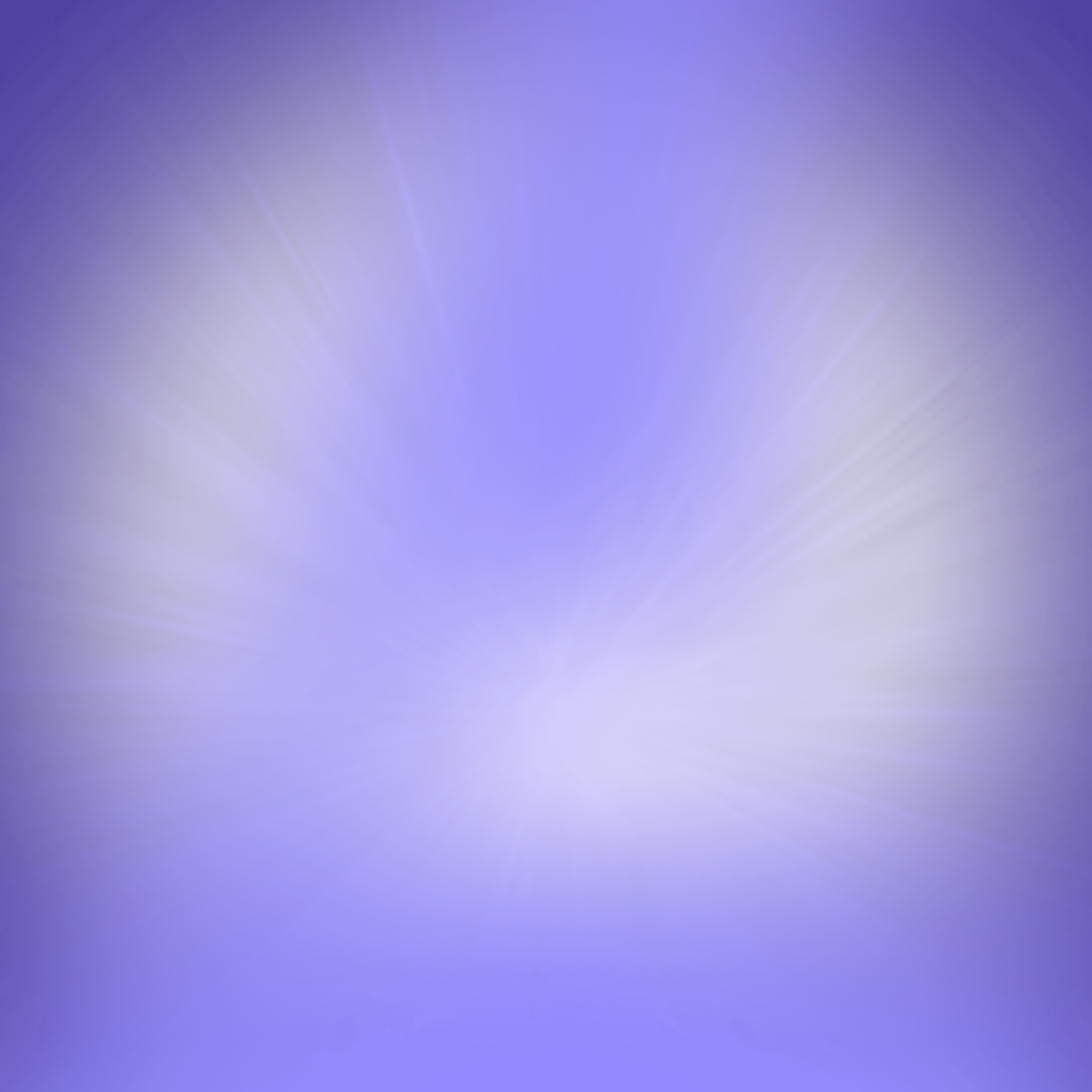In the fast-paced world of SEO and digital marketing, creating a blog post that strikes the correct balance of human connection and search engine visibility has been a challenge for years now. Content marketers often find themselves wrestling with the dilemma of optimizing their writing for SEO while ensuring it resonates deeply with their audience.
But we need to overcome this challenge.
Why?
Search engines are now taking into account various factors that define the quality of written content — human-centric content is one of them.
Blog formatting has a huge influence, makes it one of the most powerful elements to consider.
Read on to understand why blog formatting is important and how you can format your blog post most efficiently (even if you’re writing a blog for the very first time).
What Is Blog Formatting, and Why Does It Matter?
Blog formatting is the process of structuring and presenting your content to effectively express its core message and improve your reader's experience. It entails arranging the information using headers, increasing readability with images, and adhering to standard style guidelines.
Correct formatting ensures visitors interact with your content, stay on the page longer, and enhance on-blog conversions.
Consider these images:
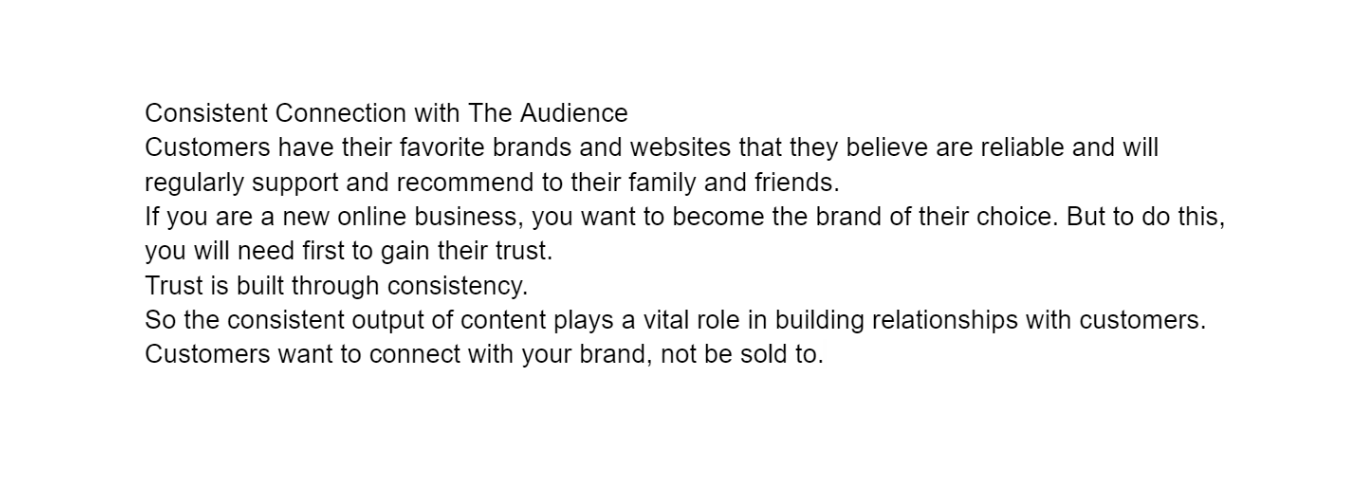
And,
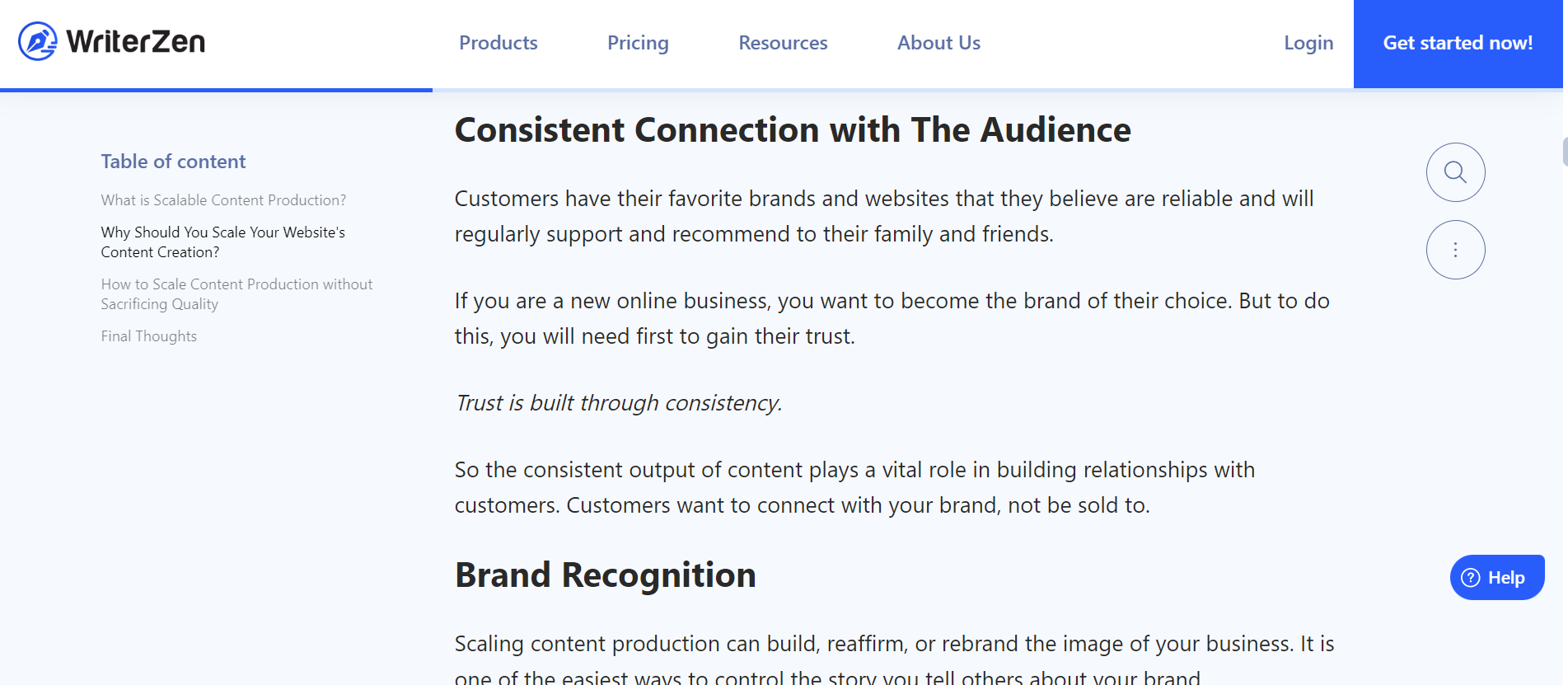
Both the pictures have the same content, but which one did you find more appealing and easy to read? I bet the second one.
The reason? Correct formatting.
Put simply, by properly formatting your blog post, you help:
-
Your readers interact with your content and stay on the page longer.
-
Increase your blog conversions.
-
Improve your website's ranking.
-
Gain more social media shares.
How to Format Your Blog Post in 5 Easy Steps?
Blog formatting is no rocket science. However, it can be a bit tricky depending on the type and goal of your content. That’s why we’ve come up with a 5-step framework.
Let’s dive in.

Understand Your Audience and Content Goals
Understanding your target audience and satisfying their search intent is critical for developing impactful content. By analyzing your audience's demographics, interests, and pain points, you can create buyer personas for different categories to understand their goals and interests better.
Start by conducting extensive keyword research to uncover topics relevant to your target audience's interests and search queries. Analyze search intent categories such as informative, navigational, transactional, or commercial to better understand what consumers are looking for.
You can use WriterZen’s content creation workflow software to understand your reader’s search intent end-to-end, as it helps you with the entire process — from content research to analyzing the SERPs, building intent-addressing outlines, etc.
Once you understand the goal, select the best type of content format that suits the “core messaging” of your content, as it directly impacts how effectively your message is communicated and received by your readers.
The goal of choosing the most suitable content format here is to present your content in a way that would be most helpful to the reader and help them achieve what they’re looking for, i.e., satisfying their search intent.
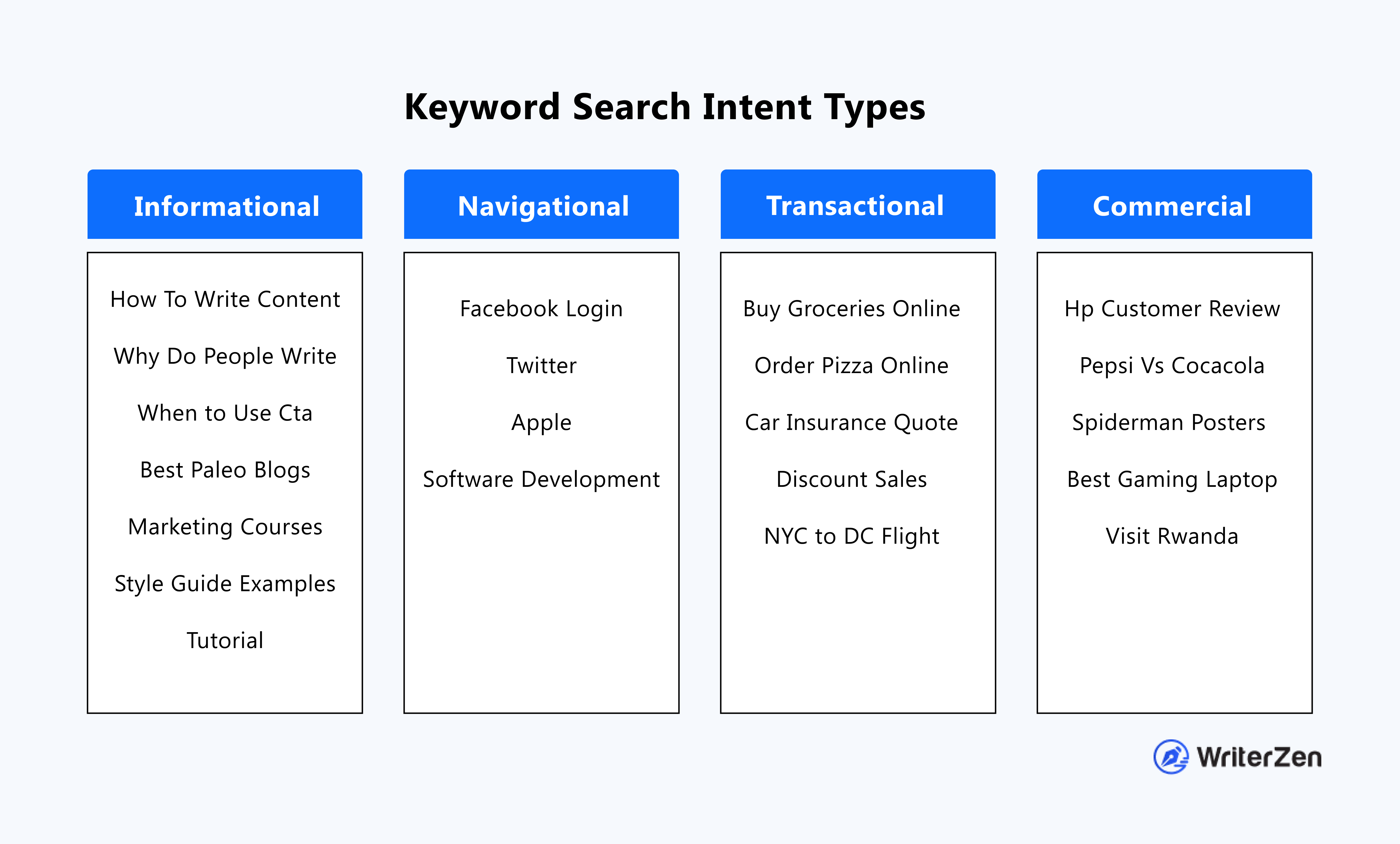
Here are the three most common formats of them:
-
How-To Articles/Guides: to guide readers through step-by-step processes and provide detailed overviews of a topic.
-
Listicles: to provide new information, give suggestions, or offer resources in a list-based structure, generally numbered or bulleted.
-
Review/Comparison Articles: to highlight the similarities and distinctions within a particular category — helping readers easily understand the important aspects.
Craft a Compelling Title
Writing an enticing headline/title is an important component of making successful blog posts. A well-crafted title serves three key functions:
-
generating attention,
-
accurately describing the content, and
-
attracting organic visitors via SEO.
Here’s how you can write better blog headlines:
-
Include Target Keywords: Make sure your primary keyword is included in the title, as this greatly impacts SEO. By inserting the relevant keyword, you improve the article's chances of ranking higher in search results.
-
Engage Readers and Highlight Benefits: Create intriguing headlines that entice readers to spend time reading the content. Highlight the reader's benefit and reflect it in the headline. Use proven headline copywriting methods to capture attention and enhance conversion rates.
-
Be Specific and Actionable: Readers like specific and actionable titles that clearly indicate what to expect from the article. Additionally, employing simple language and successfully providing solutions captures readers' interest.
Organize Your Content to Make It Readable and Scannable
Make Sure Your Content Connects the Dots
In the context of a blog, "connecting the dots" refers to combining disparate pieces of information or ideas to produce a coherent and meaningful story or conclusion.
It entails giving a comprehensive viewpoint by bringing together related concepts, data, examples, or arguments to form a complete and well-supported discussion.
Connecting the dots successfully is critical for delivering meaningful and high-quality content to readers. It enables the blog post to go beyond surface-level information and provide a deeper grasp of the topic.
Connecting the dots is essential for:
-
Clarity and coherence: A well-structured piece logically guides readers, producing a compelling narrative.
-
Reader engagement: A smooth flow keeps readers focused and eliminates confusion.
-
Understanding: Connecting the dots improves understanding of the central message and essential points.
-
Retention: A coherent presentation promotes knowledge memory, providing a lasting impression.
Use Clear Subheadings
A subheading improves the reading experience, which helps your search engine rankings. Subheadings include keywords that have a direct impact on your SEO.
While not every subheading must have a keyword, there should be at least one or two. This aids search engines in finding text related to your topic.
Here are some crucial considerations:
-
Know when to use subheadings.
-
Pay attention to the levels of the heading.
-
Use them to distinguish themes.
-
Keep them basic.
For example,
-
H2 and H3 tags — to distinguish subheadings
Insert a Table of Content
A table of content (TOC) is a list of the topics covered in a post. It's normally shown at the beginning of the post so readers can immediately see what's discussed and determine whether or not to continue reading.
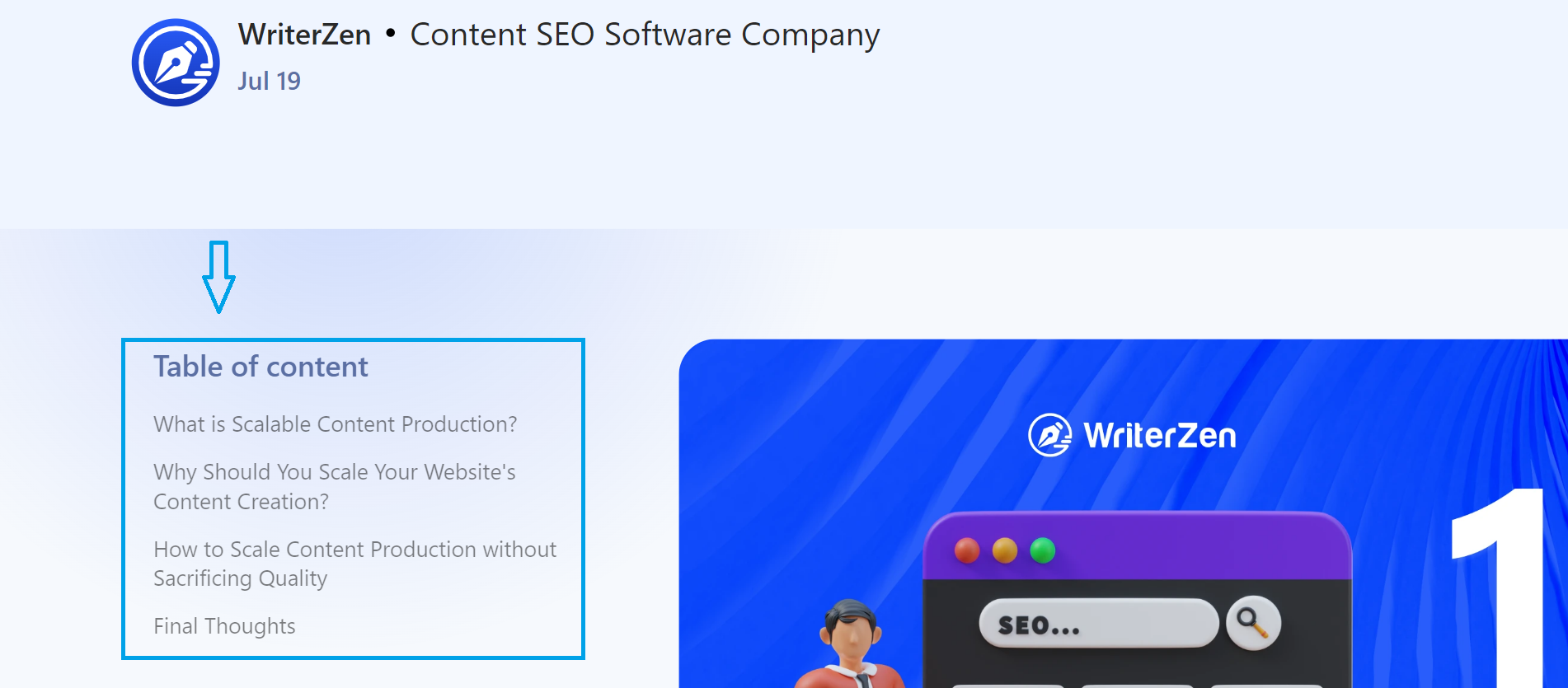
When you're reading an article (like this one), for example, the table of contents might look like this:
– Introduction
– Section 1
– Section 2
– Section 3
– Conclusion
Include a TL;DR Section
In a blog post, TL;DR stands for "Too Long; Didn't Read." It is a succinct overview of the blog post's main points or key takeaways.
The goal of providing a TL;DR section is to offer readers a fast overview of the content, particularly for those who are short on time or want to skim through the main points before deciding whether to read the entire article.
Including a TL;DR section with relevant keywords and important points can also help your blog post's SEO. It can assist search engines in understanding the focus and relevancy of the material — leading to a higher ranking in search results.
Emphasize What’s Important
It’s important to emphasize important topics/words/phrases because if you fail to do so, your readers won’t know how to distinguish what’s important and what’s not.
Here’s how to do it:
-
Bold text — to emphasize specific important text.
-
Italic text — to draw attention to examples, questions, and notes.
-
Bold + Italic text — to stand out something super important.
-
Block quotes from industry experts to reinforce your ideas and add credibility to your work.
-
Markdown to highlight,
strikethrough, and more.
Make Use of Lists
Creating engaging bullet points and numbered lists are important as they make blogs more scannable with bite-sized pointers — boosting readability and resulting in a better reading experience.
There are two common list formats:
Bullet points such as:
-
This
-
That
Numbered lists such as:
1. This
2. That
When the order of the list is not important, use bullet points. Use numbered lists when the sequence of items is important or the list comprises more than five items (in general).
Keep Your Paragraphs Short and Hook Readers
Keeping paragraphs short is important in blog posts as it improves readability and understanding. Shorter sentences (2-12 words) and paragraphs (2-4 sentences) provide more whitespace, helping readers to assimilate information more quickly.
This speeds up reading and allows readers to get more out of the text. Blog posts become more engaging and user-friendly when presented in short, readily digestible chunks.
To hook readers, consider using copywriting tactics. For example, PAS (Problem-Agitate-Solution) is a proven technique to hook readers and enhance their reading experience.
Want to see it in action? Read the introduction part of this blog again.
Add Internal and External Links
Including internal and external links in blogs improves readability by giving readers more context and relevant information. Internal links direct viewers to relevant material within the same website, improving navigation and encouraging them to explore deeper.

External connections to authoritative sites increase credibility and confirm the blog's authority. Internal links improve website structure and aid search engine crawlers in indexing and ranking the site.
External links demonstrate to search engines that the blog has been thoroughly studied and is linked to credible sites, increasing its trustworthiness and possible search ranks.
Incorporate Multimedia to Enhance Reader’s Experience
Incorporating multimedia in blogs, such as images, videos, and podcasts, is critical to providing an enhanced reader experience and exceeding reader expectations.
Visuals capture attention, break up text, and assist comprehension, especially for difficult issues.
Short paragraphs combined with images promote browsing and keep readers interested. High-quality and relevant visuals increase trust, while original media, such as screenshots or drawings, increase authenticity. Embedded videos and podcasts provide interactive information, satisfying readers' desire for new experiences.
Furthermore, adding related videos or podcasts instructs readers on what to look for next — matching their expectations for relevant and interesting information.
For example, since you’re here to understand how blog formatting works, you might want to learn about SEO basics to level up your skills. So here we’re incorporating our course on SEO Fundamentals and Best Practices for your convenience.
Here are some points to consider while adding multimedia to your blog post:
-
Consider relevance when using images, videos, or podcasts relevant to the blog's subject and add value.
-
To maintain credibility, give quality a priority
-
Place the multimedia in a way that doesn’t distract your readers.
Edit and Proofread
For a professional appearance, clear communication, credibility, and error-free content presentation to attract readers effectively, editing and proofreading blog posts before posting is important.
Here are some practical tips for editing and proofreading your blog post:
-
Take a Break: Take a break to obtain a new perspective on error detection.
-
Read Aloud: Reading aloud allows you to catch bad language, repeat words, and grammar mistakes.
-
Check Clarity: Remove ambiguity and make sure the message is clear.
-
Grammar and Spelling: Check for mistakes with grammar-checking software and by hand.
-
Maintain Consistency: Ensure your language, tone, and layout are consistent.
-
Fact-check: Check the accuracy of all mentioned facts and statistics.
-
Seek Feedback: Have people look through your post for fresh eyes.
-
Double-check the formatting: Make sure you have the correct headings, subheadings, and bullet points.
-
Check Links: Make sure all links work and direct readers correctly.
-
Proofread Twice: After editing, perform a last check to catch any remaining errors.
Start Formatting Your Blog Post the Right Way
Remember, the journey to capture and engage your readers doesn't end when they click on your content — it continues by keeping them invested until they get to this stage (the conclusion part).
With these actionable tips, your blog posts will be able to provide remarkable experiences while also leaving a lasting impression on your readers.
Happy writing!