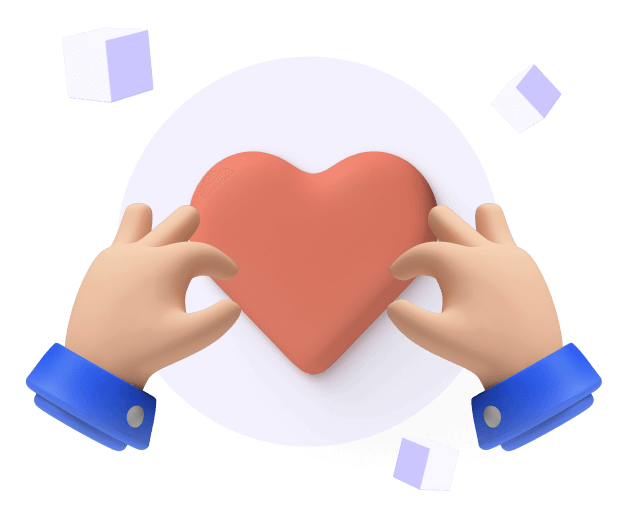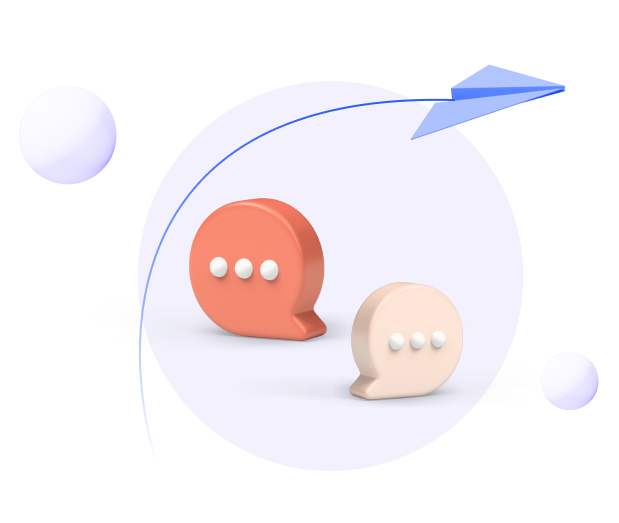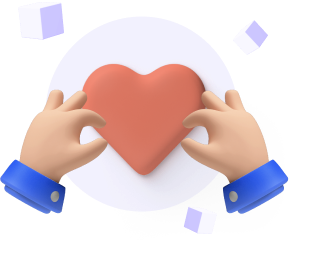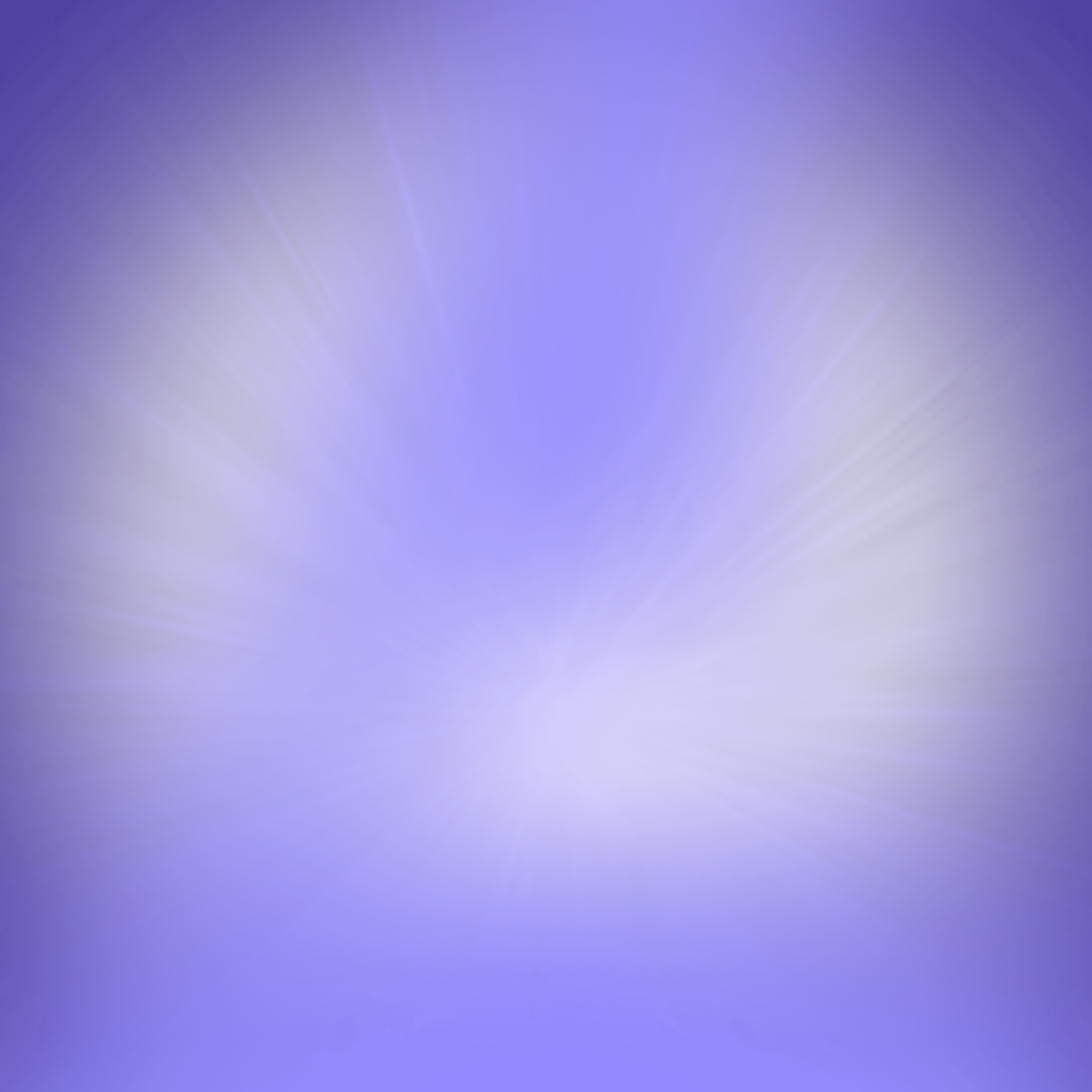Xavier | 12 mins read
In the first part of this article, we have discussed in-depth what is Allintitle and all-important questions related. To continue, let's explore further how WriterZen calculates the Golden Score Value based on that.
Golden Score Initial Approach
You might be familiar with our initial approach to Golden Ratio, which is calculated using the following formula:
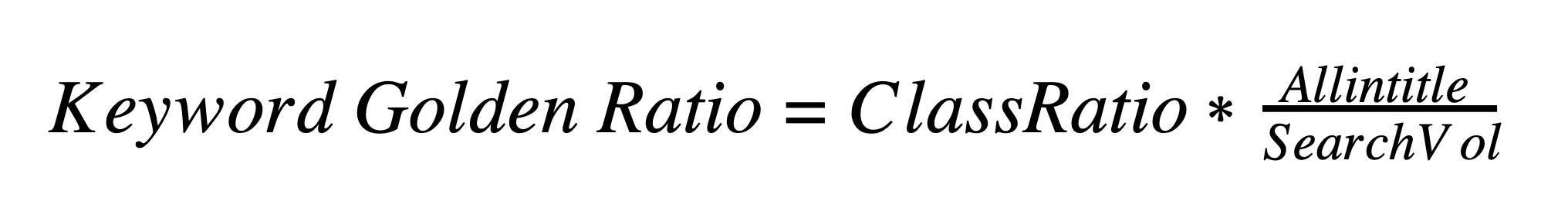
Where Class Ratio was developed to classify values for 3 different keyword levels as follows:
|
Class |
Allintitle |
Search Volume |
|
Class 1- Top Value |
Low |
High |
|
Class 2- Medium Value |
Low |
Low |
|
Class 3- Low Value |
High |
N/A |
The formula was devised in a manner that even if two keywords have the same class ratio because they fall in the same class, the Allintitle value and search volume will still be able to find a comparable difference between the two. This will enable you to identify the top value keyword in each class and further helps to find the golden keyword that best fits your SEO strategy.
But as we continued without research with the Keyword Golden Ratio, we identified several setbacks:
-
The Keyword Golden Ratio (KGR) formula does not scale very well with moderately large Allintitle values or extremely high Search Volumes. For example, a keyword with 105 Allintitle which falls into Class 3, might still be of value, in case it has an extremely high search Volume, say 4000 searches monthly.
-
The KGR does not distinguish or prioritize between 2 keywords that have the same Allintitle/Search Volume ratio but have different base values. For example, a keyword with 2 Allintitle/ 20 Search Volume versus a keyword with 10 Allintitle/ 100 Search Volume both share the ratio value of 0.1 but the formula doesn't tell us how the two keywords are marginally different.
-
The Class Ratio is intuitively quite correct, but it's not natural. New users who are not well versed with this concept, will need quite some time to understand it.
New Golden Filter
Once we were confirmed that we were going in the right direction, we decided to take a more scientific approach to find out the universal formula to calculate the Golden Keyword Ratio. With the aim that this formula would be able to scale through millions of keywords successfully.
Our first step in the direction would be to specify the goals, which the formula should be able to achieve:
-
Able to assign a specific score to all and any keywords on any given list as long as all attributes (search volume, allintitle data,..) are available.
-
Able to differentiate between and prioritize different groups of keywords to ensure that keywords that have higher allintitle data will also be counted as golden if they’re compensated with exponentially higher search volume.
-
Introduce more ways to filter keywords for SEO requirements and research processes.
We prepared a data set with 20 million keywords from different industries, topics, search intentions, Allintitle values, Search Volumes, and other categorical attributes. Then we labeled all keywords by different difficulty and value metrics. After carefully cross-validating the labels, as well as handling outliers and removing bad data, we run the random forest classifier over different keywords buckets to find out the relationship between keyword attributes and the value of the keywords. This process involved a considerable number of complex data science concepts. It does not matter if you aren't familiar with data science, because the beauty of this filter doesn't lie in these techniques.
We define the value of the independent variable as follow:
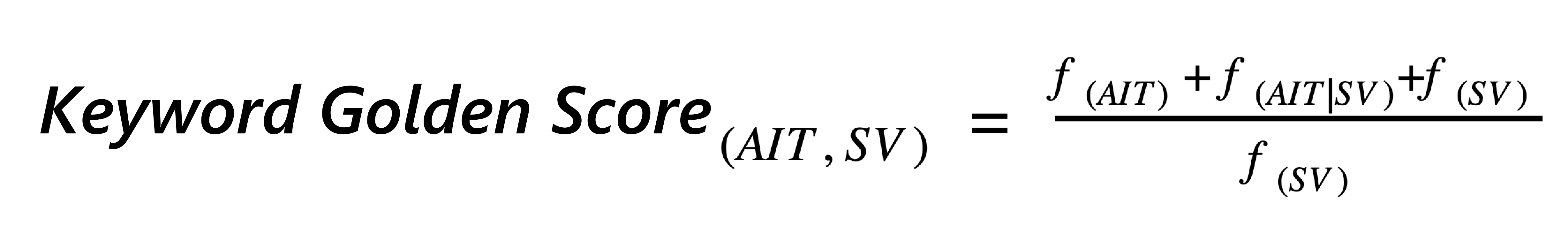
Where,
f(AIT): Function of All-In-Title
f(AIT|SV): Hybrid function of Search Volume
f(SV): Function of Search Volume
(*) Detailed functions are not provided due to the IP sensitivity issue
This model fits over millions of keywords to classify them into “to be recommended ” or “not to be recommended” sections to find the optimal value ϕ so that,
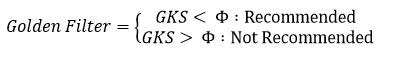
The Φ value of the Random Forest Classifier Model results in 1.6176, and surprisingly, 1.6176 is very close to the famous Golden Ratio: 1.618. Golden Ratio is well known as a universal number that exists everywhere in nature from sunflower seed arrangement to human body proportions. Golden Ratio is also frequently applied in architecture, painting, physics and graphic design. We slightly round off the number 1.6176 up to 1.618. Now we have the final Golden Filter definition.
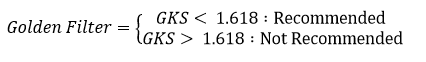
Even with complex construction, the Golden Filter works simply. The lower the Golden Keyword Score, the greater chances of that keyword being recommended and vice versa.
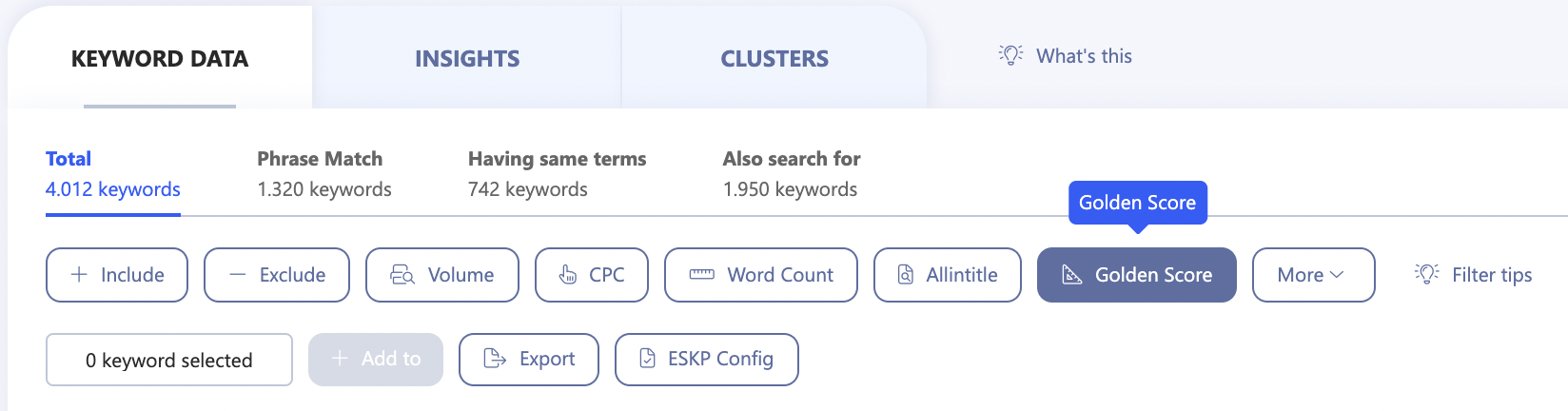
This new scoring system has an additional benefit. It will enable us to introduce another way to screen the Golden Keywords, that is by their potential value.
In many of our previous videos, you must have seen how our old KGR formula worked. The formula either worked using the Allintitle number (less than 10 or 20) that represents keywords with high ranking probability in the top 10 or 20.
In this new Golden Filter system, we also place a higher “punishment attribute” over keywords that have allintitle above 100 (meaning more than 100 competitors are trying to rank for that specific keyword). So, if there is a keyword that has allintitle data higher than 100, it will need to have a search volume of at least 5000 - 6000 to be considered as a Golden Keyword.
WriterZen users will now have the option of filtering their keywords in two different ways: One by ranking probability (you can sort this by allintitle data up to 100) and the other by its potential value (using our scoring system).
- The first filtering technique - by ranking probability - will be better suited for the users who are new to SEO and do not possess enough resources or experience in the field. All they want is to know a quick and easy way to use high-ranking keywords to boost their organic growth.
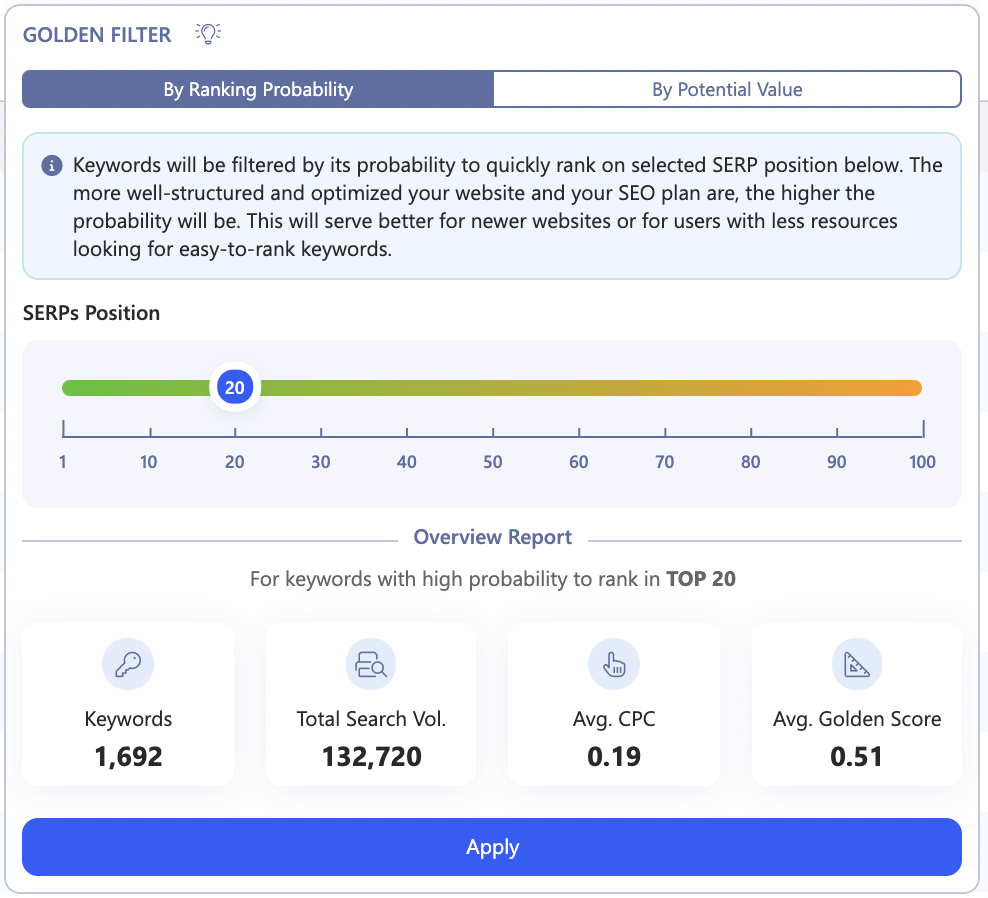
- The latter filtering format - by potential value - will be fit for more experienced teams that run SEO campaigns on websites and are already well-established with rich resources and rankings. They are more or less ready to tackle more difficult keywords with higher potential and will not hesitate to invest in a long-term strategy.
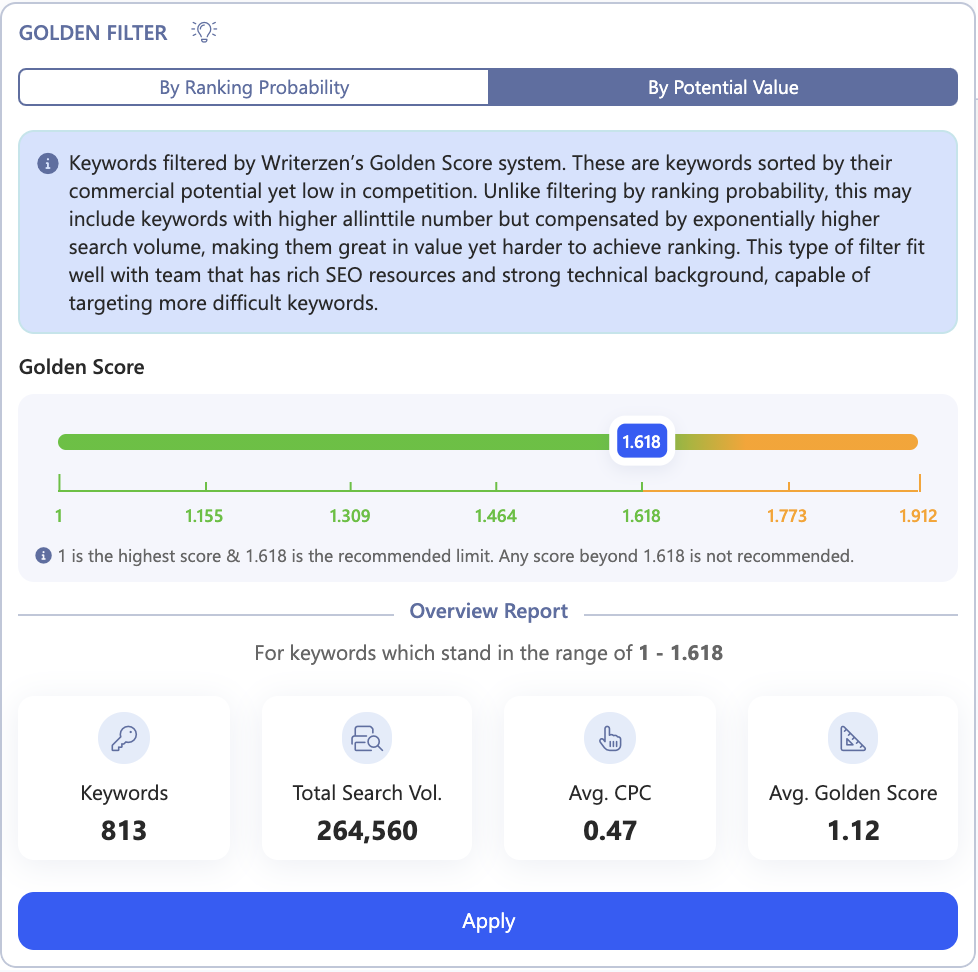
Use Case
Now let us see how the new Golden keyword filter works. For this, we will be trying the keyword “indoor snake plant”.

The filter recommends “different types of snake plants” with 0 Allintitle value but with 720 search volume, or “type of snake plants” with only 3 Allintitle but with 6600 search volume. These keywords are extremely relevant to the original keyword but have more potential.
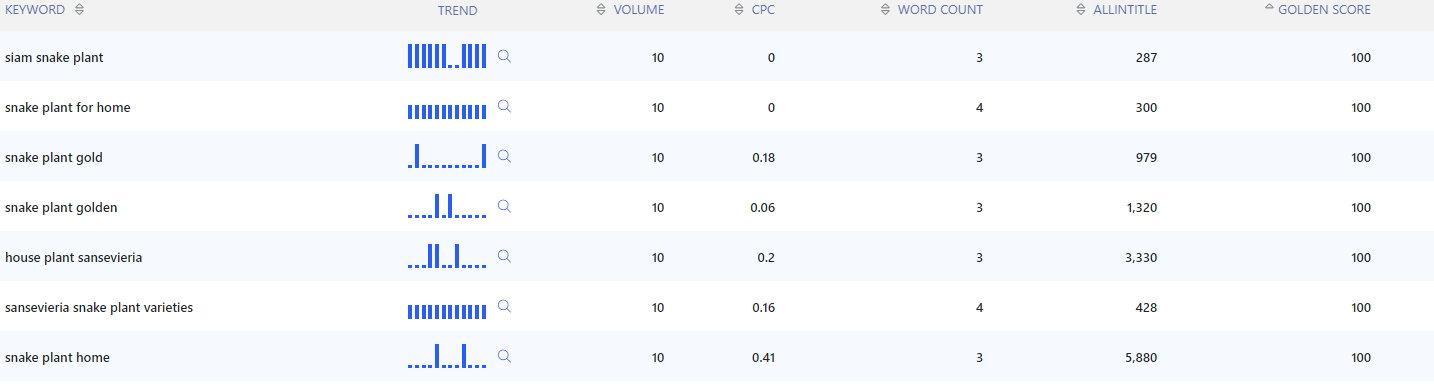
The keywords at the bottom of the list have a low Golden Score. They have over 200 Allintitle values like “siam snake plant” but with limited search volumes. This looks like a keyword you should avoid since it would be difficult to rank with, and has limited value.
So now that you are fully aware of how Golden Filter works, feel free to try it out by yourself. And don’t forget to share with us how your web page ranks.
________________
Xavier
Chief Data Scientist & Co-founder of WriterZen