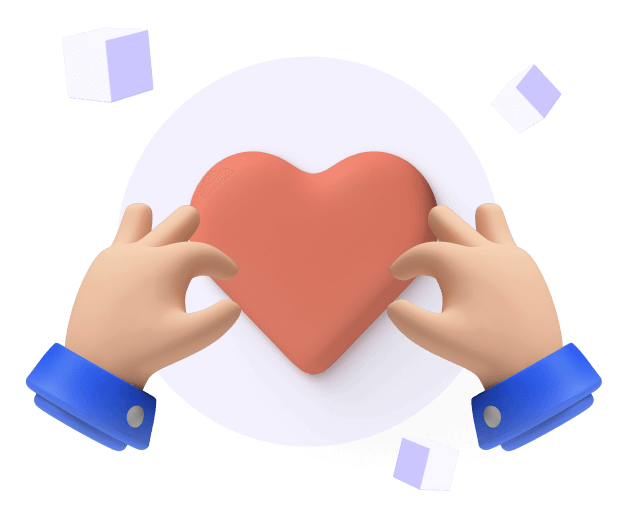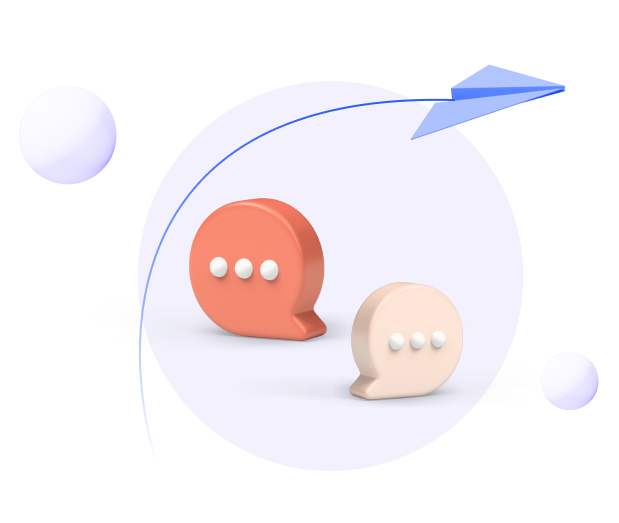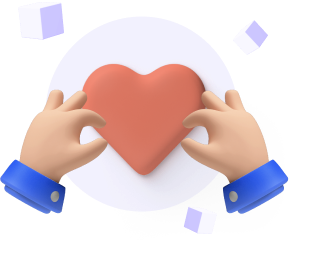Streamline collaboration under one roof
Manage all content projects in one collaborative Editor, from research to optimized drafts.
Take A
Quick Tour
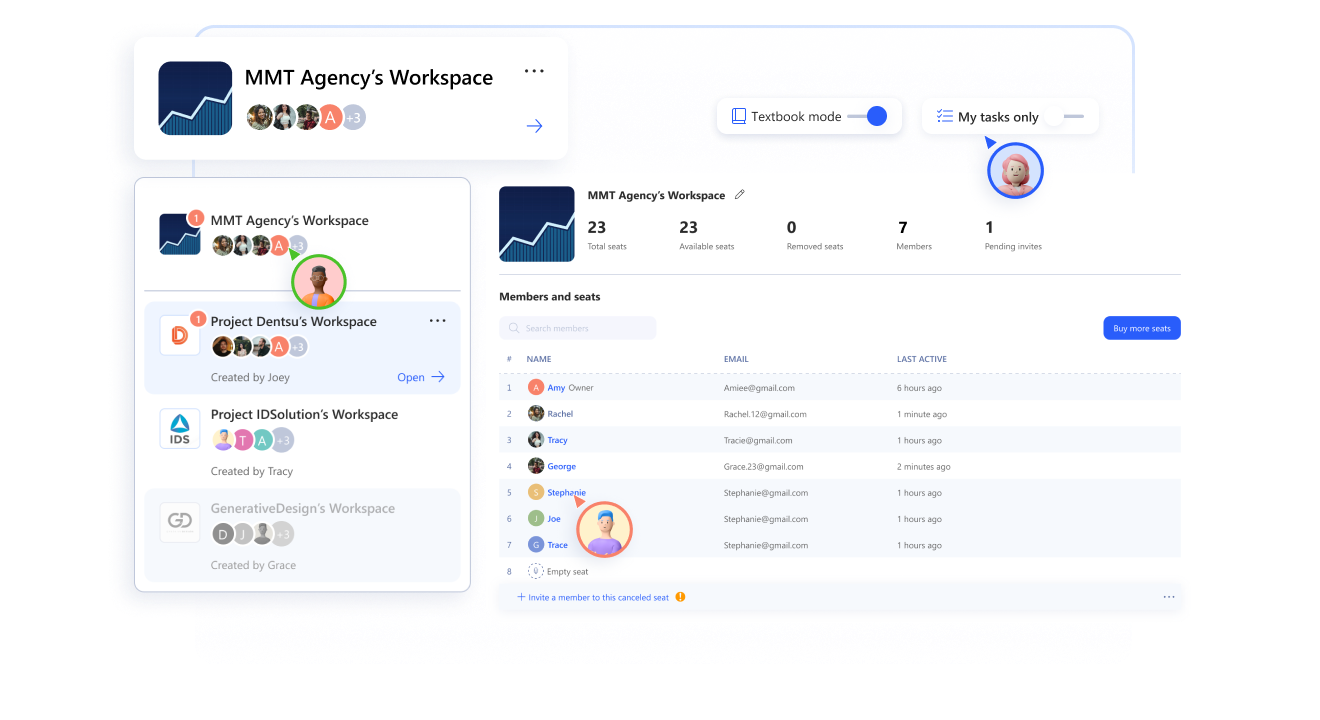

How WriterZen maximizes your SEO efforts
Watch A Demo

Bring your team & guests onboard
Get a dedicated workspace that’s within your control by inviting your team, or sharing
temporary remote access to freelancers.
Effortlessly delegate content tasks
Assign tasks easily, make collaboration seamless from research to content briefing,
drafting, editing, and optimization, eliminate content workflow chaos.


Real-time progress monitoring
Get real-time visibility on status and what stages all projects and assigned content
tasks are. No more updating project management cards or spreadsheet entries.
Navigate with ease
Make collaboration a breeze with WriterZen's collaborative Editor, designed with a
user-friendly interface that requires no extensive training.

WriterZen Enterprise
An end-to-end platform that consolidates your workflow, scales quality content, and effectively
manages your writers
Book A Demo
Discover Enterprise





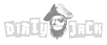






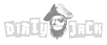















Stop juggling multiple content tools.
All-in-one: Research, strategize, create, and optimize
high-ranking content.

Research
Topic Discovery
Topic Clustering
Keyword Explorer
Topic Clustering
Keyword Explorer
Plan
Identify Golden Keywords
Keyword Clustering
Advanced Keyword Insights
Suggested Content Brief
Keyword Clustering
Advanced Keyword Insights
Suggested Content Brief
Execute
Content Research
Create Outlines
AI Assistant
Content Generation
Content Analysis
Plagiarism Checker
Create Outlines
AI Assistant
Content Generation
Content Analysis
Plagiarism Checker
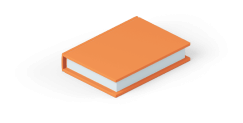
Frequently Asked Questions
How does the comment function work?
To use this function, please highlight the paragraph or sentence you wish to leave a
comment on and click the "Add comment" icon on the toolbar that appears, and it will
appear instantly for all team members to see.
Is it possible to create a new comment?
No, if a team member is editing their content on the Editor, the option to create a
new comment will be temporarily locked. However, you can still reply to, edit, or
delete existing comments.
Can I reply to comments?
Yes! The comment function allows team members to reply to comments, making it easier
to have a conversation and discuss changes directly within the document.
Can I edit or delete comments?
Yes, you can edit or delete your comments in real-time. Simply click on the comment
and choose the edit or delete option.
How many people can collaborate on a document using the
comment function?
This function can be used by anyone as long as you have granted them access to your
article (including your team members and any freelancers you have shared the article
link with), making it easy for large teams to work together.
Is the comment function secure?
Yes, we take the security of your data seriously. All comments are encrypted and
only visible to authorized team members with access to the document.
Is the comment function available on all plans?
Yes, the comment function is available on all plans.